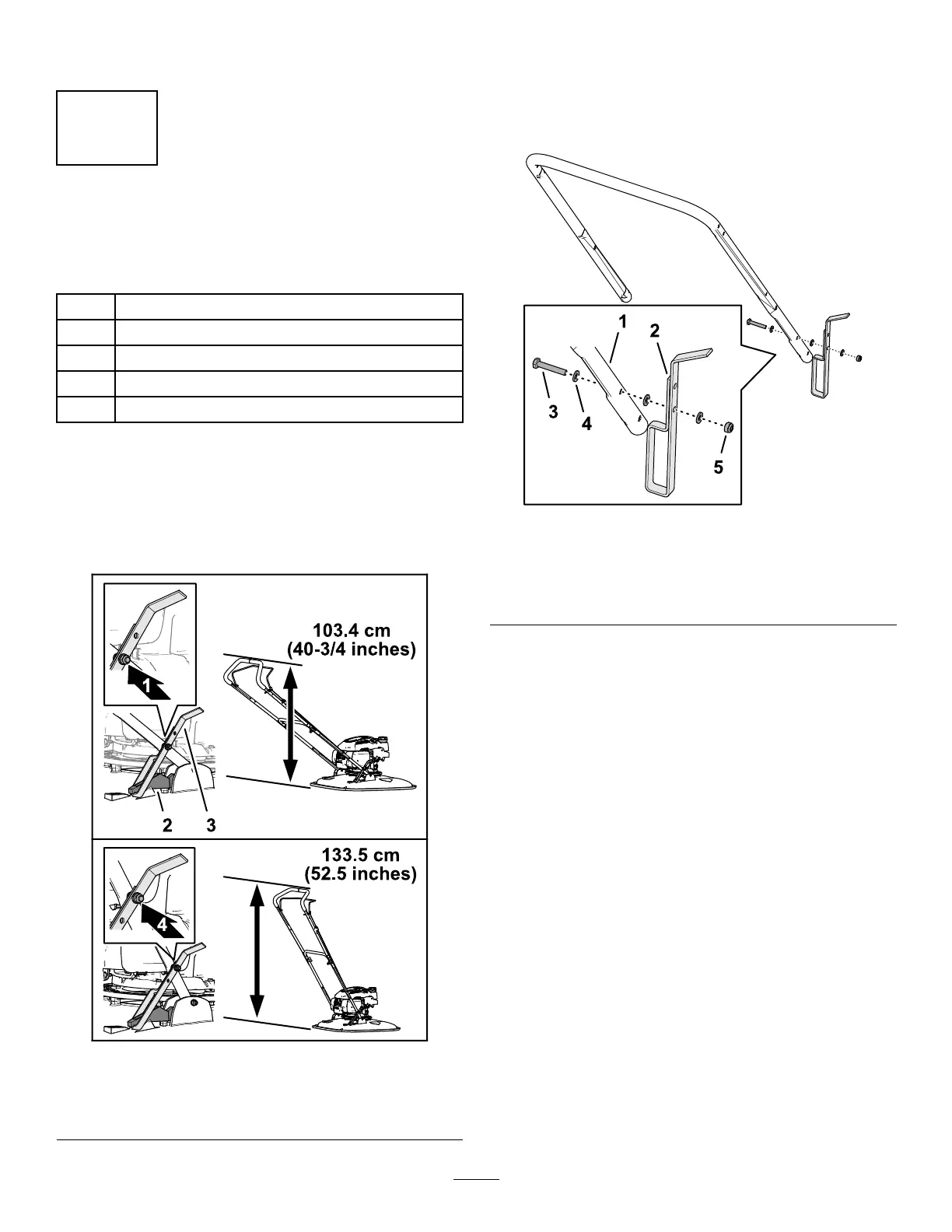Setup
1
InstallingtheHandlebar
Footstop
Partsneededforthisprocedure:
1Lowerhandlebar
1Footstop
1
Bolt(6x35mm)
3
Washer(6mm)
1
Locknut(6mm)
Procedure
Note:Youcanonlyusethefootstoptosupportthe
handlebarintheverticalpositionwhenyouassemble
thehandlebarinthelowerposition103.4cm(40-3/4
inches).
g367240
Figure3
1.Low-handlebarposition3.Footstop
2.Upstopbracket4.High-handlebarposition
1.Determinethehandlebarheightwhenthe
footstopissecuredtotheupstopbracket(Figure
3).
2.Aligntheholeinthefootstopwiththeholeinthe
lowerhandlebar(Figure4).
g364679
Figure4
1.Lowerhandlebar
4.Washer(6mm)
2.Footstop
5.Locknut(6mm)
3.Bolt(6x35mm)
3.Assemblethefootstoptothehandlebarwitha
bolt(6x35mm),3washers(6mm),andlocknut
(6mm).
4.Tightenthelocknutandbolt.
Note:Ensurethatyoucanpivotthefootstop.
5
