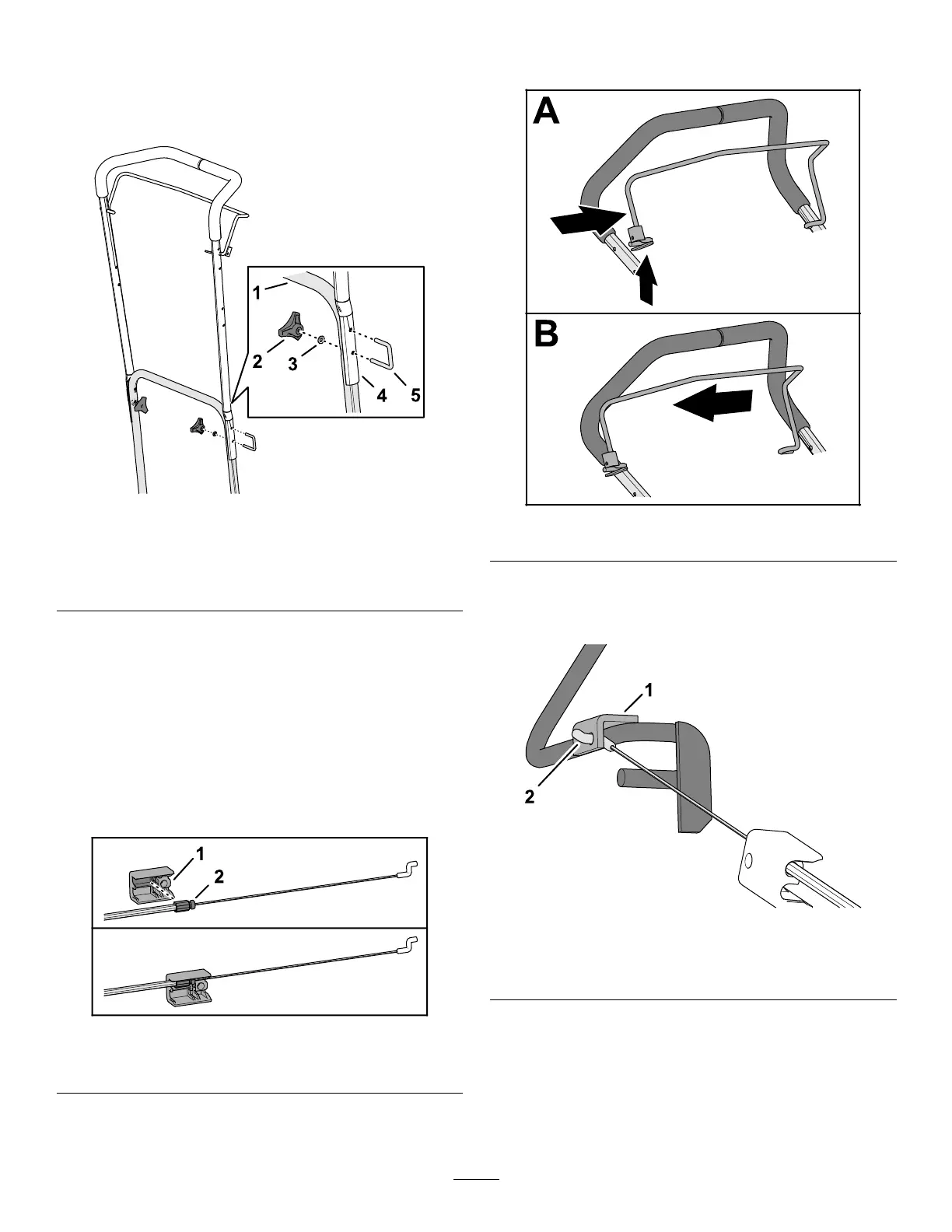AssemblingtheUpperandLower
Handlebars
1.Aligntheholesontheupperhandlebarwiththe
holesinthelowerhandlebar(Figure8).
g364684
Figure8
1.Lowerhandlebar4.Upperhandlebar
2.Knob5.U-bolt
3.Washer(6mm)
2.Assembletheupperhandlebartothelower
handlebarwitthe2U-bolts,2washer(6mm),
and2knobs.
AssemblingtheCabletothe
Operator-PresenceBail
1.Insertthettingattheendofthecablesheath
intotheuppersocketofthehandlebartting
(Figure9).
g367356
Figure9
1.Handlebartting2.Fitting(cablesheath)
2.Squeezethelegoftheoperator-presencebail
untilyoucanremoveitfromtheupperhandlebar,
andremovethebailfromthemachine(Figure
10).
g367353
Figure10
3.Insertthecablettingthroughtheholeinthe
bracketoftheoperator-presencebailasshown
inFigure11.
g367355
Figure11
1.Bracket
(operator-presencebail)
2.Cabletting
4.Inserttheendoftheoperator-presencebailinto
thehandlebar,squeezetheotherlegofbail
slightly,andinsertthebailintothehandlebar
(Figure12).
7