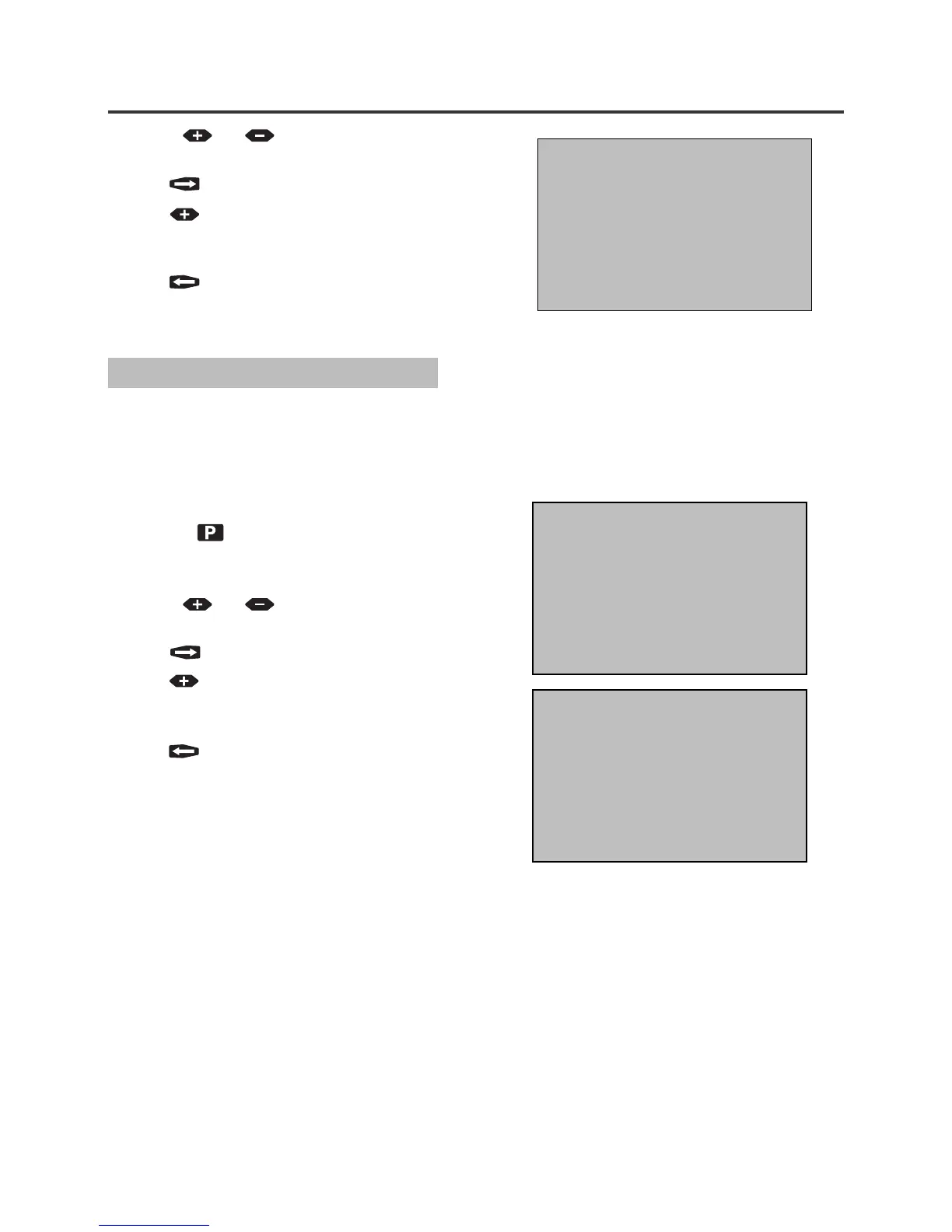17
1 Select SET AUXILIARIES on the Control Dial.
2 Press the button repeatedly until STATION
DELAY appears in the bottom left hand corner
of the screen. The Station No will be flashing.
3 Use the and buttons to select the
required Station No.
4 Press and OFF will flash.
5 Press repeatedly until the required delay
time is reached (1 to 99 seconds). Setting the
time to 0 or 100 will reset the delay to OFF.
6 Press and the Station No will flash.
7 Repeat steps 4 to 6 until the delay has been
set for all required Stations.
MASTER VALVE ON/OFF SELECTION
3 Use the and buttons to select the
required Station No.
4 Press and OFF will flash.
5 Press repeatedly until the required delay
time is reached (1 to 99 seconds). Setting the
time to 0 or 100 will reset the delay to OFF.
6 Press and the Station No will flash.
7 Repeat steps 4 to 6 until the delay has been
set for all required Stations.
STATION DELAY
Station delay is used to reduce complications caused if one valve is slow to close and the next valve
opens before that valve has closed. Station delay adds a short delay in valve operation, meaning the next
valve in the watering sequence is opened slightly after the previous one is closed.
Dierent delays can be set for each Station and the value can be between 0 (OFF) and 99 seconds.