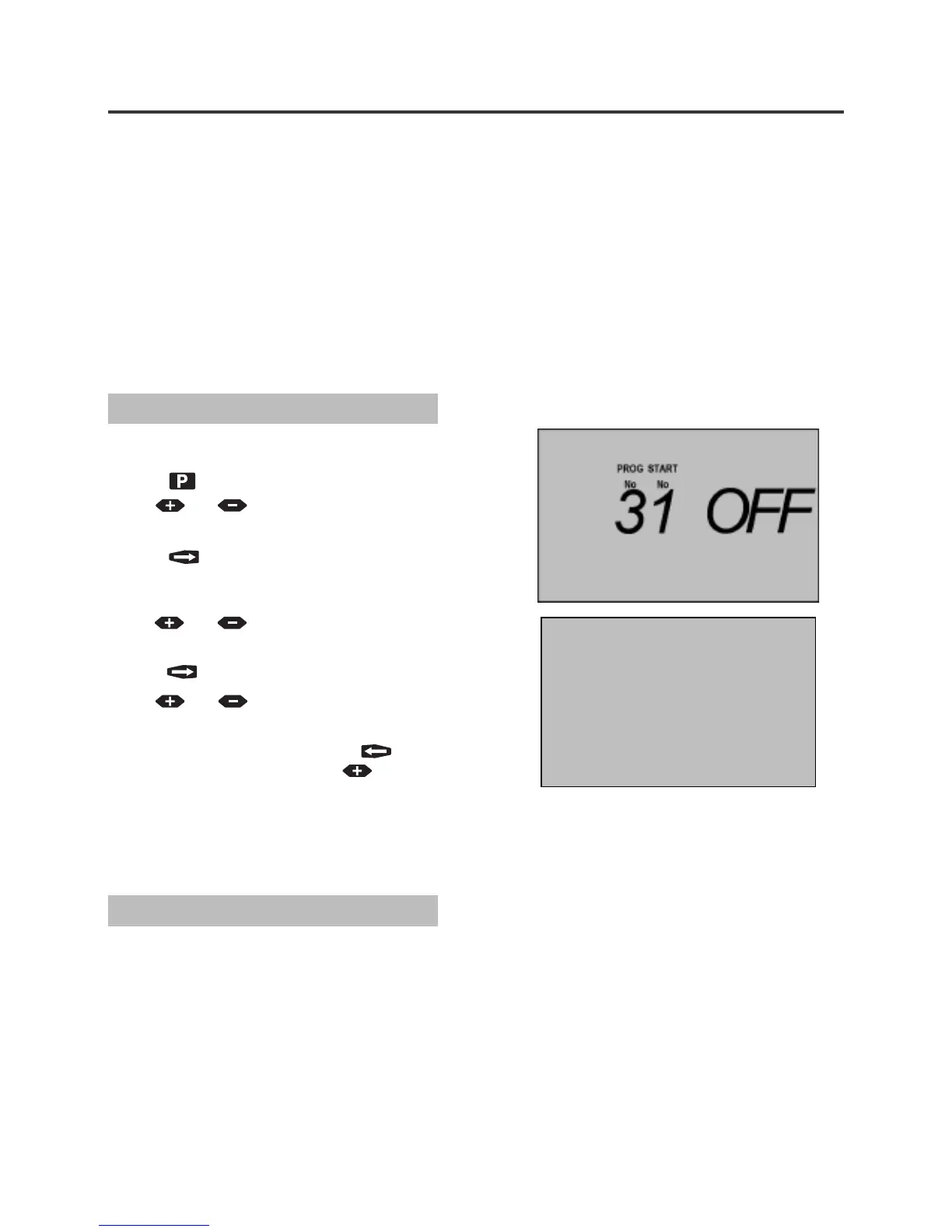8
SETTING UP WATERING PROGRAMS
Up to six Programs may be entered, each requiring the programming of:
• Watering days – applied to all Station numbers and Start Times
• Start times – up to six
• Station numbers - up to four or six, depending on the model
• Station Run Times – may be dierent for each Station
For example, Program 3 may be set to water on Mondays and Thursdays (Watering Days), at 7am and
7pm (Start Times), and water Station 1 for 20 minutes, Station 2 for 10 minutes, and Station 4 for 30
minutes (Run Times).
An example of the use of six start times is the watering of a new lawn in very hot weather. It might be
watered for 10 minutes at 6am, 10am, 1pm, 3pm and 5pm.
SETTING START TIMES
SETTING WATERING DAYS
1 Select SET START TIMES on the Control Dial.
This will cause the START No to flash.
2 Press to select the required Program.
3 Use and to select the Start No
required.
4 Press and OFF will flash (if a start time
has previously been set, then the Hours will
flash.
5 Use and to select the Start Time
Hours required.
6 Press and MIN will flash.
7 Use and to select the Start Time
Minutes required.
8 To add a second start time, press until
Start Number 1 flashes, press to change
start number to 2. Repeat steps 4-7 for Start
Number 2
9 Repeat steps 2 to 7 until all Start Times have
been programmed for all Programs.
There are three ways to set Watering Days:
• Calendar Schedule
water on specific days of the week (eg. Monday, Wednesday and Friday). This is a seven day schedule
which starts on Monday and ends on Sunday.
• Interval Schedule
water at intervals of a selected number of days (eg. every third day). Available intervals are from 1
(water every day) to 15 (water every 15th day).
• Odd/Even Schedule
water on odd or even numbered days of the month (useful in times of drought when watering
restrictions are in place).
