GLOSSARY
'HP\VWL¿FWLRQ*ORVVDU\
GLOSSARY
6ZLWFK%UDNH
/RFDWLRQ
The brake switch is attached to the tractor frame,
under the fuel tank, near the base of the brake lever
(Figure 14).
3XUSRVH
As part of the safety interlock system the brake switch
has two sets of terminals; one pair prevents the engine
from cranking if the brake is not applied. The other pair
causes the engine to shut down if the operator gets off
the seat with the brake released.
+RZ,W:RUNV
The plunger is depressed when the brake is applied,
closing contacts “C” and “D”. This allows voltage from
the key switch to pass through the brake switch to the
PTO switch, then on to the start solenoid to crank the
engine.
Applying the brake also causes a second set of
contacts (“A” and “B”) to open. This prevents the
magneto from connecting to ground and shutting the
engine down if the operator gets off the seat.
7HVWLQJ
1. Disconnect the switch from the wiring harness.
2. Using a multimeter, follow the procedures listed
below (Figure 15).
Note: Terminals on actual switch not labeled.
Plunger Not Depressed Plunger Depressed
A&B Terminals – Closed
Circuit – Continuity
A&B Terminals – Open
Circuit – No Continuity
C&D Terminals – Open
Circuit – No Continuity
C&D Terminals – Closed
Circuit – Continuity
)LJXUH tbrakesw
)LJXUH manptoterm
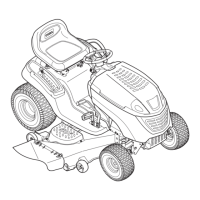
