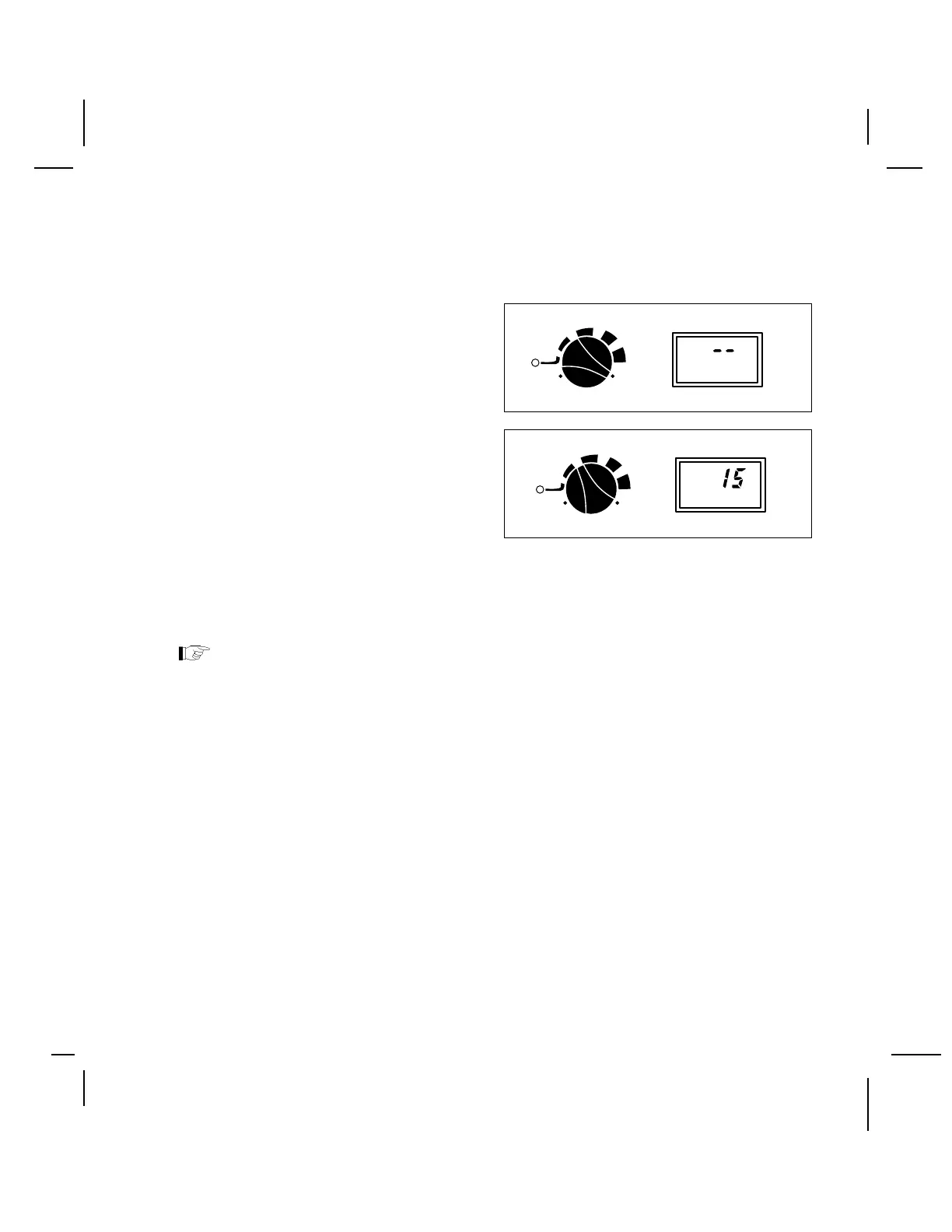17
■ Selected Stations:
❑ Turn Station Dial of selected station
(clockwise) until display shows two
dashes.
❑ Turn dial (counterclockwise) to set
run time. Station will start and
operate for set run time. Display will
count down run time remaining.
❑ Repeat this procedure to select up to
5 additional stations. Stations will
operate in sequence selected.
Note: Station run time will remain (as set for Manual Operation) after
controller returns to Automatic Mode. Reset run time for each station as
necessary after Manual Operation is finished.
(Manual Operation Continued)
