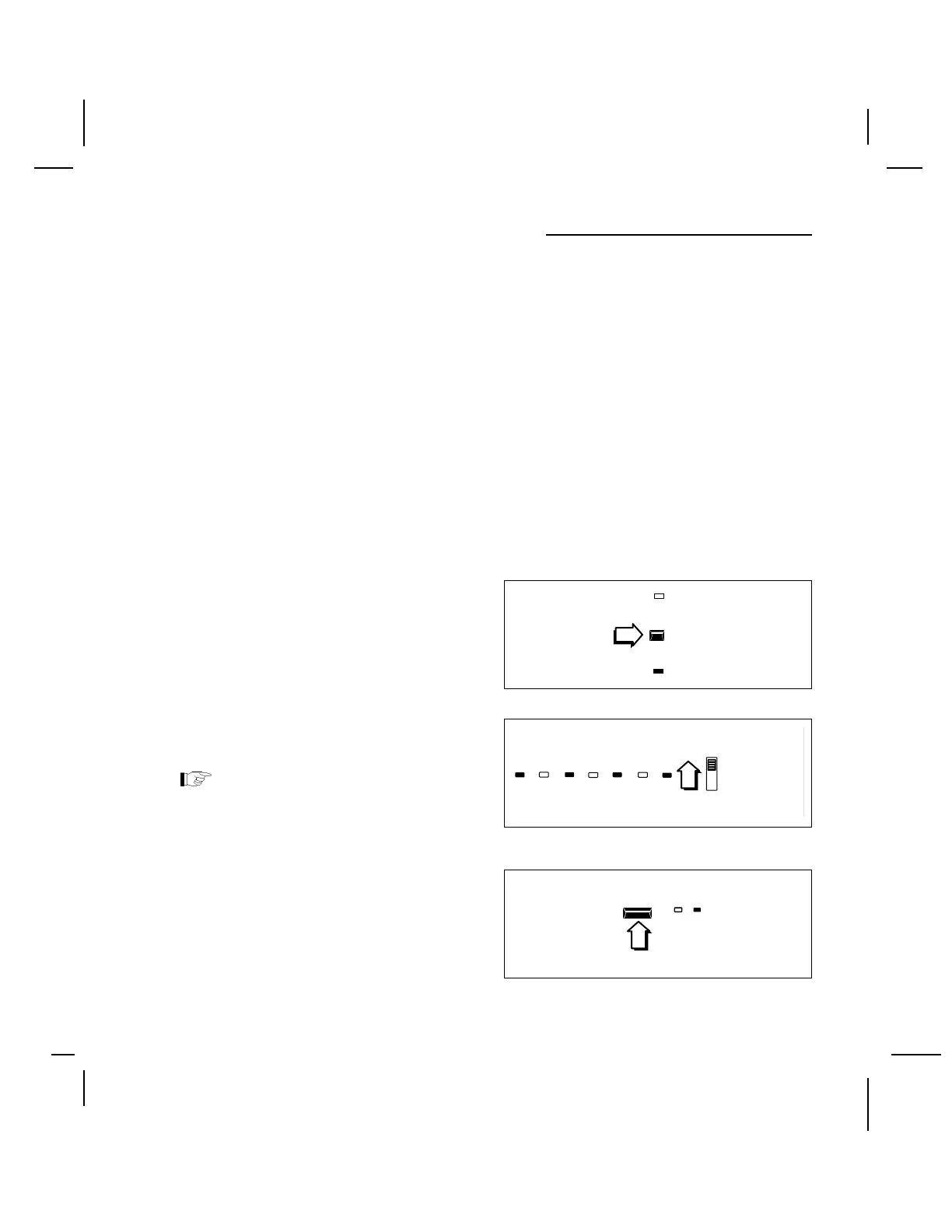11
STEP 5 - Set Daily Watering Schedule
So far you have set a Run Time for each station and assigned it to one or both
programs. This step will determine the daily watering schedule that each
program will follow.
Two types of watering schedules are available: Calendar and Interval. The
Calendar schedule enables you to select watering days in a two week (14 day)
cycle. The Interval schedule allows you to select watering days by how often
watering is required (or permitted in some areas). The Intervals are: every day
(1:1), every other day (1:2), every third day (1:3) and so on, up to every seventh
day (1:7).
Each program can have a Calendar schedule and an Interval schedule.
However, only one type of schedule can be operational at a given time. This is
determined by the position of the Watering Day Schedule Switch. UP for
Calendar; DOWN for Interval. Use the following procedure to set a daily
watering schedule for each program.
■ To Set A Calendar Schedule:
❑ Press Program Select Key to
select Program A.
❑ Position Watering Day Schedule
Switch UP.
Note: Indicators will show
watering schedule currently set.
(Example shown: Monday,
Wednesday and Friday.)
❑ Press Week Select Key to select
week 1.
(continued)
