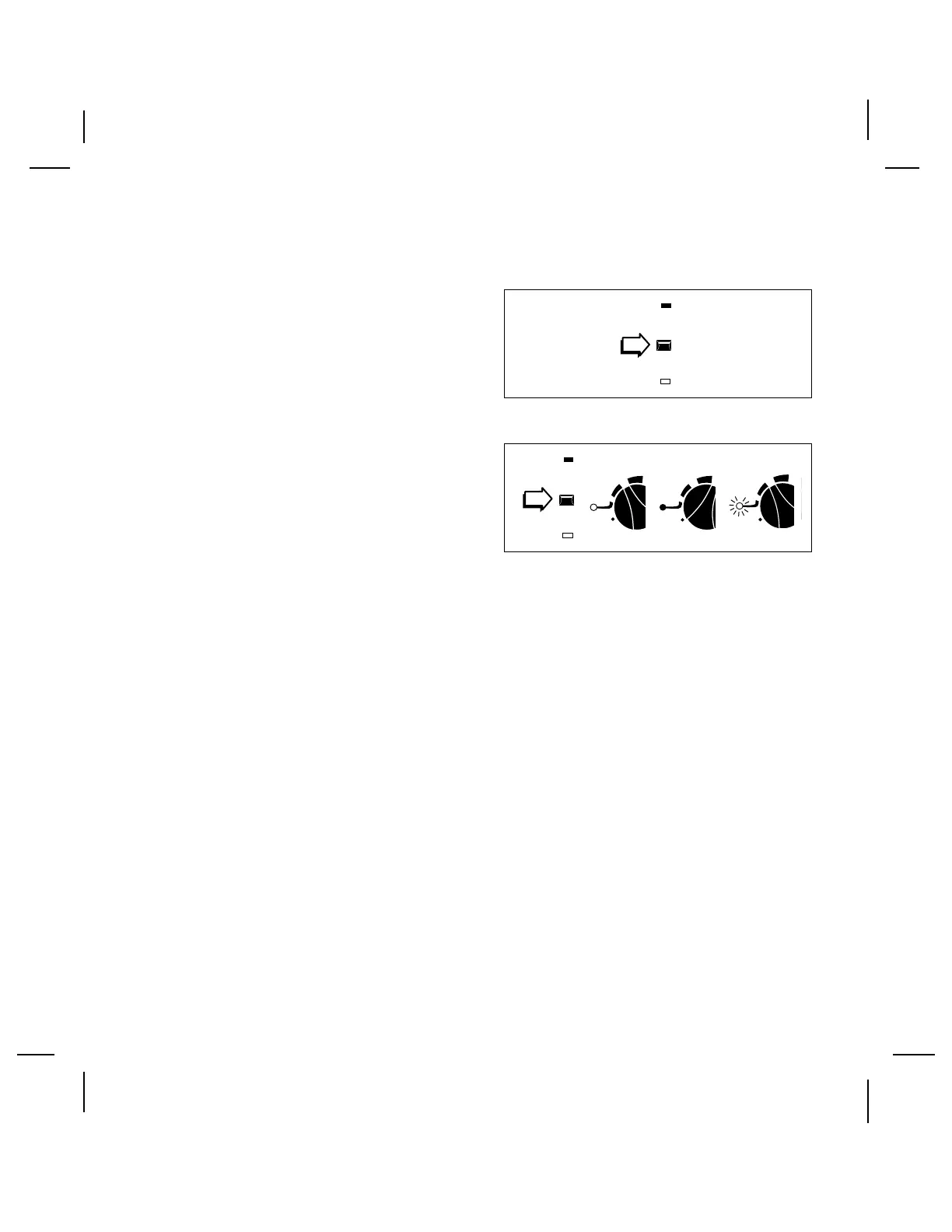10
(Assign Stations to Program Continued)
■ To Review Current Station
Assignment For Either Program:
❑ Press Program Select Key to select
desired program.
❑ Press and hold key again. Station
Indicators will show which stations
are currently assigned.
A flashing
indicator signifies Station Run Time
is set in Hours Mode.
(Example shown: Stations 1 and 3
are assigned to Program B. Station 3
has run time set in Hours Mode.)