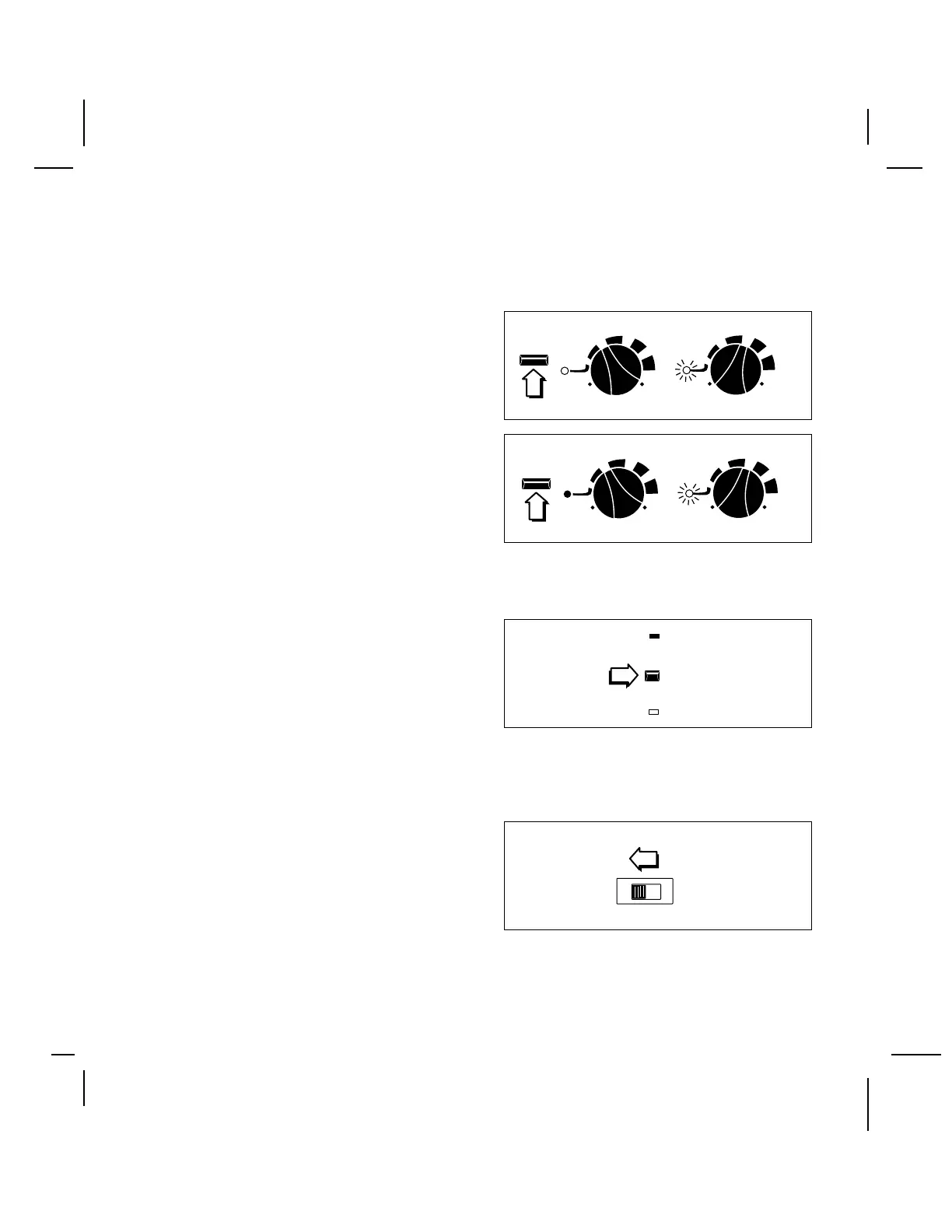9
(Assign Stations to Program Continued)
❑ Choose to assign or delete indicated
station.
– To assign station to program,
press Enter Key. Indicator stays on;
next station indicator begins
flashing.
– To delete station from program,
press Delete Key. Indicator turns off;
next station indicator begins flashing.
❑ Continue to assign or delete all
remaining stations for Program A.
❑ Press Program Select Key to select
Program B.
❑ Repeat procedure to assign or delete
stations for Program B.
❑ Position Run/Program switch to
“RUN.”
(continued)
OR