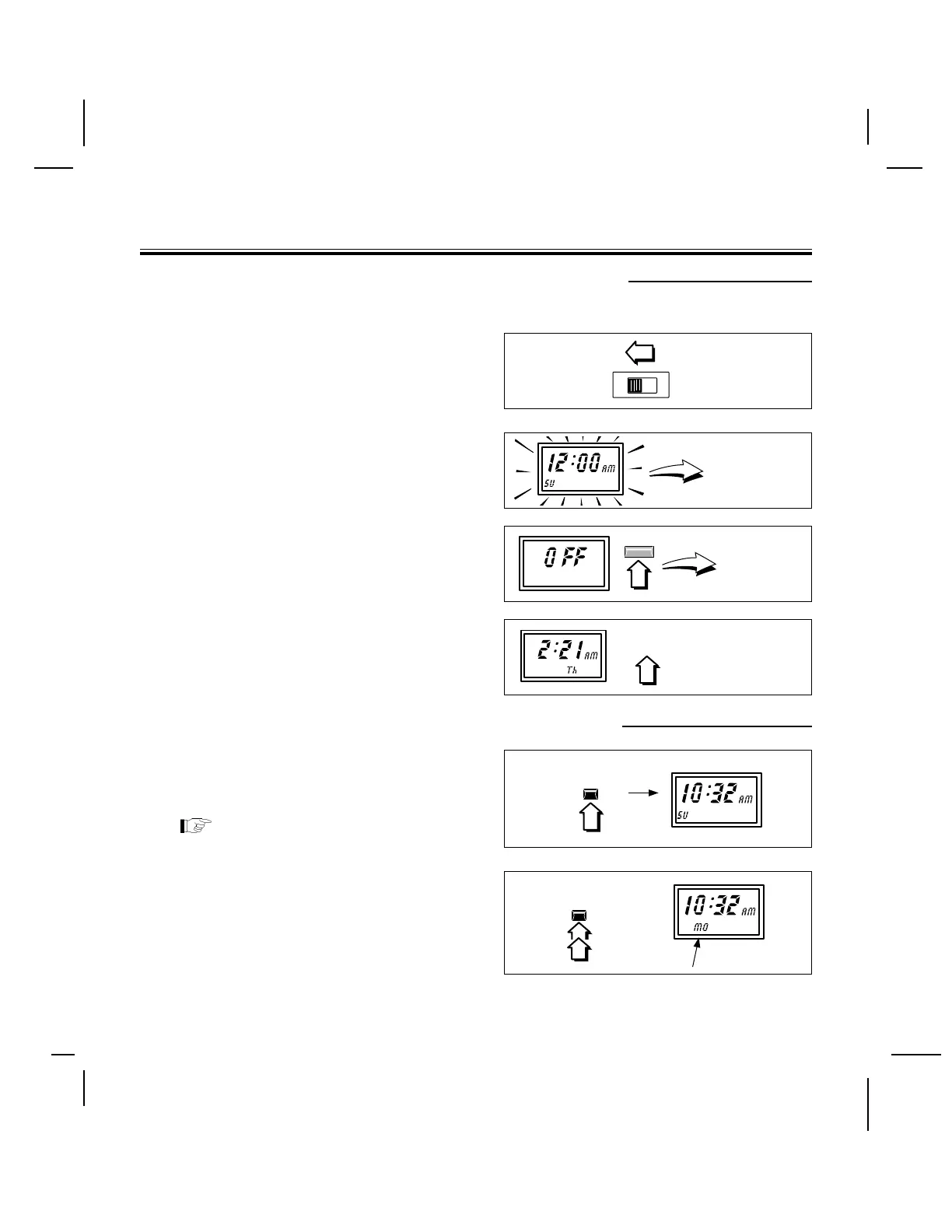5
Programming For Automatic Operation
STEP 1 - Prepare Controller For Programming
STEP 2 - Set Clock To Current Time and Day
❑ Remove lower cabinet cover.
❑ Assure Run/Program Switch is
positioned to “RUN”
❑ Observe display:
– If it is flashing, continue to STEP 2.
– If it reads OFF, press On/Off Key;
continue to STEP 2.
– If it shows incorrect time and/or
day, continue to STEP 2.
OR
OR
■ To Set Time:
❑ Press and hold Set Time Key until
display advances to current time.
Note: Digits will advance rapidly
after 10 consecutive seconds.
■ To Set Day:
❑ Press Set Day Key repeatedly until
current day (abbreviation) is
displayed.
