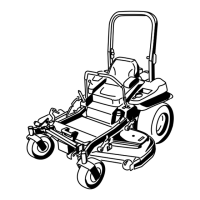Figure10
Heat-ShieldInstallationonInternational(TE)Mower
1.Lower-leftengineguard4.Nut(3/8inch)
2.Exhaustshield
5.Flangenut(lower-left
engineguard,
back-mountingpoint)
3.Flange-hex-headbolt(3/8
x1inch)
6.Tailpipeextension
2.ForDomestic(US)Mowers,aligntheholesinthe
rightangeoftheexhaustguardwiththeholesinthe
backofthelower-leftbumper(Figure9).
ForInternational(TE)Mowers,aligntheholes
intherightangeoftheexhaustguardwiththe2
left-most-verticalslotsinthebackofthelower-left
engineguard(Figure10).
3.Securetheheatshieldtotheengineguardwiththe3
ange-hex-headbolts(3/8x1inch)and3angenuts
(3/8inch)(Figure9forUSDomestic(US)mowers
orFigure10forInternational(TE)mowers.)
6
InstallingtheHopperSupport
FrameandHoodRod
Partsneededforthisprocedure:
1
Hopper-supportframe
2Hairpin
1Hoodhold-downrod
Procedure
Installthehopper-supportframeasfollows:
1.Alignthehopper-supportframesothatthe2
keyed-hoodpinsonthetopoftheframearepointing
totheright,andthemountingpinonthebottomof
theframeispointingtotheleftasshowninFigure11.
Figure11
Hopper-SupportFrameInstallation
1.Hopper-supportframe4.Leftframe-supportbracket
2.Keyed-hoodpins
5.Rightframe-support
bracket
3.Mountingpin6.Hairpin
2.Insertthehopper-supportframeintothesquare-shaped
openingoftheleftframe-supportbracket(Figure11).
3.Alignthemountingpintotherightoftheright
frame-supportbracket(Figure11).
4.LowertheframebetweentheU-shapetabsoftheof
therightbracket(Figure11).
12

