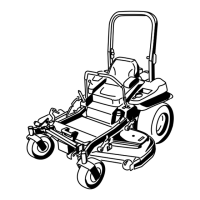5.Slidethehopper-supportframetotheleftuntilthe
mountingpinpassesthroughtheholeintheright
frame-supportbracket(Figure11).
Note:Thehopper-supportframeandthe
frame-supportbracketsareacloset.Ifnecessary,
useasoft-facedmallettopositionthehopper-frame
supportintheframebrackets.
6.Installthehairpinthroughtheholeofthemounting
pintosecuretheframetothebracket(Figure11).
Installthehoodrodasfollows:
1.Alignthehoodrodsothatthestopangeistowardthe
hopper-supportframe(Figure12).
Figure12
HoodRodInstallation
1.Hoodrod
3.Hopper-supportframe
2.Stopange
4.Hairpin
2.Inserttherodthroughtheholeinthehopper-support
frameuntilthestopangeisagainstthebacksideof
theframe(Figure12).
Note:Ensurethattheholeinthehoodrodis
extendingbeyondtheforwardsideofthehopper-frame
hole.
3.Securethehoodrodtothesupportframebyinserting
thehairpinthroughtheholeinthehoodrod(Figure
12).
7
InstallingtheHoodBafe
Partsneededforthisprocedure:
1Baggerhood
1
Bafe
2
Hairpin(small)
InstalltheBafeintheBaggerHood
1.Removeandretainthehairpinsfromthebafe.
2.Locatethebafeslotsinthefrontandbacksidewalls
ofthebaggerhood,andthemountingtabsonthe
hoodbafe(Figure13).
Figure13
Hood,Bafe,andHairpin
1.Hairpin
4.Bafeslot
2.BaggerHood
5.Bafe
3.Bafe-mountingtab
6.Ductseal
3.Positionthehoodsothattheductsealisonyourleft,
asillustratedinFigure13.
4.Alignthebafesothatthescreenedareaisupand
angledleft(Figure13).
5.Insertthebafeupintothehoodfromthebottom
(Figure13).
13

