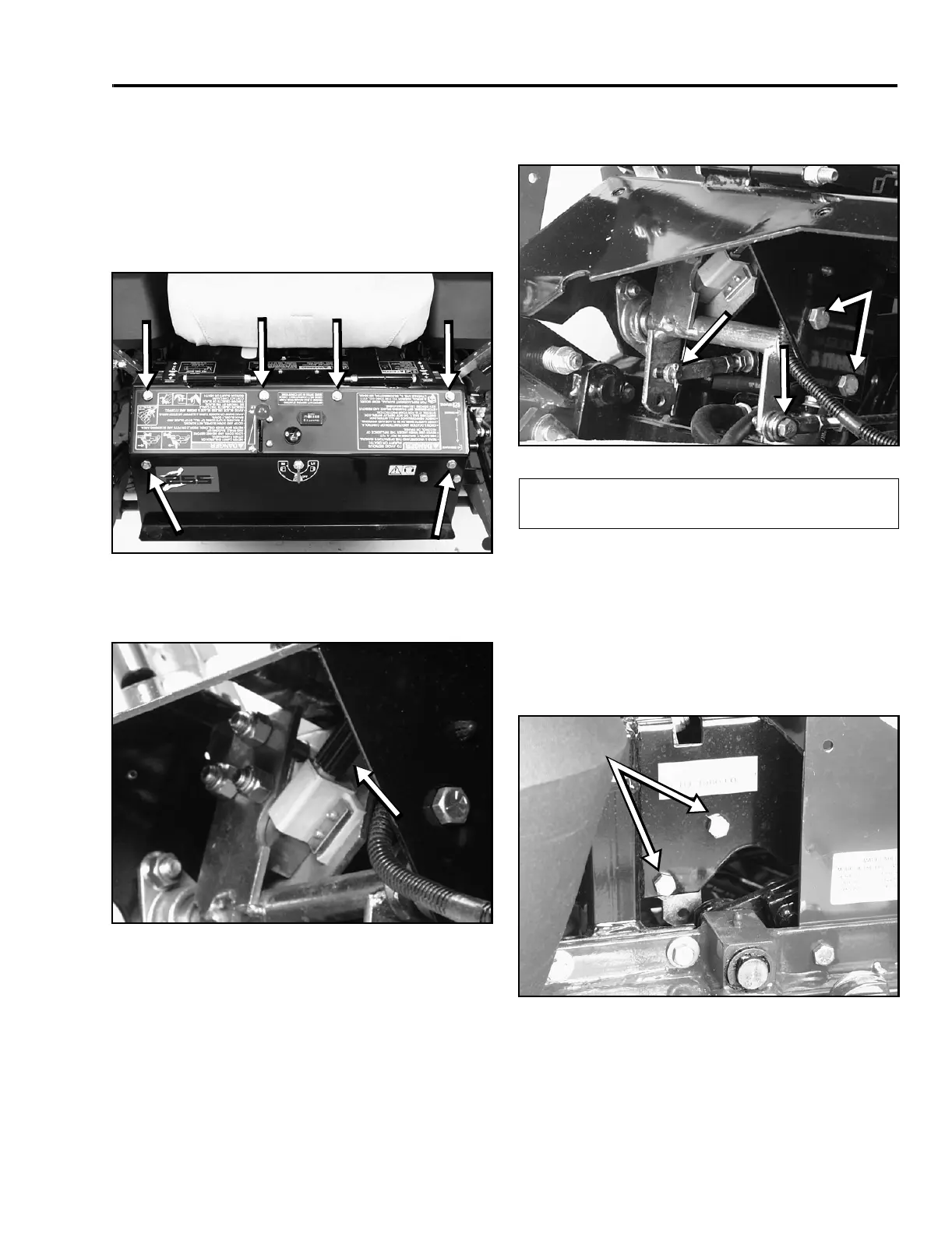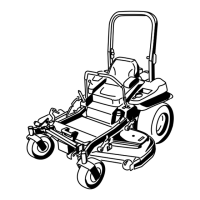Mid-Mount Z Service Manual 5 - 1
CHASSIS
Motion Control Linkage - Remove and
Replace
1. Remove the 6 bolts securing the console to the
rear frame assembly. Then, carefully lower the
console to gain access to the motion control
linkage (Figure 71).
Figure 71
1023-014
2. Remove the electrical plug from the neutral switch
(Figure 72).
Figure 72
1023-018
3. Remove the motion control handle.
4. Remove the pin from the clevis on the control
lever centering rod (Figure 73).
5. Remove the control link from the bell crank
(Figure 73).
Figure 73
1023-013
6. Disconnect the steering dampening cylinder from
the bell crank.
7. Remove the bolts securing the bell crank inside
bearing (Figure 73).
8. Remove the bolt securing the bell crank outside
bearing (Figure 74).
Figure 74
1023-019
(A) Clevis Pin
(B) Control Rod
(C) Inner Bearing Bolts
A
B
C
