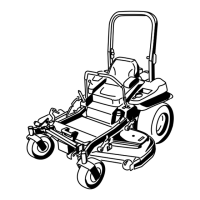CHASSIS
5 - 4 Mid-Mount Z Service Manual
Replacing the Parking Brake and Linkage
1. Remove the negative battery cable.
2. Raise the drive wheels and place the unit on
safety stands.
3. Remove the tire and wheel assemblies.
4. Remove the 3 bolts securing the brake band to the
brake pivot (Figure 77).
Figure 77
1030-001
5. Inspect the brake bands for wear, damage, or
overheating (Figure 78).
Figure 78
1030-002
6. Using the special puller, remove the brake hub
from the wheel motor (Figure 79).
Figure 79
1227-003
7. Remove the 3 clevis pins from the brake rods and
remove the brake rods from the brake shaft
(Figure 80). The third pin is on the opposite end of
the brake shaft.
Figure 80
1030-005

