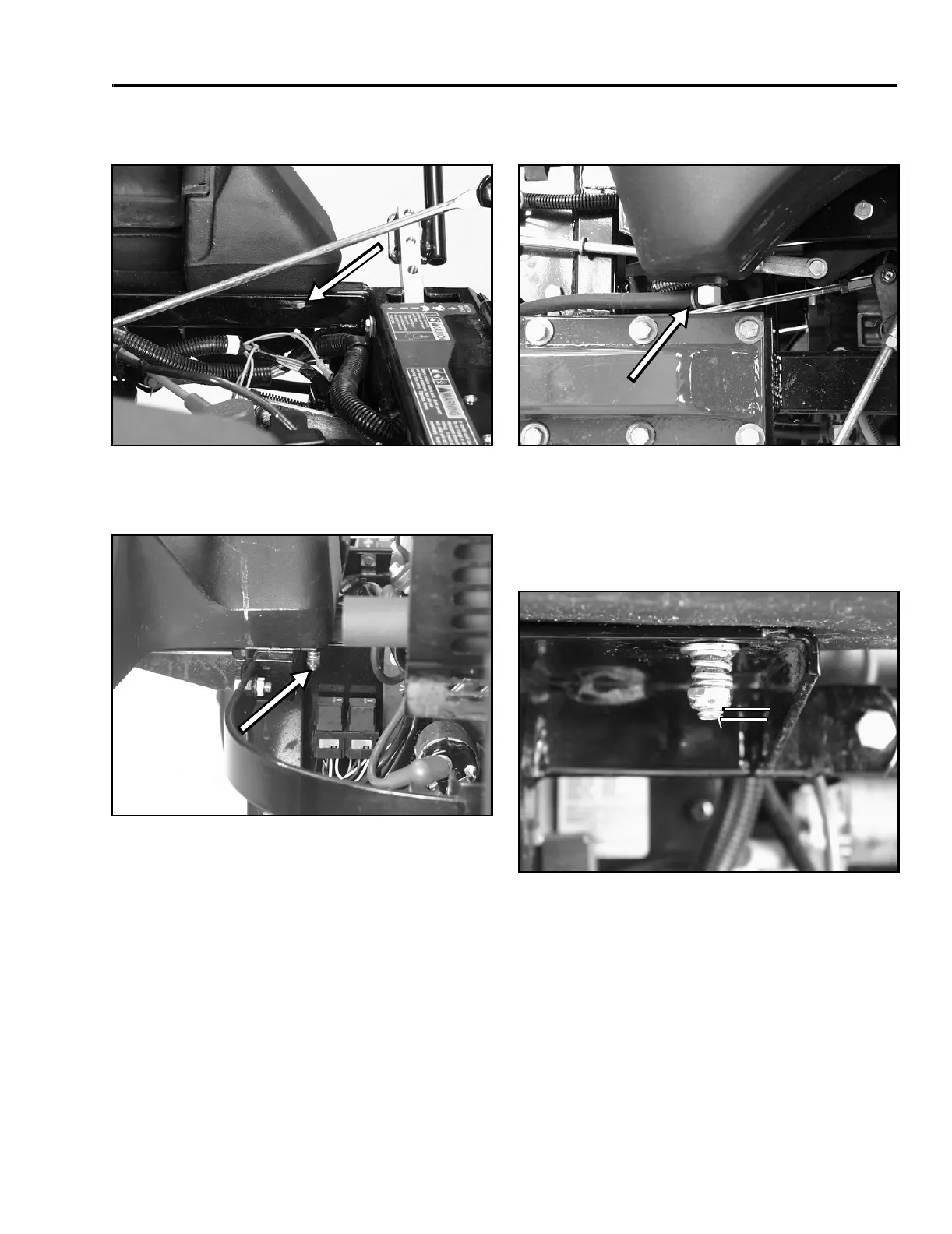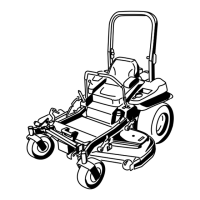Mid-Mount Z Service Manual 5 - 11
CHASSIS
5. Remove the bolt securing the front of the fuel tank
to the frame (Figure 93).
Figure 93
1030-033
6. Remove the nut and spring assembly securing the
rear of the fuel tank to the frame (Figure 94).
Figure 94
1030-034
7. Lift the tank and make sure it is completely
drained of fuel.
8. Remove the fuel line from the fitting at the front of
the tank (Figure 95).
Figure 95
1030-032
Reverse these steps to reinstall.
NOTE: When replacing the nut, spring, and washer
assemblies, only tighten the nut so that approximately
1/8” (3.2mm) of threads are exposed (Figure 96).
Figure 96
1030-028
1/8”
(3.2mm)
