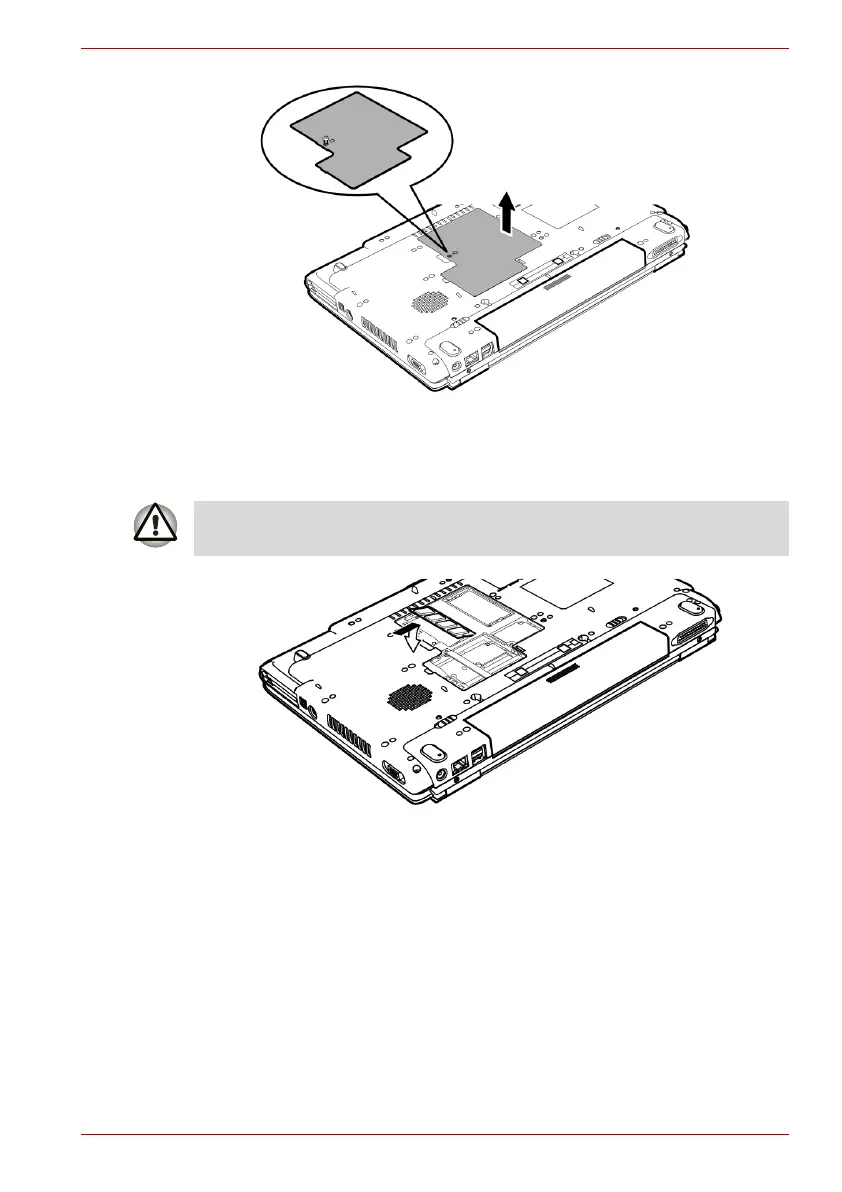User’s Manual 8-8
Optional Devices
Removing the cover
6. Insert the memory module into the connector on the computer. Press
the module carefully and firmly to ensure a solid connection.
7. Push the module down so that it lies flat and is secured by two latches.
Inserting the memory module
8. Seat the cover and secure it with one screw.
9. When you turn the computer on, it should automatically recognize the
total memory capacity. Use the HW Setup program to verify that the
added memory is recognized. If it is not recognized, check the module’s
connection.
Removing memory module
To remove the memory module, make sure the computer is in boot mode
then:
1. Turn the computer off and remove all cables connected to the
computer.
Do not touch the connectors on the memory module or on the computer.
Debris on the connectors may cause memory access problems.
