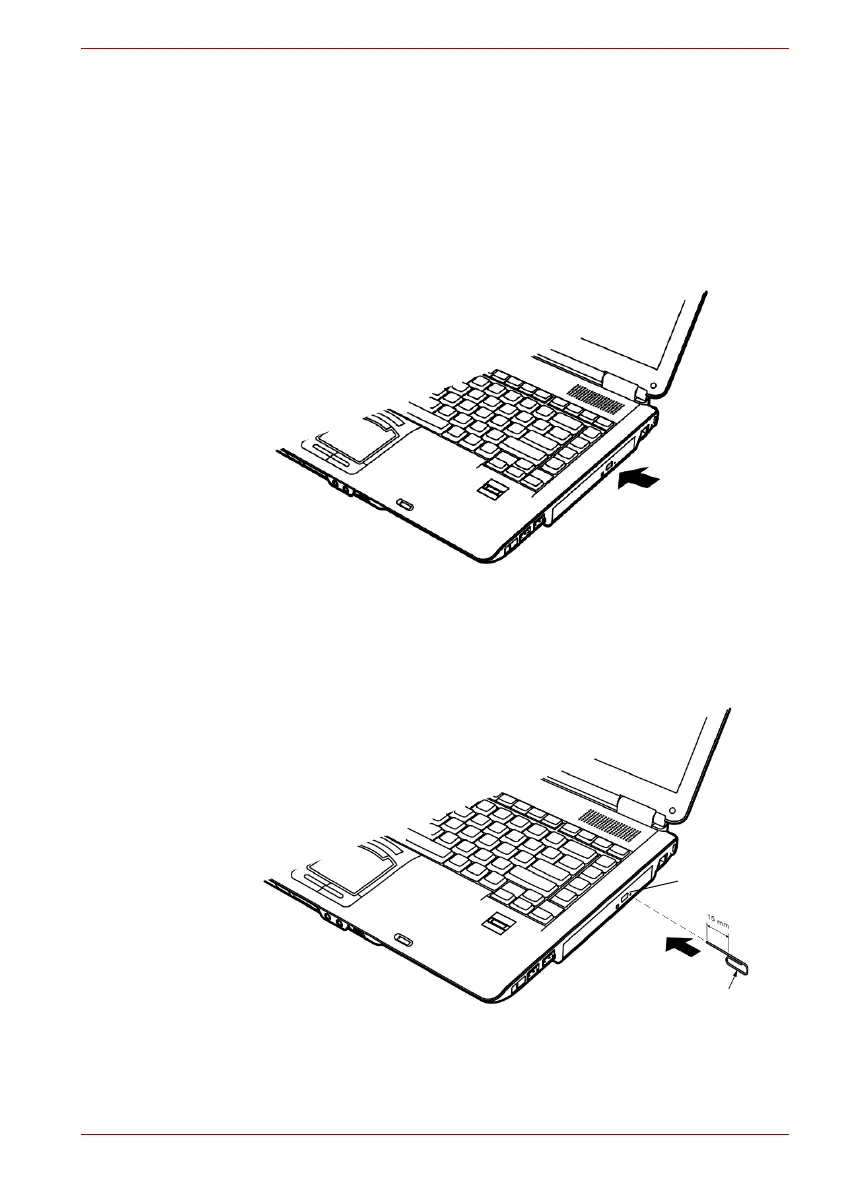User’s Manual 4-5
Operating Basics
If you have a CD-RW/DVD-ROM drive, refer also to the Writing CDs on
CD-RW/DVD-ROM drive section for precautions on writing to CDs.
If you have a DVD Super Multi drive, refer also to the Writing CD/DVDs on
DVD Super Multi drive section for precautions on writing to CDs/DVDs.
Loading discs
To load CD/DVDs, follow the steps below and refer to figures below.
1. a. When the power is on, press the DVD-ROM eject button to open
the drawer slightly.
Pressing the DVD-ROM eject button
b. Pressing the eject button will not open the drawer when the
DVD-ROM drive’s power is off. If the power is off, you can open the
drawer by inserting a slender object (about 1.5 mm) such as a
straightened paper clip into the eject hole just to the right of the
eject button.
Manual release with the eject hole
Eject button
Eject Hole
Diameter 1.0 mm
