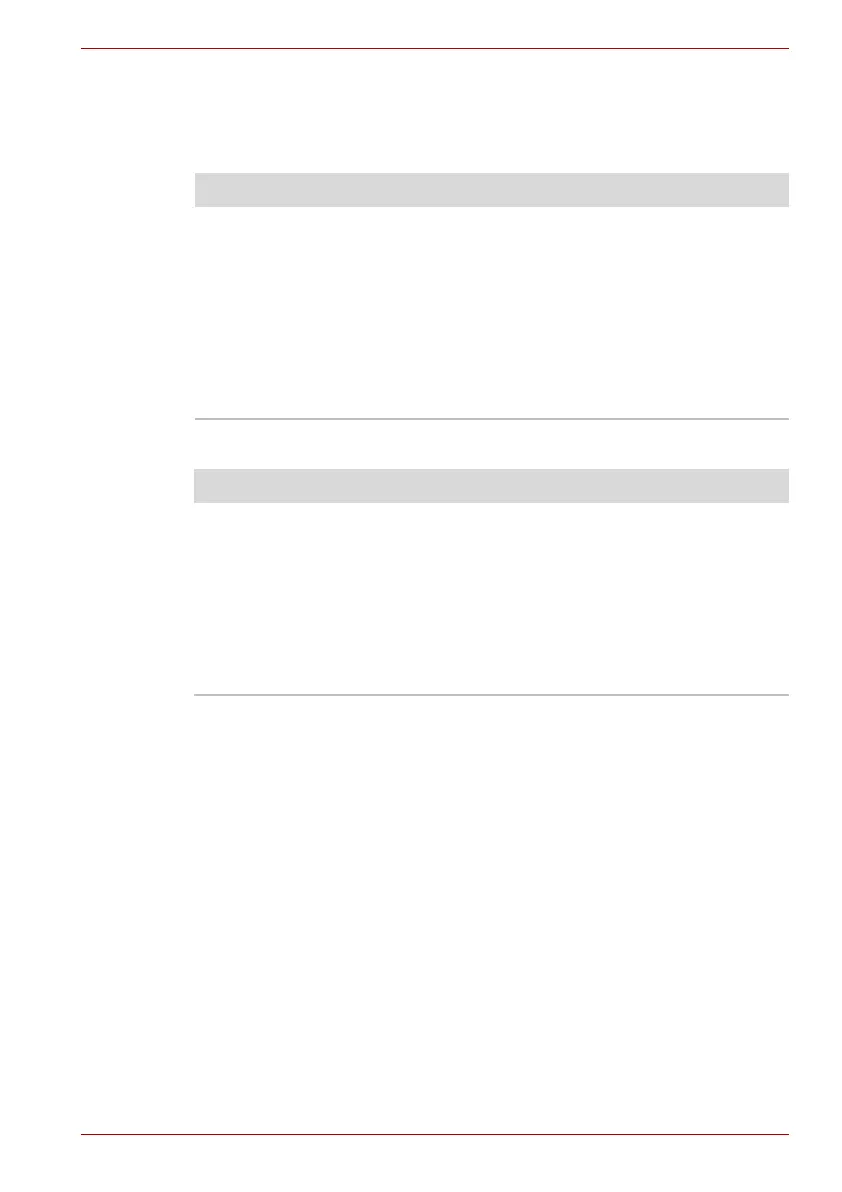User’s Manual 9-21
Troubleshooting
Bluetooth
For more information on wireless communication, refer to Chapter 4,
Operating Basics.
i.LINK (IEEE1394)
Problem Procedure
Cannot access
Bluetooth device
Make sure the computer’s wireless
communication switch is set to on.
Make sure the Bluetooth Manager is running and
the power to the Bluetooth device is turned on.
Make sure no optional Bluetooth PC card is
installed in the computer. The built-in Bluetooth
function and an optional Bluetooth PC card
cannot operate simultaneously.
If problems persist, contact your dealer.
Problem Procedure
i.LINK device does not
function
Make sure the cable is securely connected to the
computer and to the device.
Make sure the device’s power is turned on.
Reinstall the drivers. Open the Windows Control
Panel and double-click the Add Hardware icon.
Follow the on-screen directions.
Restart Windows.
If problems persist, contact your dealer.
