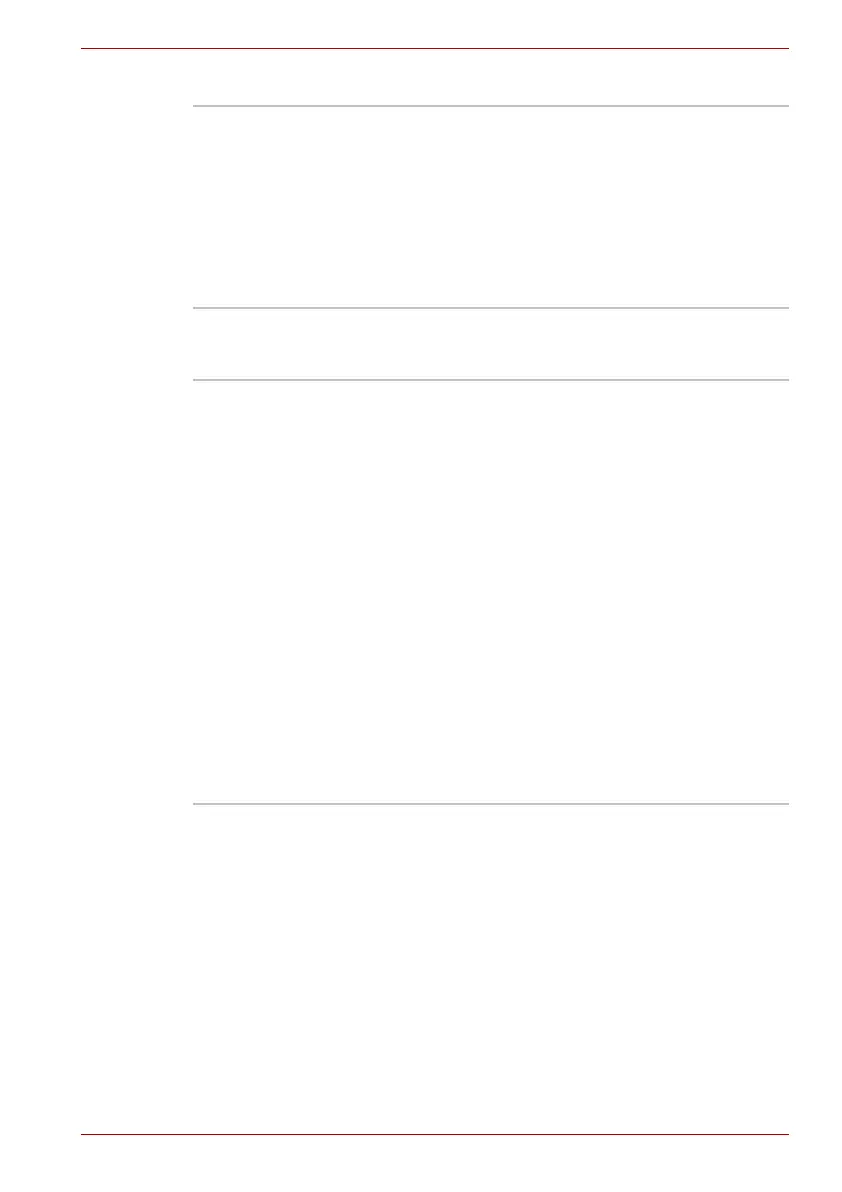User’s Manual 1-4
Introduction
Disks
Hard disk
drive
The computer has an integrated, 2 1/2" hard disk drive
(HDD) for nonvolatile storage of data and software.
It comes in the following sizes.
■ 40 GB (37.26 billion bytes)
■ 60 GB (55.89 billion bytes)
■ 80 GB (74.52 billion bytes)
■ 100 GB (93.15 billion bytes)
■ 120 GB (111.78 billion bytes)
Diskette
drive
(optional)
3 1/2" 1.44-megabyte or 720-kilobyte connects to the
USB port. (Windows
®
XP does not support 720-kilobyte
diskettes.)
DVD-ROM
drive
A full-size, DVD-ROM drive module lets you run either
digital versatile or compact disks without using an
adaptor. It runs DVD-ROMs at maximum 8 speed and
CD-ROMs at maximum 24 speed. This drive supports
the following formats:
■ DVD-ROM
■ DVD-Video
■ CD-R
■ CD-RW
■ CD-DA
■ CD-Text
■ Photo CD (single/multi-session)
■ CD-ROM Mode 1, Mode 2
■ CD-ROMXA Mode 2 (Form1, Form2)
■ Enhanced CD (CD-EXTRA)
■ CD-G (Audio CD only)
■ Addressing Method 2
