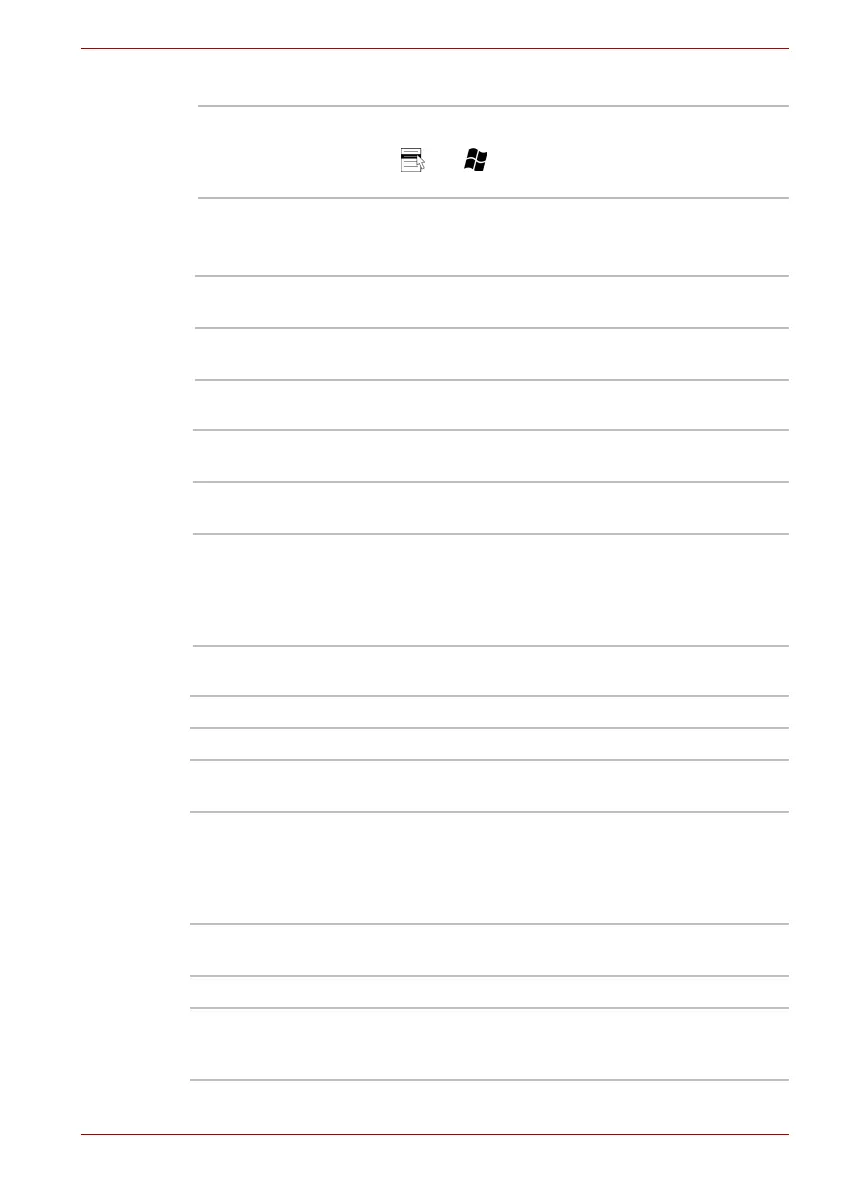User’s Manual 1-7
Introduction
Keyboard
TOSHIBA Dual Pointing Device
(Depending on the model purchased)
Power
Ports
Built-in 85 keys or 86 keys, compatible with IBM
®
enhanced
keyboard, embedded numeric overlay, dedicated cursor
control, and keys. See Chapter 5, The Keyboard,
for details.
Built-in A Touch Pad and control buttons in the palm rest enable
control of the on-screen pointer.
AccuPoint This pointer control stick, located in teh center of the
keyboard provides conenient control of the cursor.
Battery pack The computer is powered by one rechargeable lithium-
ion battery pack.
RTC battery The internal RTC battery backs up the Real Time Clock
(RTC) and calendar.
AC adaptor The universal AC adaptor provides power to the system
and recharges the batteries when they are low. It comes
with a detachable power cord. Because it is universal, it
can receive a range of AC voltage between 100 and
240 volts.
Headphone Enables connection of a stereo headphone.
Microphone Enables connection of a monaural microphone.
Parallel Parallel printer or other parallel device
(ECP compatible). (Provided with some models)
Infrared This infrared port is compatible with Infrared Data
Association (IrDA 1.1) Fast InfraRed (FIR) standards.
It enables cableless 4 Mbps data transfer with IrDA 1.1
compatible external devices. (Provided with some
models)
External
monitor
15-pin, analog VGA port supports VESA DDC2B
compatible functions.
Docking Special port for connecting an optional Port Replicator.
Universal
Serial Bus
(USB2.0)
Four Universal Serial Bus (USB) enables chain
connection of a number of USB-equipped devices to one
port on your computer.
