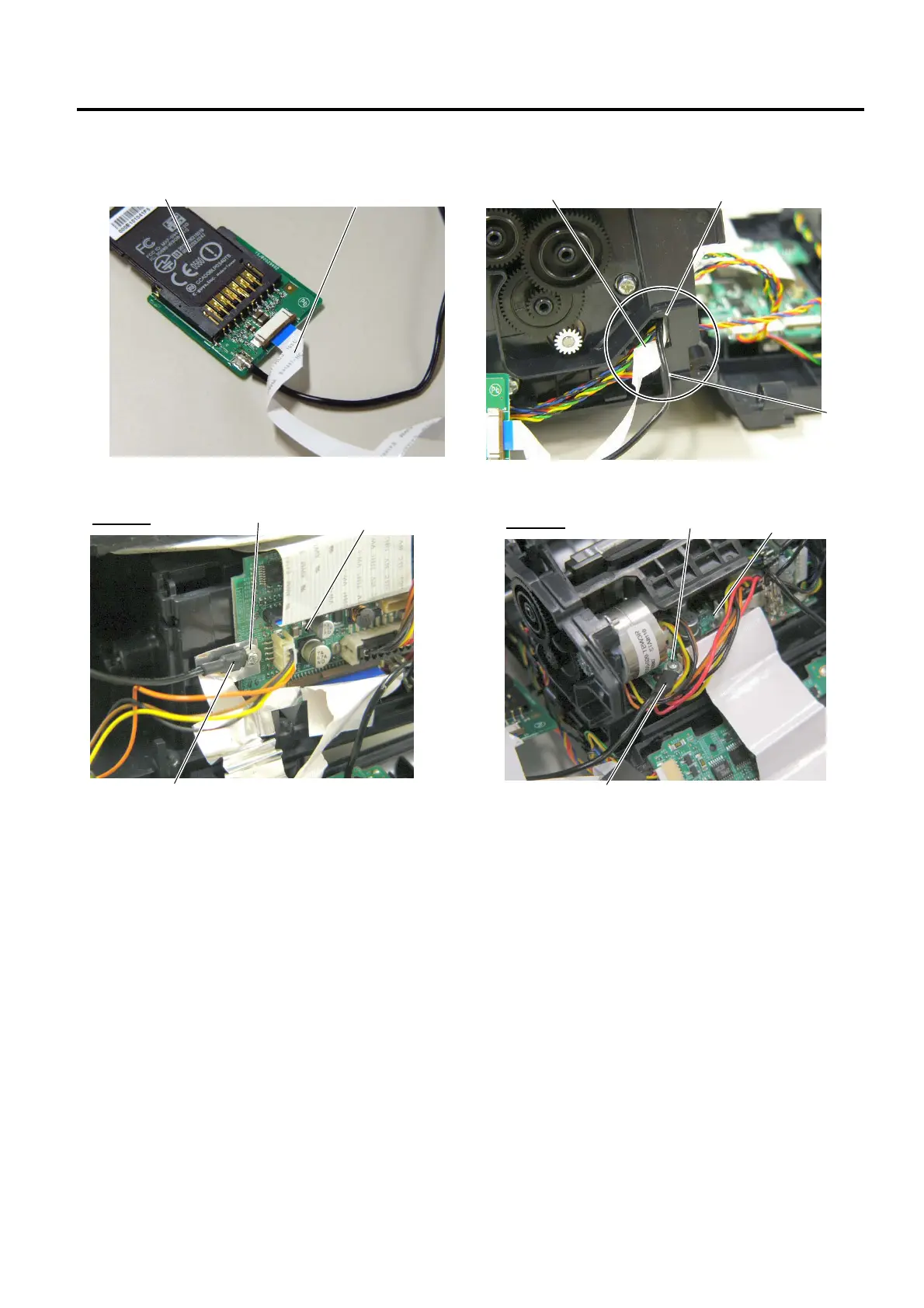INSTALLATION PROCEDURE FOR OPTIONAL EQUIPMENT EO15-33005
2. Wireless LAN Board: B-EP700-WLAN-QM-R
2- 4
7. Connect the FPC cable to the wireless LAN module.
8. Pass the FPC cable through the slot, as shown in the picture. (B-EP4D model only)
9. Secure the ground wire with the Tapping screw (T-2x6) which secures the driver PC board.
Wireless LAN Module
FPC Cable
Ground
wire
FPC Cable
Slot
B-EP2D
B-EP4D
Driver PC Board
Ground Wire
T-2x6 Tapping Screw
Driver PC Board
Ground Wire
T-2x6 Tapping Screw
