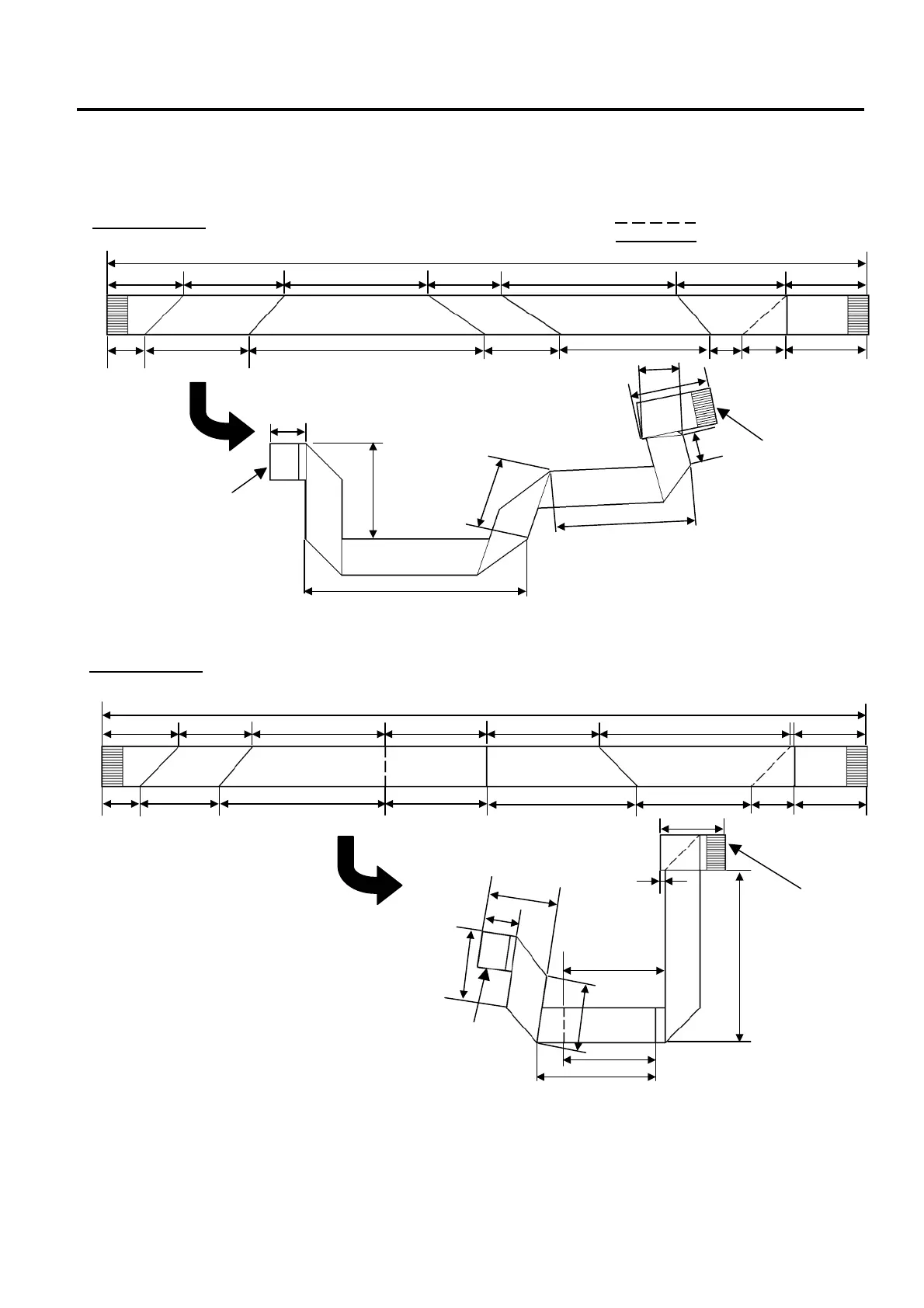INSTALLATION PROCEDURE FOR OPTIONAL EQUIPMENT EO15-33005
2. Wireless LAN Board: B-EP700-WLAN-QM-R
2- 3
NOTE: As the fold of the FPC cable differs depending on the printer, please connect a correct one to the
printer.
B-EP4D Series
B-EP2D Series
FCC Cable Forming Indication Figure
15 26 14.5
150
20 22 37.5
14
1
7.5 15.5 32.5
20
29.5 22.5
8.5
14
FCC Cable Forming Indication Figure
FCC Cable Folding Directions
7.5
20
46.5
15
29.5
6.5
16
8.5
Connect this terminal to
the Wireless LAN module.
Connect this terminal to
the MAIN PC Board.
Connect this terminal to
the MAIN PC Board.
(Unit: mm)
: Valley Fold
: Mountain Fold
15
20
150
7.5
20.5
28.5 14.5 34.5 21.5 16
168.5
6.5 29.5
1546.5
20
26
1
14
37.5
22
14.5
7.5
15
15.5
FCC Cable Folding Directions
Connect this terminal to
the Wireless LAN module.
