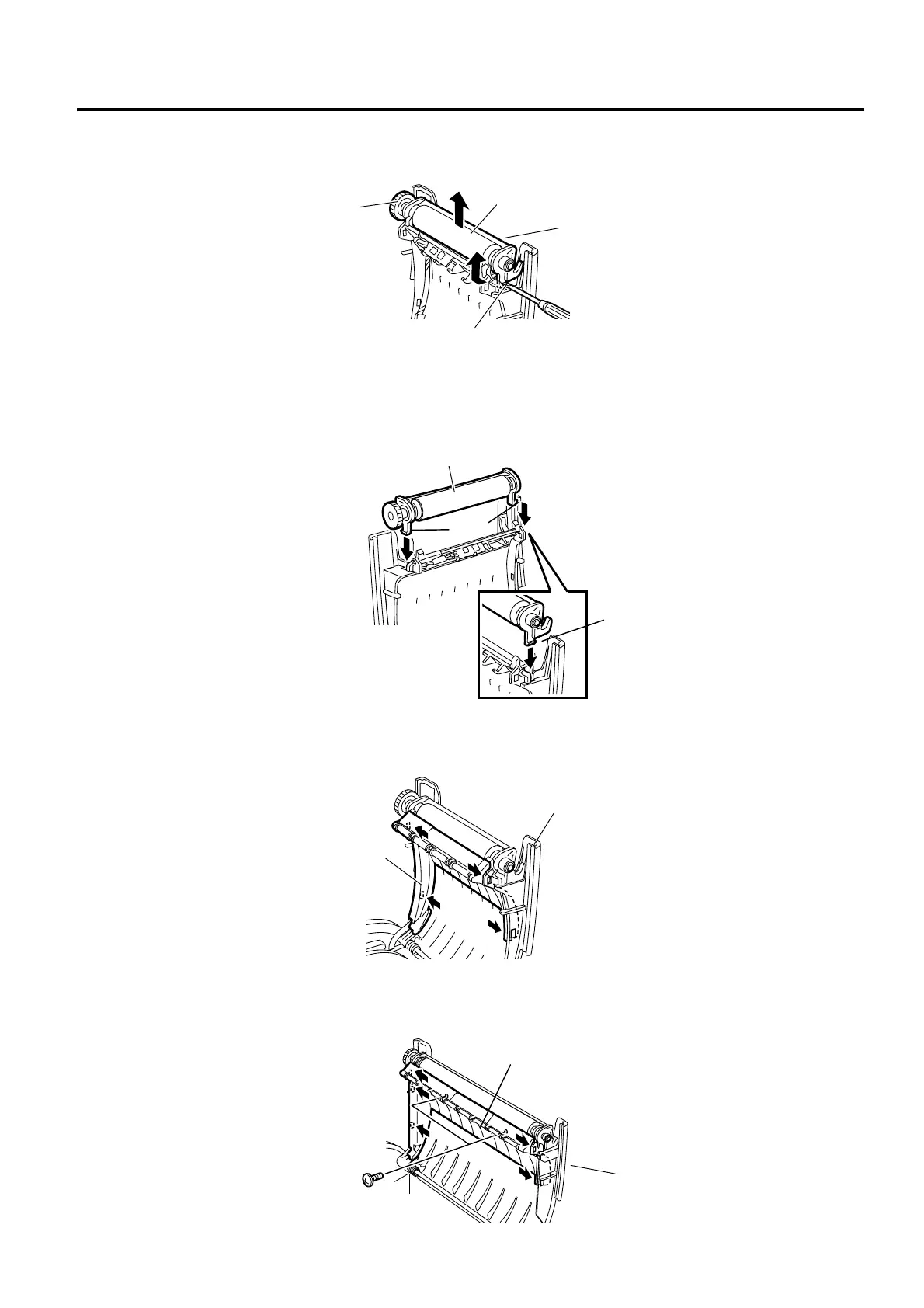INSTALLATION PROCEDURE FOR OPTIONAL EQUIPMENT EO15-33005
1. Linerless Label Kit: B-EP902-LL-QM-R/B-EP904-LL-QM-R
1- 3
4. While pushing the hook on the right side of the platen unit with a slotted jewellers screw driver, remove
the platen unit upward from the printer.
NOTES: 1. Do not push the hook too hard, as doing so may break the hook.
2. Keep the removed platen unit safe.
5. Install the linerless label kit in place of the platen unit. First, fit the hook of the platen gear side, then
one on the other side.
6 Attach the inner cover in place.
(For the B-EP2DL Series)
First, fit the left side of the inner cover, then the right side.
(For the B-EP4DL Series)
(1) First, fit the left side of the inner cover, then the right side.
(2) Secure the inner cover with the two screws which were removed in Step 3.
Gear
Hook
Platen Unit
Linerless Label Kit
Top Cover
Hook
Hook
Inner Cover
Top Cover
Inner Cover
Strip Shaft
M-2 x 5 Screw
