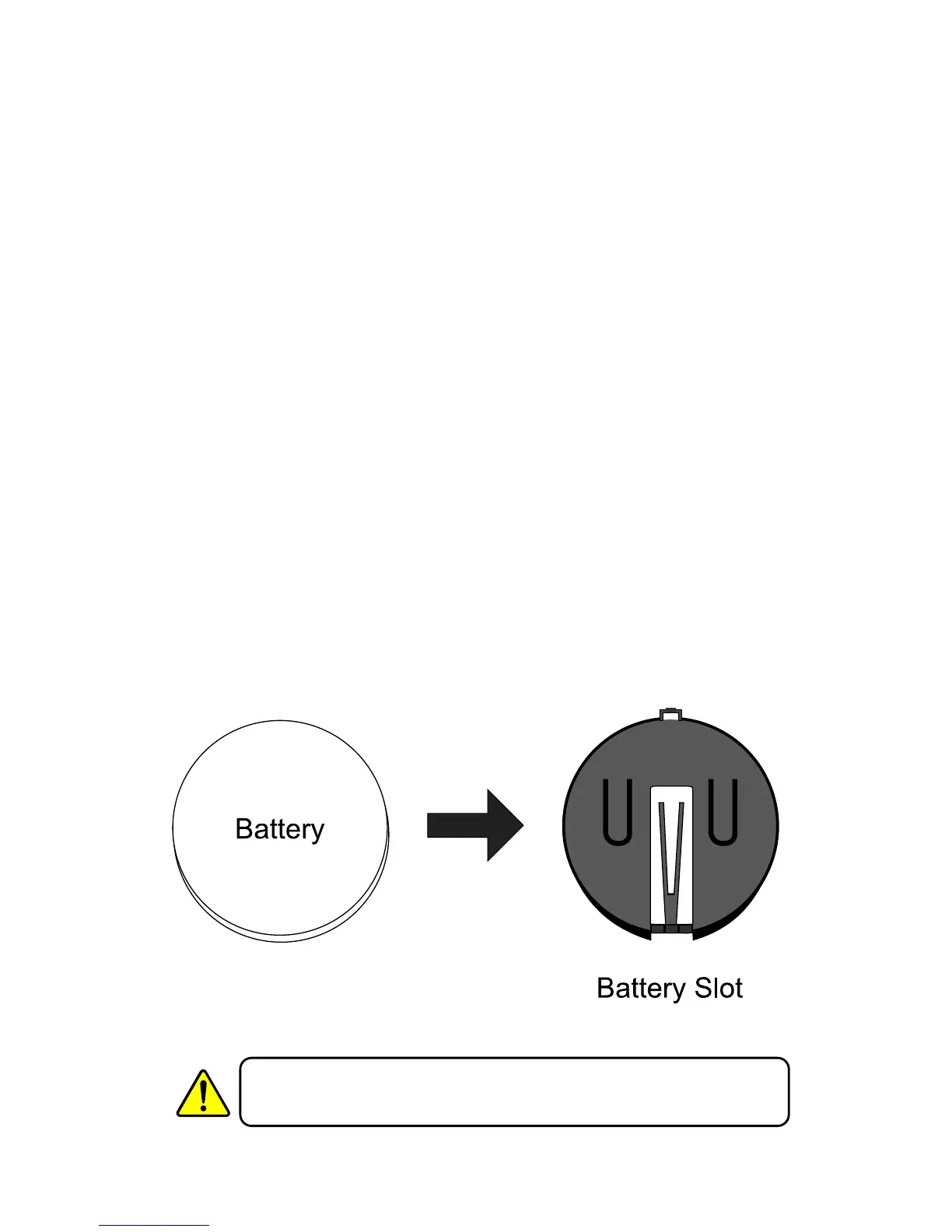4MaintenanceToshibaB‐FV4TOwner’ sManual
34
4.2ReplacingRTCBattery
Ifyourprinterhasabui lt‐inreal‐timeclock(RTC),youwillfindtheRTCbatteryonthe
mainboard.TheRTCbatterykeepstheRTCrunningwhentheprinteristurnedoff,so
the RTC can keeptrackof the current time. You can check the RTC battery charge
fromthestatuslights.IftheRTCbatteryisloworout,youneedtoreplaceitwitha
newone.
TakethefollowingstepstoreplaceyourRTCbattery:
1. Turnontheprinter.
2. Locatethebatteryonthemainboard.
3. Removetheoldcoinbatteryandinstallanewone.
4. Turnofftheprinter.
WarningRisk of explosion if battery is replaced by an incorrect type.
Disposeofusedbatteriesaccordingtotheinstructions.
