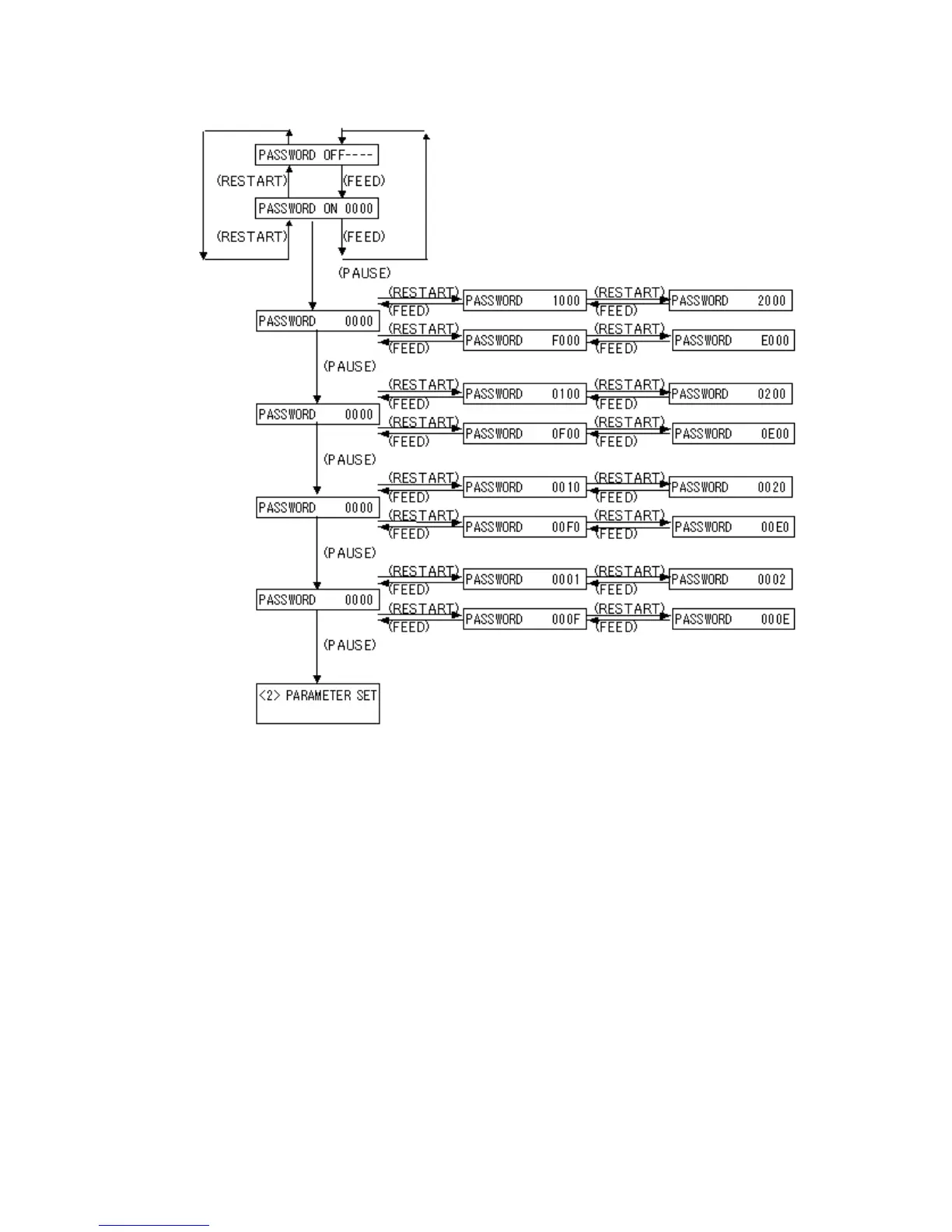- 73 -
(32) System password setting (PASSWORD)
• With the system mode password parameter set to ON, a password entry window
appears when either of the following occurs: a) “system mode for service persons and
system administrators” is invoked, b) “system mode for users” is invoked, or c) the
[PAUSE] and [RESTART] keys are held down for 3 seconds to invoke the system mode.
When the password, which is the same as that registered here, is entered in the
password entry window, the printer starts in system mode.
As same as when the password is registered, a 4-digit hexadecimal value is entered one
by one in the password entry window.
• If a password entry fails three consecutive times when “system mode for service persons
and system administrators” or “system mode for users” is invoked with the system mode
password parameter set to ON, the printer starts in online mode.
• If a password entry fails three consecutive times when the [PAUSE] and [RESTART]
keys are held down for 3 seconds to invoke the system mode, the message “Please
Power OFF” appears on the LCD and the printer locks up.
• If the system password is forgotten, disable the system mode password operation using
the @010 command.
