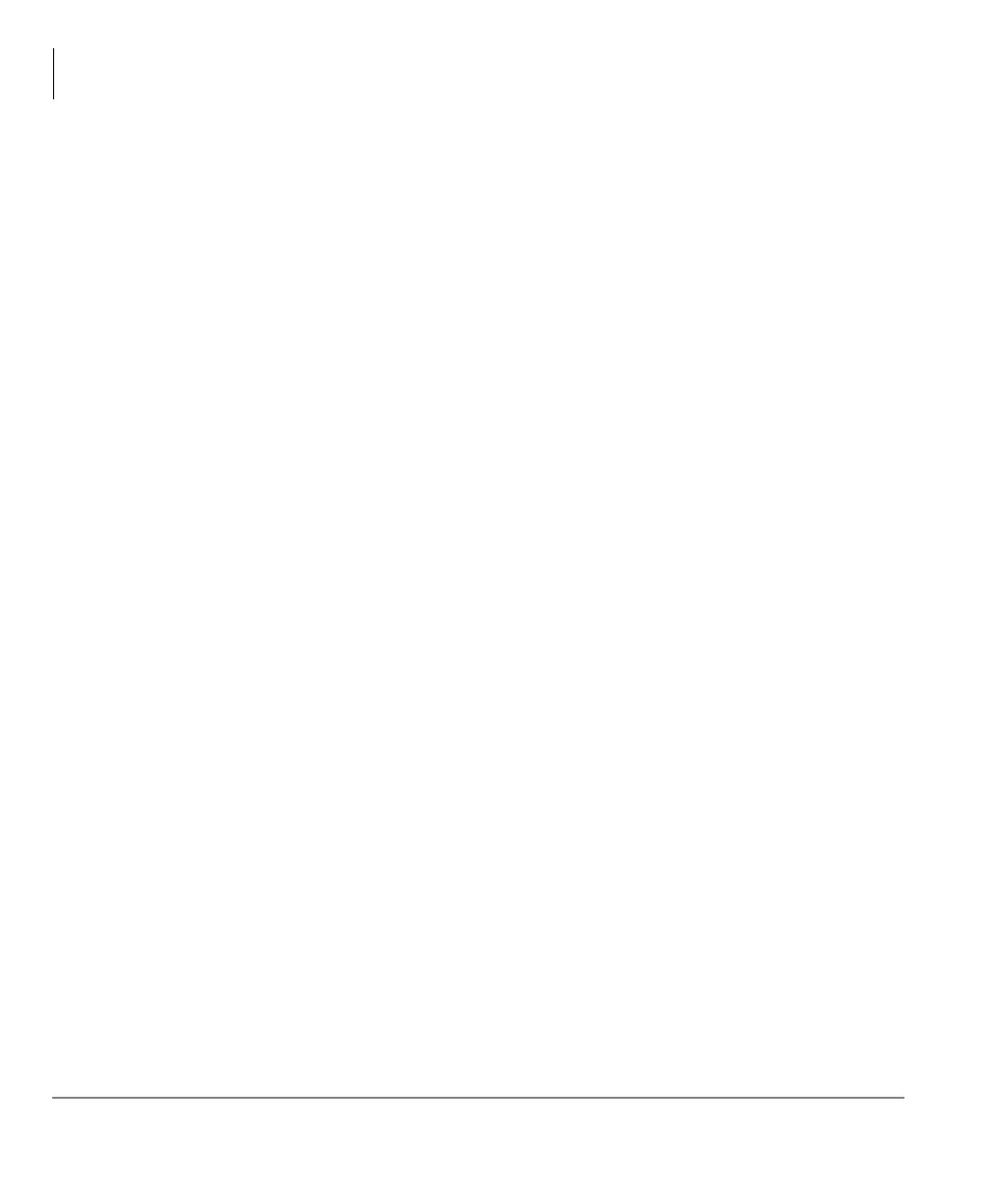Contents
Appendix A – References
vi Strata CIX DP5000-series Telephone UG 11/08
Initialize or Adjust LCD Contrast.................................................................................103
DKT2000 Mode On/Off ..................................................................................................104
Step 1: Turn DKT2000 Mode On/Off ......................................................................104
Step 2: Connect Cordless Telephone to DP5000-series Telephone ................................104
Single Line Telephone.....................................................................................................105
Buttons..........................................................................................................................105
Redial / Feature Button Activation / Deactivation .......................................................106
Msg / Feature Button Activation / Deactivation...........................................................106
Appendix A — References
Call Forward ....................................................................................................................107
Soft Keys..........................................................................................................................111
Button Labels...................................................................................................................112
Appendix B — Hardware Connections
DP5000-Series Telephone Tilt Angles ............................................................................117
Wiring ..............................................................................................................................119
Appendix C — Centrex Application
Flexible Directory Numbering.........................................................................................121
Centrex Feature Buttons ..................................................................................................121
Ringing Repeat.................................................................................................................121
Delayed Ringing ..............................................................................................................122
Index ....................................................................................................................................123
