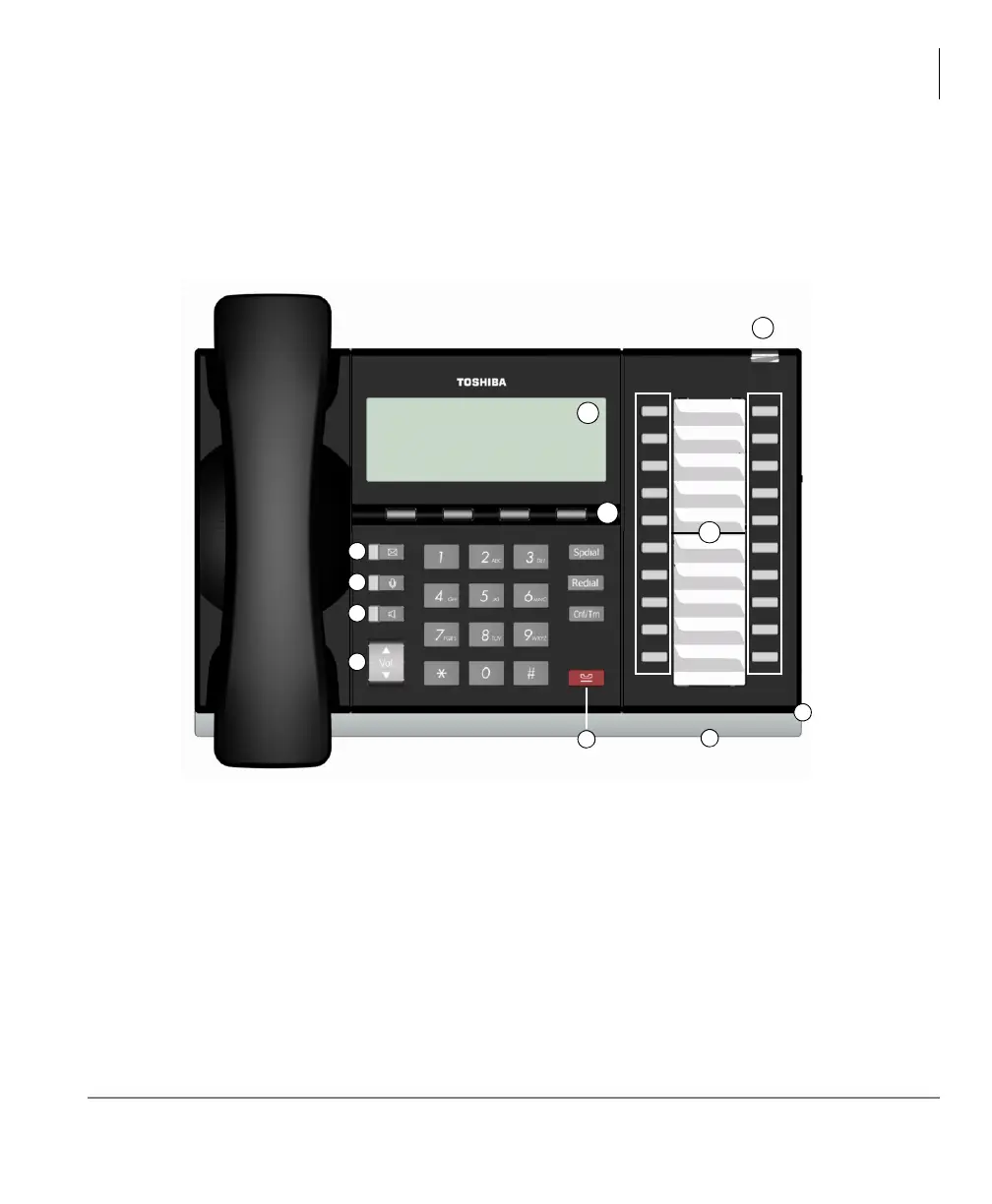The Grand Tour
DP5000-series Telephone Overview
Strata CIX DP5000-series Telephone UG 11/08 5
DP5000-series Telephone Overview
The illustration of the DP5000-series telephone shown below gives a general idea of
the basic attributes found on most of these telephones. The positioning of the buttons
varies per telephone model.
Legend
A. Status LED (message and ringing)
B. LCD Display
C. Softkeys
D. Programmable Feature Buttons
E. Message Waiting LED Button
F. Microphone LED Button
G. Speaker LED Button
H. Volume
I. Hold Button
J. Microphone
K. Tilt stand
A
B
C
E
F
G
H
I
J
K
20 Programmable Feature Buttons 4-Line LCD Telephone
D
