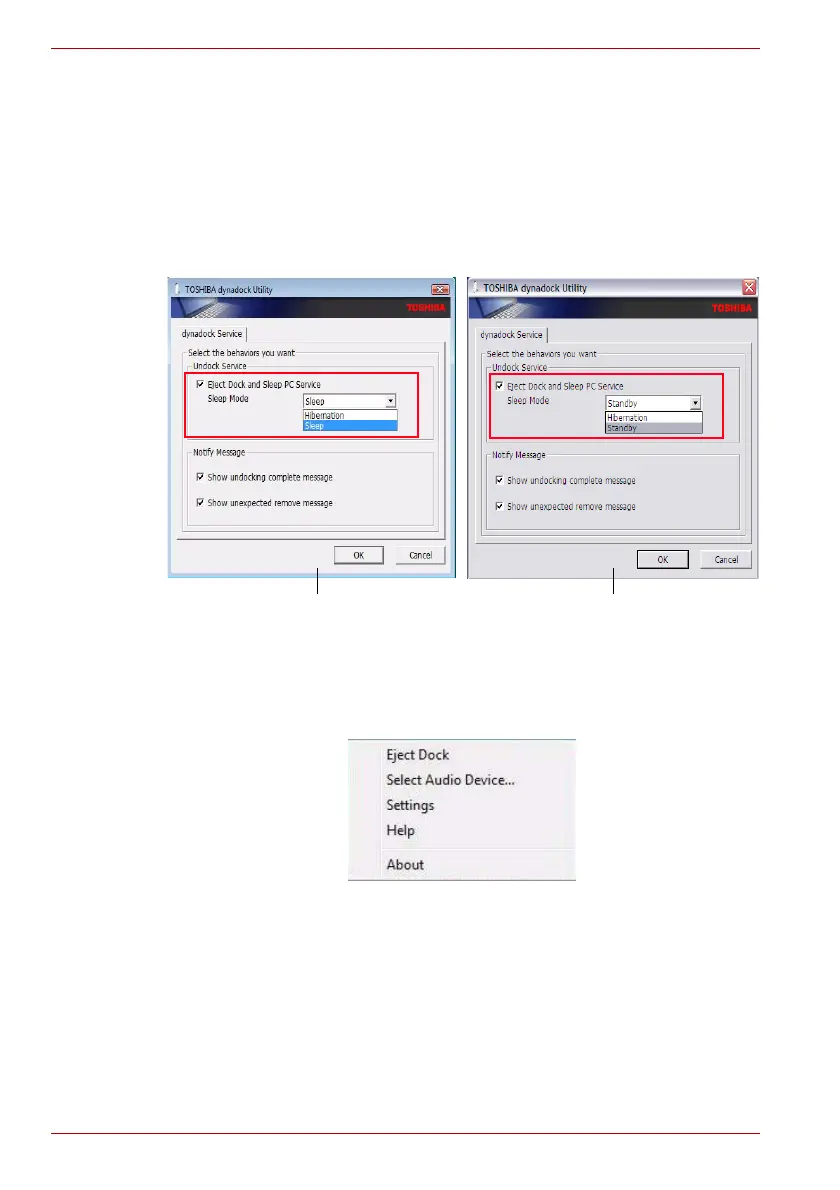EN-42 User’s Manual
dynadock™
Setting Sleep Service
Sleep service allows users to decide whether to use the “Eject and Sleep”
item in the system tray menu.
■ Check the “Eject Dock and Sleep PC Service” box:
It allows users to execute “Eject and Sleep” from the system tray menu.
Users can also select the sleep mode in the list box. There are two
choices: Standby and Hibernation (for Windows XP)/Sleep and
Hibernation (for Windows Vista).
(Sample Image) Undock service screen
■ Uncheck the “Eject Dock and Sleep PC Service” box:
If this box is unchecked, the “Eject and Sleep” item will not be shown in
the system tray menu.
(Sample Image) Eject screen
