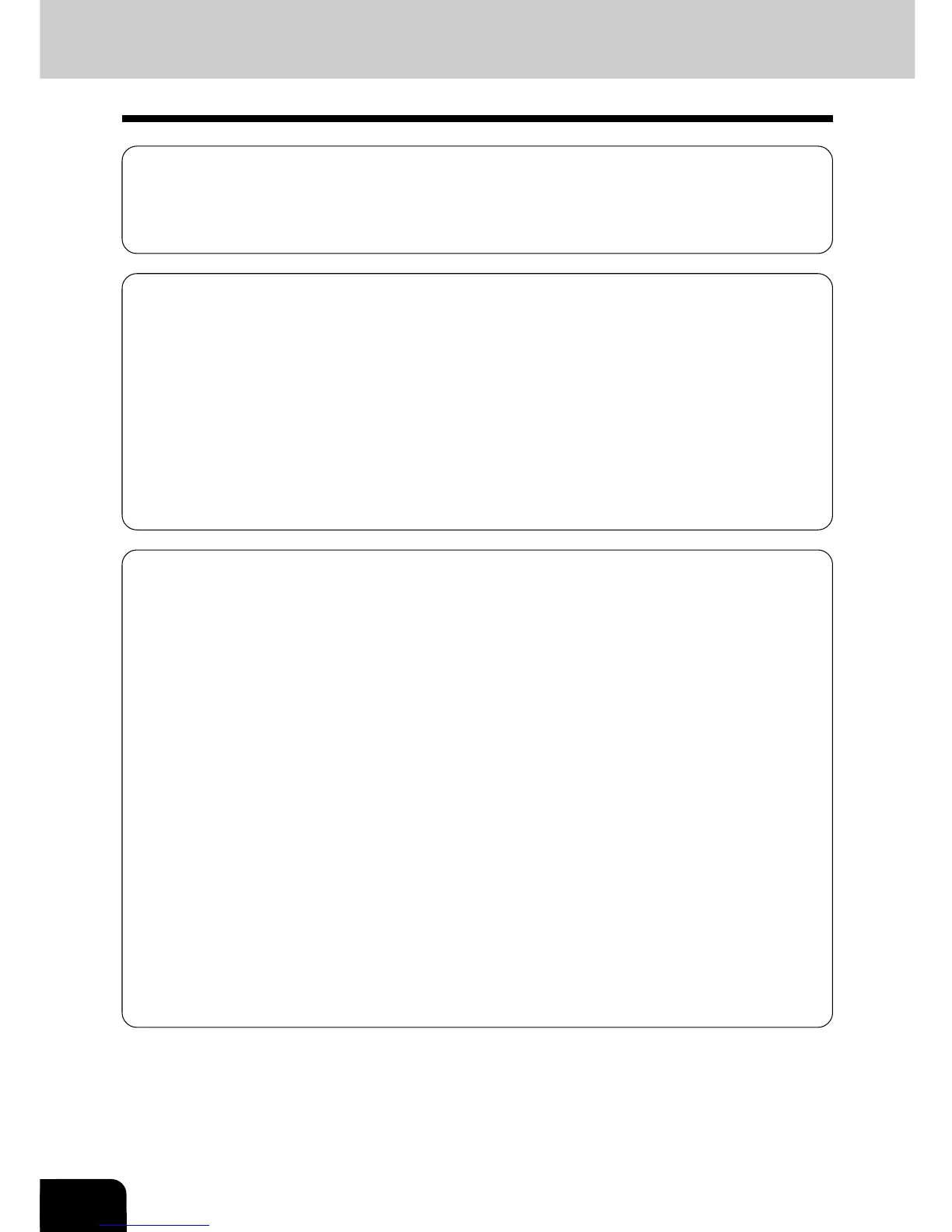6
TABLE OF CONTENTS
PREFACE ............................................................................................................................................ 4
Features of the e-STUDIO16/20/25 Internet Fax Functions .......................................................... 5
TABLE OF CONTENTS ....................................................................................................................... 6
PRECAUTIONS .................................................................................................................................. 8
Precautions for Internet Transmission ...........................................................................................8
INTRODUCTION ................................................................................................................................ 1-1
1. BEFORE CONNECTING THE MACHINE TO INTERNET ........................................................ 1-3
Configuration of the CD-ROM ................................................................................................... 1-3
POP and SMTP ......................................................................................................................... 1-3
Confirmed E-mail Server ........................................................................................................... 1-4
2. INTERNET FAX TRANSMISSION OVERVIEW ........................................................................ 1-5
Internet Fax to Internet Fax ....................................................................................................... 1-5
Internet Fax to/from Client Computers ...................................................................................... 1-5
Onramp Gateway Transmission ................................................................................................ 1-6
Offramp Gateway Transmission ................................................................................................ 1-7
3. FACSIMILE UNIT DESCRIPTION ............................................................................................. 1-8
Rear View .................................................................................................................................. 1-8
Operation Panel ......................................................................................................................... 1-8
BASIC FUNCTIONS ........................................................................................................................... 2-1
1. RECEIVE E-MAIL ...................................................................................................................... 2-3
Receiving Modes ....................................................................................................................... 2-3
Automatic Receiving Mode ................................................................................................... 2-3
Manual Receiving Mode ....................................................................................................... 2-4
Receiving from SMTP Server ................................................................................................ 2-4
Output Print Format for Receiving E-mail .................................................................................. 2-5
Text Body Output ................................................................................................................... 2-5
Header Output ...................................................................................................................... 2-6
2. SEND E-MAIL ............................................................................................................................ 2-7
Selecting Send Mode ................................................................................................................ 2-7
Entering Internet Fax Mode ................................................................................................... 2-7
Entering Scan to E-mail Mode .............................................................................................. 2-8
How to Set Scanning Condition ................................................................................................. 2-8
How to Set Receiver Capability ............................................................................................ 2-8
How to Set Image Density .................................................................................................. 2-10
Specifying the Recipients ......................................................................................................... 2-11
Sending Internet Fax by Direct Input .................................................................................. 2-12
Sending Internet Fax by One Touch Key ............................................................................ 2-13
Sending Internet Fax by Abbreviated Dialing ..................................................................... 2-13
Sending Internet Fax by Alphabet Dialing .......................................................................... 2-14
Sending Internet Fax by Sent History Dialing ..................................................................... 2-15
Sending Internet Fax by Reception History Dialing ............................................................ 2-16
Sending Internet Fax by Group Dialing ............................................................................... 2-17
Sending Internet Fax by Multi-Key Quick Broadcast .......................................................... 2-17
