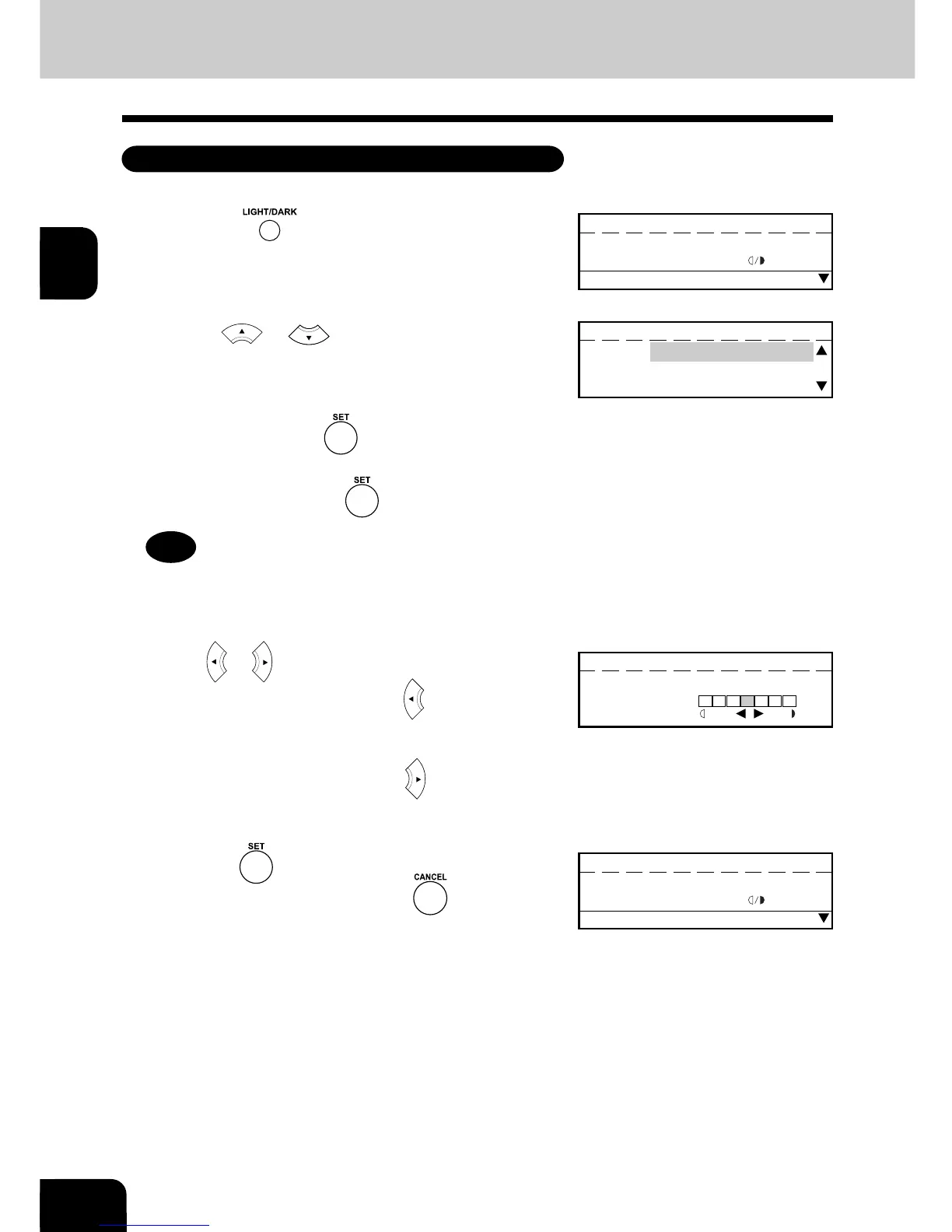2
2-10
BASIC FUNCTIONS
How to Set Image Density
Set the exposure according to the contrast of the original that you are sending.
1
Press the key at the Internet Fax Mode or
Scan to E-mail Mode.
• If the desired contrast mode is already selected, there is no
need to set it.
ENTER E-MAIL ADDRESS(256MAX):
JUL04-2001 11:30AM M :100%
RESOLUTION: 200dpi
:AUTO
COMM.OPTION
2
Use the or key to select desired contrast
mode.
• When you want the machine automatically to judge the
contrast of the original and select the ideal contrast, select
“AUTO” and press the
key.
• When you want to select the contrast manually, select
“MANUAL” and press the
key.
Note
• When you select “AUTO”, the operation is completed and
the screen returns to the Internet Fax Mode or Scan to E-
mail Mode.
ENTER E-MAIL ADDRESS(MAX256):
LIGHT AUTO
/DARK: MANUAL
3
Press or key to set the image density manually.
• To lighten the contrast, press the key. Each press of
this key moves the scale to the left to lighten the contrast.
• To darken the contrast, press the
key. Each press of
this key moves the scale to the right to darken the contrast.
LIGHT/DARK
MANUAL:
-3-2-10+1+2+3
4
Press the key to complete the setting.
• To cancel setting midway, press the key twice.
ENTER E-MAIL ADDRESS(256MAX):
JUL04-2001 11:30AM M :100%
RESOLUTION: 200dpi
:NORMAL
COMM.OPTION
