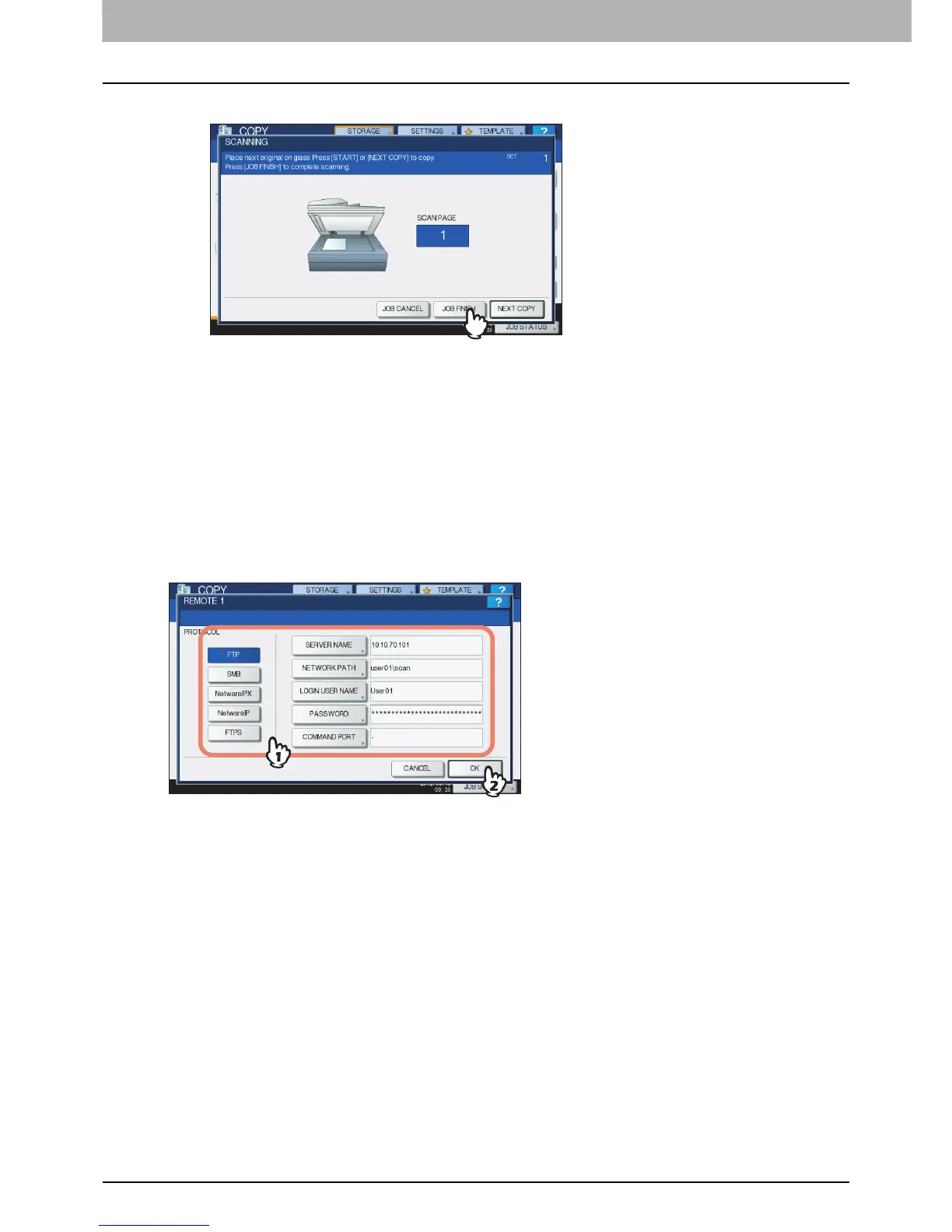3 BASIC COPY MODES
110 Performing Copy & File
7
When all have been scanned, press [JOB FINISH] on the touch panel.
Copying and storing start.
Setting share folder
When a user who has the privilege of setting a share folder has pressed [REMOTE 1] or [REMOTE 2], the
menu for specifying a directory appears.
The setting items differ depending on the file transfer protocol to be used. FTP, SMB, NetWare IPX/SPX,
NetWare TCP/IP and FTPS are selectable for a file transfer protocol.
FTP / FTPS
When you press any of the buttons below, the on-screen keyboard appears. Enter with the buttons on the
touch panel or the digital keys on the control panel. When you finish the entry, press [OK].
SERVER NAME: Press this to enter the IP address of FTP server. For example, if the data should be
transferred to an FTP folder ftp://10.10.70.101/user01/scan/, key in “10.10.70.101”.
NETWORK PATH: Press this to enter a network path to an FTP folder where the data are to be stored. For
example, if the data should be transferred to an FTP folder ftp://10.10.70.101/user01/scan/, enter
“user01\scan”.
LOGIN USER NAME: Press this to enter a user name to login to the FTP server. Enter this as required.
PASSWORD: Press this to enter a password to login to the FTP server. Enter this as required.
COMMAND PORT: Press this to key in a command port number for executing commands. Normally “-” is
entered in this field, which means that a port number set by the administrator will be used. Change this
only when you want to use any other port number.
