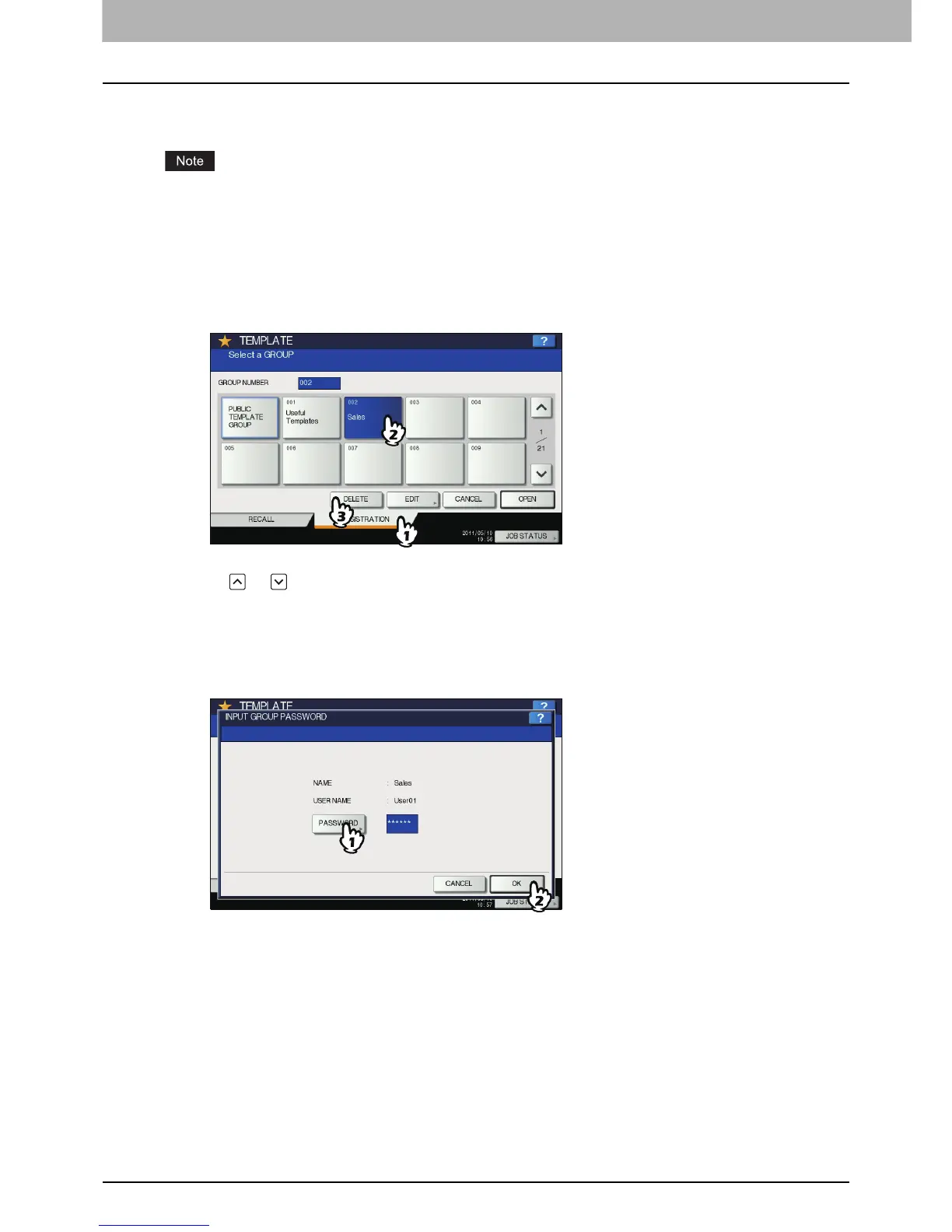6 TEMPLATES
194 Deleting Groups or Templates
Deleting Groups or Templates
You can delete private groups or templates no longer needed. If a private group is deleted, all the templates in
the private group are also deleted.
The public template group cannot be deleted.
Deleting private groups
1
In the template menu, select the desired private group.
1) Press the [REGISTRATION] tab.
2) Select the desired group by pressing its button or keying in its group number (3 digits).
3) Press [DELETE].
To switch the menu
Press or .
2
Key in the password for the selected group. (If no password is set, go to step 3.)
1) Press [PASSWORD] and then enter the password with the buttons on the touch panel or the digital
keys on the control panel.
2) Press [OK].
