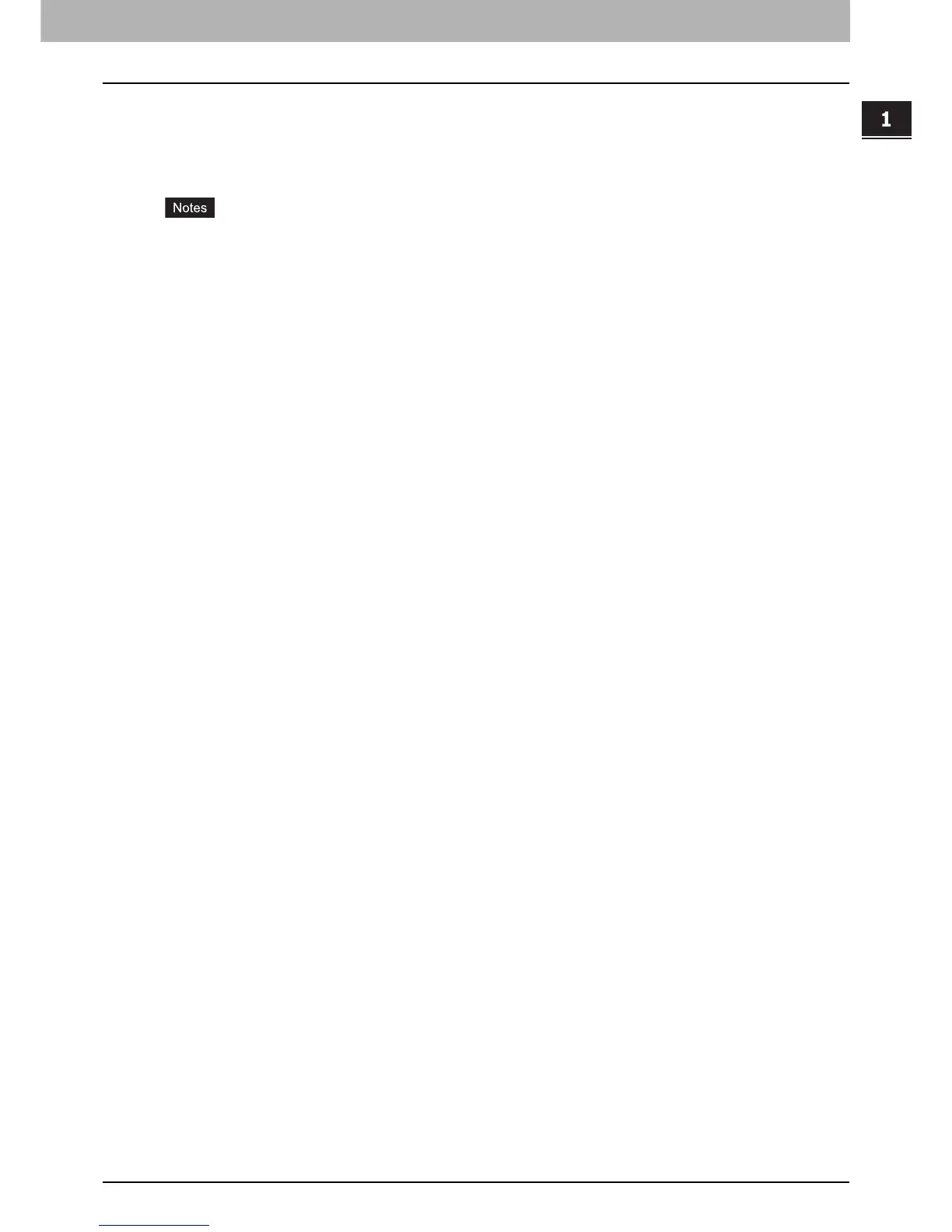1 BEFORE USING EQUIPMENT
Placing Paper 11
Placing Paper
Acceptable copy paper
The following paper can be placed and used for copying.
The values are valid only when Toshiba-recommended paper is used. For the recommended paper, refer to
the Quick Start Guide.
y Do not place paper with mixed sizes or types in the same drawer.
y Be sure that the height of the stacked paper does not exceed the line indicated on the guides.
y Printing quality or performance may deteriorate depending on the condition or using environment of the
paper type.
