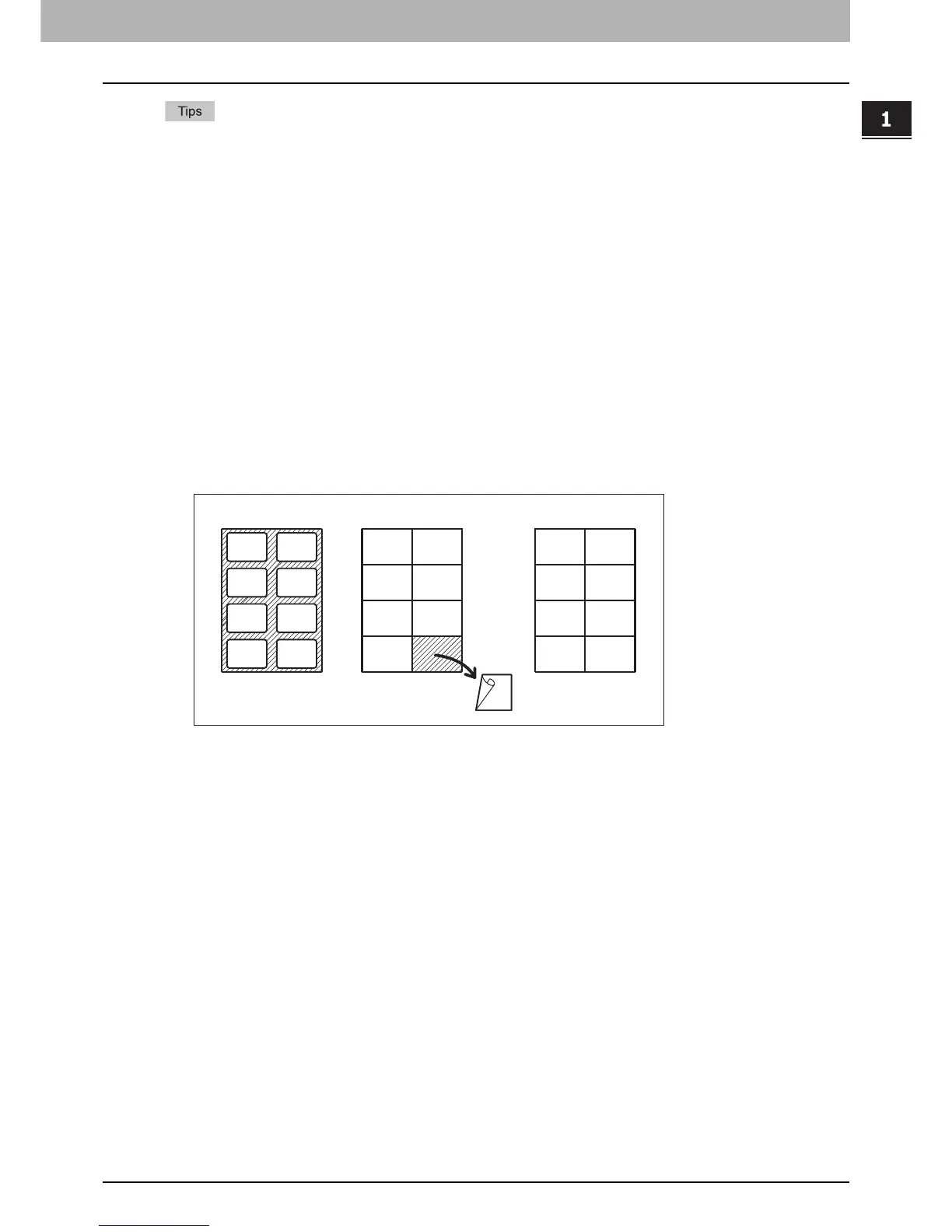1.BEFORE USING EQUIPMENT
Placing Paper 15
1 BEFORE USING EQUIPMENT
y “LT format” is the standard size only for use in North America.
y “K format” is a Chinese standard size.
y Abbreviations for paper sizes: LT: Letter, LD: Ledger, LG: Legal, ST: Statement, COMP: Computer, SQ:
Square
Unacceptable copy paper
Do not use the types of paper shown below. This could cause a paper misfeed.
y Damp paper
y Folded paper
y Curled or creased paper
y Paper whose surface is extremely smooth or rough
Do not use the types of paper shown below. This could cause an equipment malfunction.
y Paper whose surface has had special treatment
y Paper once printed with other copiers or printers
y Sticker labels shown below
- The released paper is visible since its label has been punched out
- The released paper is visible since a part of its label has peeled off
- A sticker label which has been cut
Precautions for storing copy paper
Make sure of the following when storing copy paper:
y Wrap the paper in its wrapping to keep it free from dust.
y Avoid direct sunlight.
y Store in a damp-free space.
y To prevent paper from being folded or bent, store it in a flat place.
