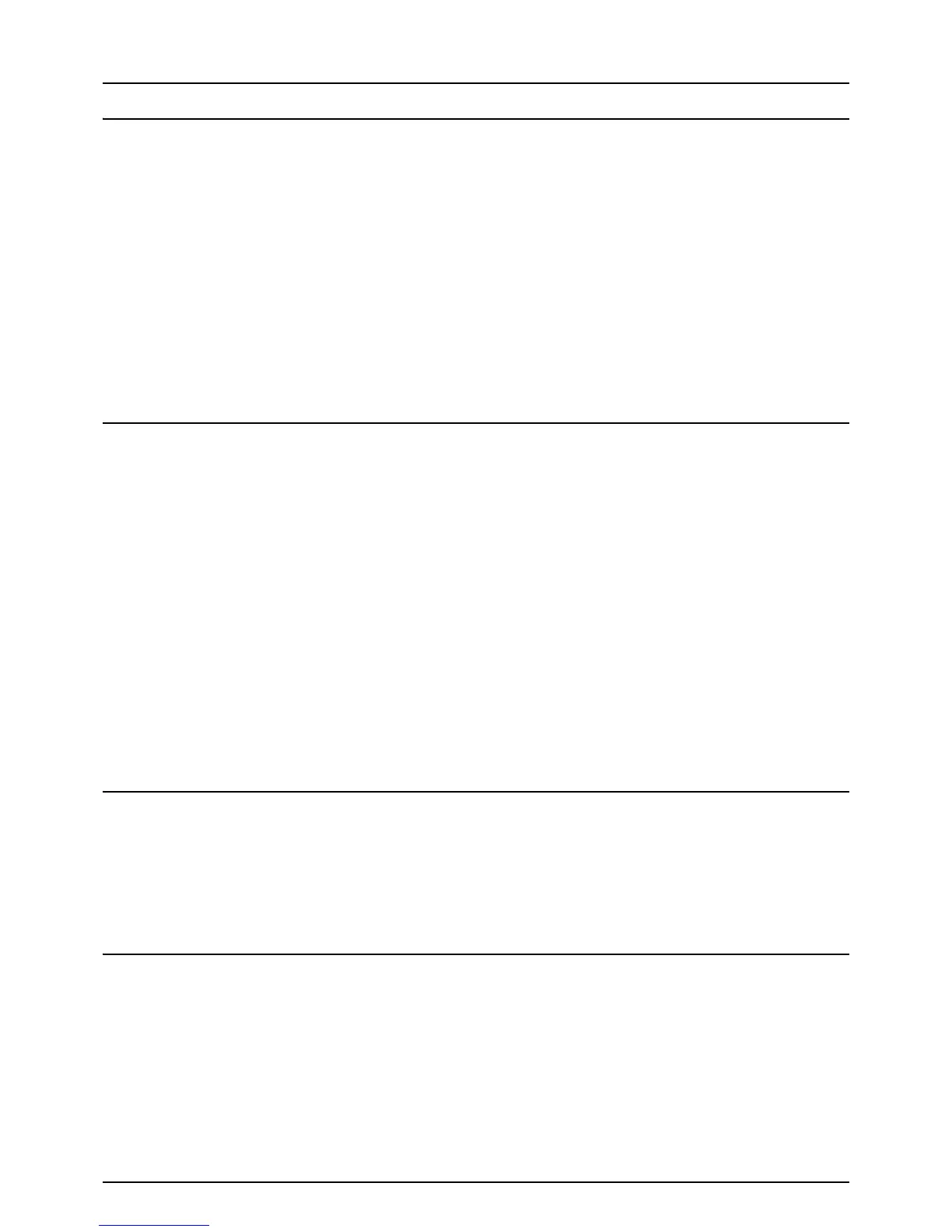CONTENTS 5
Chapter 5 IMAGE ADJUSTMENT
Displaying IMAGE Menu ...................................................................................................... 162
Using Image Adjustment Functions ................................................................................... 163
Color balance (YMCK adjustment) .................................................................................... 163
RGB adjustment ................................................................................................................ 164
One-touch adjustment ....................................................................................................... 165
Background adjustment..................................................................................................... 166
Sharpness ......................................................................................................................... 167
Twin color copying............................................................................................................. 168
Mono color copying ........................................................................................................... 173
Hue.................................................................................................................................... 174
Saturation .......................................................................................................................... 175
ADF Scan Noise Reduction............................................................................................... 176
Chapter 6 TEMPLATES
Templates.............................................................................................................................. 178
Displaying template menu ................................................................................................. 178
Using “Useful Templates” .................................................................................................. 179
Registering Templates ......................................................................................................... 181
Registering templates into the public template group........................................................ 181
Creating a new private group ............................................................................................ 184
Registering templates into a private group ........................................................................ 186
Recalling Templates............................................................................................................. 188
Changing Data ...................................................................................................................... 191
Changing private group data ............................................................................................. 191
Changing template data .................................................................................................... 192
Deleting Groups or Templates ............................................................................................ 194
Deleting private groups...................................................................................................... 194
Deleting templates............................................................................................................. 195
Chapter 7 CONFIRMING JOB STATUS
Confirming Copy Job Status ............................................................................................... 200
Confirming jobs in progress or ones in waiting.................................................................. 200
Confirming copy job history ............................................................................................... 205
Confirming drawers ........................................................................................................... 207
Confirming amount of toner remaining .............................................................................. 208
Chapter 8 OTHER INFORMATION
Continuous Copying Speed ................................................................................................ 210
Copying Function Combination Matrix .............................................................................. 216
Combination matrix 1/2...................................................................................................... 216
Combination matrix 2/2...................................................................................................... 217
Image Adjustment Function Combination Matrix.............................................................. 218
Combination matrix 1/2...................................................................................................... 218
Combination matrix 2/2...................................................................................................... 219
