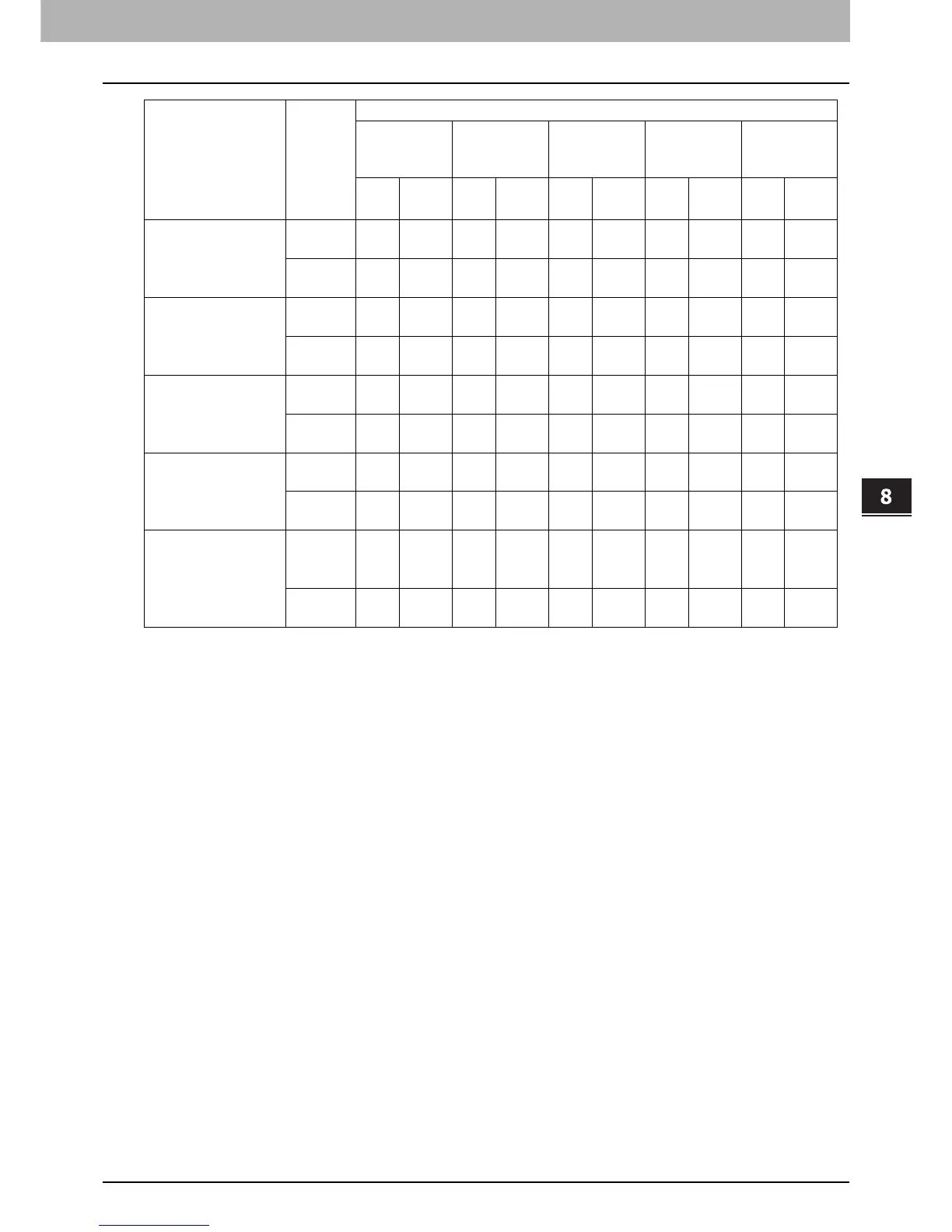8.OTHER INFORMATION
Continuous Copying Speed 215
8 OTHER INFORMATION
*1 FULL COLOR, TWIN COLOR, MONO COLOR, IMAGE SMOOTHING
*2 2nd drawer only
y The bypass copying speed when the paper size is specified is as listed above.
y Printing may stop for 2 minutes or so at a low temperature to maintain its quality.
y TOSHIBA-recommended paper is used for the values of the specifications above.
y These specifications vary depending on the copying conditions and the environment.
A6-R Drawer
——————————
Bypass
tray
3030————————
A4-R, B5-R, LT-R Drawer
36 36 12.5 12.5 12.5 12.5 12.5 12.5 — —
Bypass
tray
36 36 12.5 12.5 12.5 12.5 12.5 12.5 12.5 12.5
B4, FOLIO, LG,
COMP, 13"LG
Drawer
29 29 10 10 10 10 10 10 — —
Bypass
tray
29 29 10 10 10 10 10 10 10 10
A3, LD Drawer
25 25 8.5 8.5 8.5 8.5 8.5 8.5 — —
Bypass
tray
25 25 8.5 8.5 8.5 8.5 8.5 8.5 8.5 8.5
305 mm x 457 mm,
320 mm x 450 mm
Drawer
*2
2424888888——
Bypass
tray
242488888888
Paper size Feeder
Paper type
PLAIN/
RECYCLED
PAPER
THICK1 THICK2 THICK3 THICK4
B&
W
Color
*1
B&
W
Color
*1
B&
W
Color
*1
B&
W
Color
*1
B&
W
Color
*1
