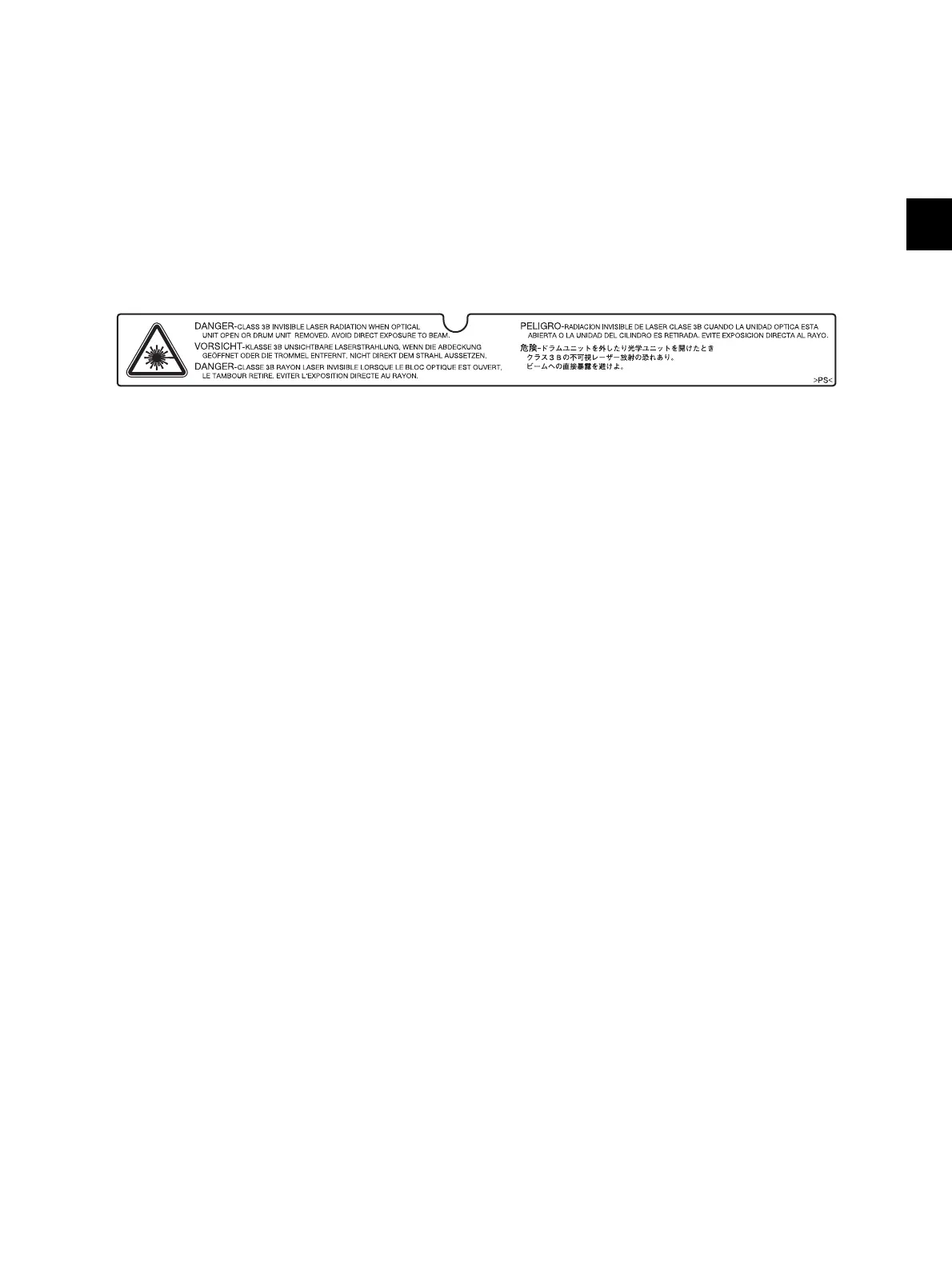3
© 2011 - 2015 TOSHIBA TEC CORPORATION All rights reserved e-STUDIO5540C/6540C/6550C/5560C/6560C/6570C
OUTLINE OF THE MACHINE
3 - 67
3.10.2 Laser precautions
- Laser precautions
A laser diode is used for this equipment and radiates an invisible laser beam.
Since it is not visible, be extremely careful when handling the laser optical unit components,
performing operations or adjusting the laser beam. Also never perform the procedure with other
than the specified manuals because you could be exposed to the laser radiation.
The laser optical unit is completely sealed with a protective cover. As long as only the operations
of specified manuals are performed, the laser beam is not leaked and you are in no danger of
being exposed to laser radiation.
The following cautionary label for the laser is attached to the frame which you can see when
opening the front lower cover.
Fig. 3-39
Cautions:
- Avoid expose to laser beam during service. This equipment uses a laser diode. Be sure not to
expose your eyes to the laser beam. Do not insert reflecting parts or tools such as a screwdriver
on the laser beam path. Remove all reflecting metals such as watches, rings, etc. before starting
service.
- When servicing the equipment with the power turned ON, be sure not to touch live sections and
rotating/operating sections. Avoid exposing your eyes to laser beam.
- During servicing, be sure to check the rating plate and cautionary labels such as “Unplug the
power cable during service”, “CAUTION. HOT”, “CAUTION. HIGH VOLTAGE”, “CAUTION.
LASER BEAM”, etc. to see if there is any dirt on their surface and if they are properly stuck to the
equipment.
