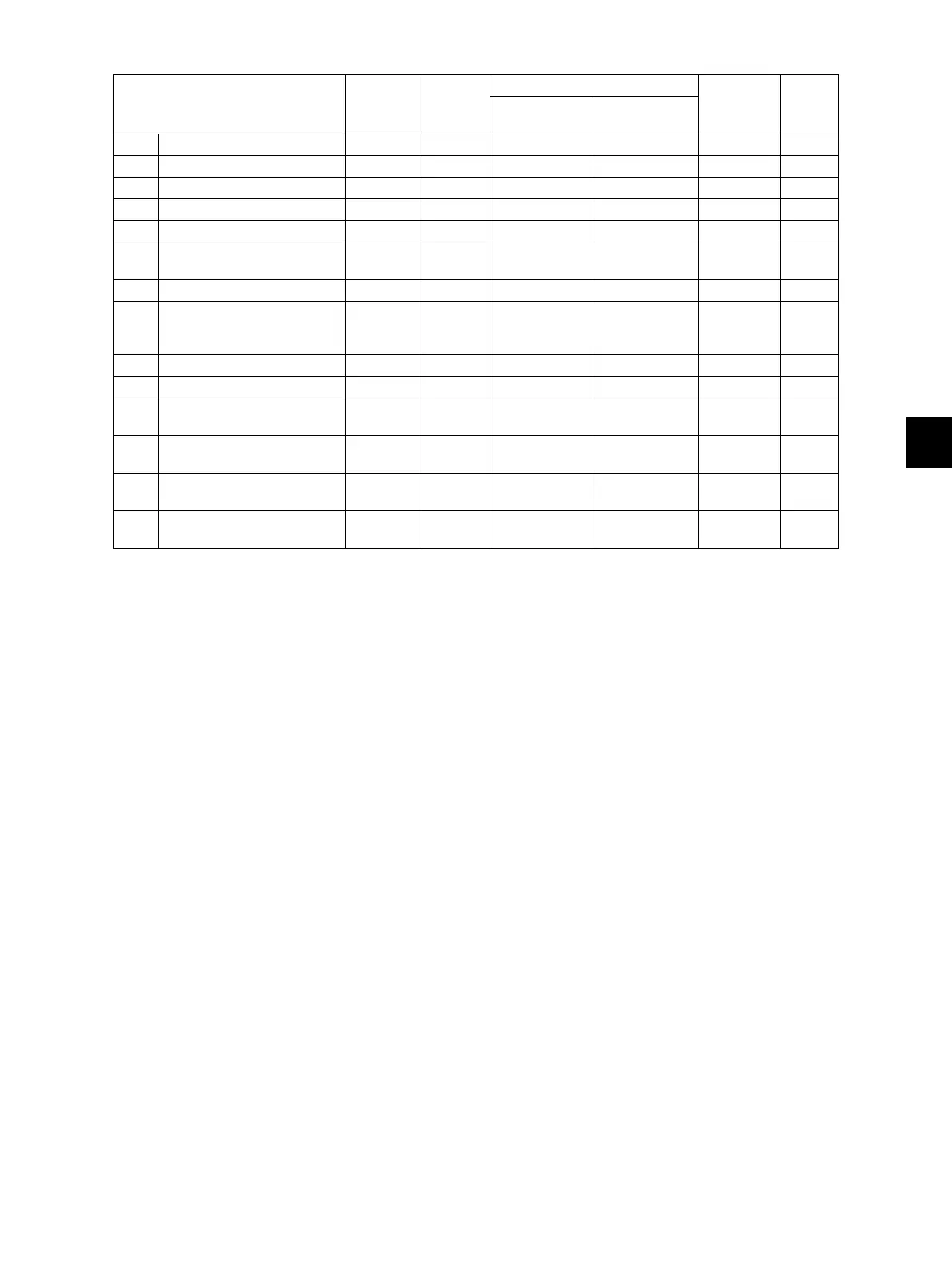7
© 2011 - 2015 TOSHIBA TEC CORPORATION All rights reserved e-STUDIO5540C/6540C/6550C/5560C/6560C/6570C
PREVENTIVE MAINTENANCE (PM)
7 - 47
* B6: Drive gear
Apply some white grease (Molykote EM-30L) to the teeth of gears and shafts of the drive gears.
Notes:
Make sure that oil is not running over or scattered around as the gear is rotated coming into the
clutch after applying molykote to the gear which is located near the clutch. The quantity of
molykote should be smaller than that to be applied to the other parts.
Items to check Cleaning
Lubrica
tion/
Coating
Replacement
Operation
check
Parts
list
<P-I>
(x 1,000
sheets)
(x 1,000 drive
counts)
B1 Pickup roller 200 - 11-36
B2 Feed roller 200 - 11-36
B3 Separation roller 200 - 11-35
B4 Transport roller A R3 R3 11-22
B5 Paper guide B
B6 Drive gear
(tooth face and shaft)
W1
B7 GCB bushing bearing L
B8 One side of the plastic
bushing to which the shaft
is inserted
W1
B9 Registration roller (metal) A R3 R3 10-1
B10 Sensor section A
B11 Pickup roller
(Tandem LCF)
400 - 11-36
B12 Feed roller
(Tandem LCF)
400 - 11-36
B13 Separation roller
(Tandem LCF)
400 - 11-35
B14 Transport roller
(Tandem LCF)
AR3R311-22
