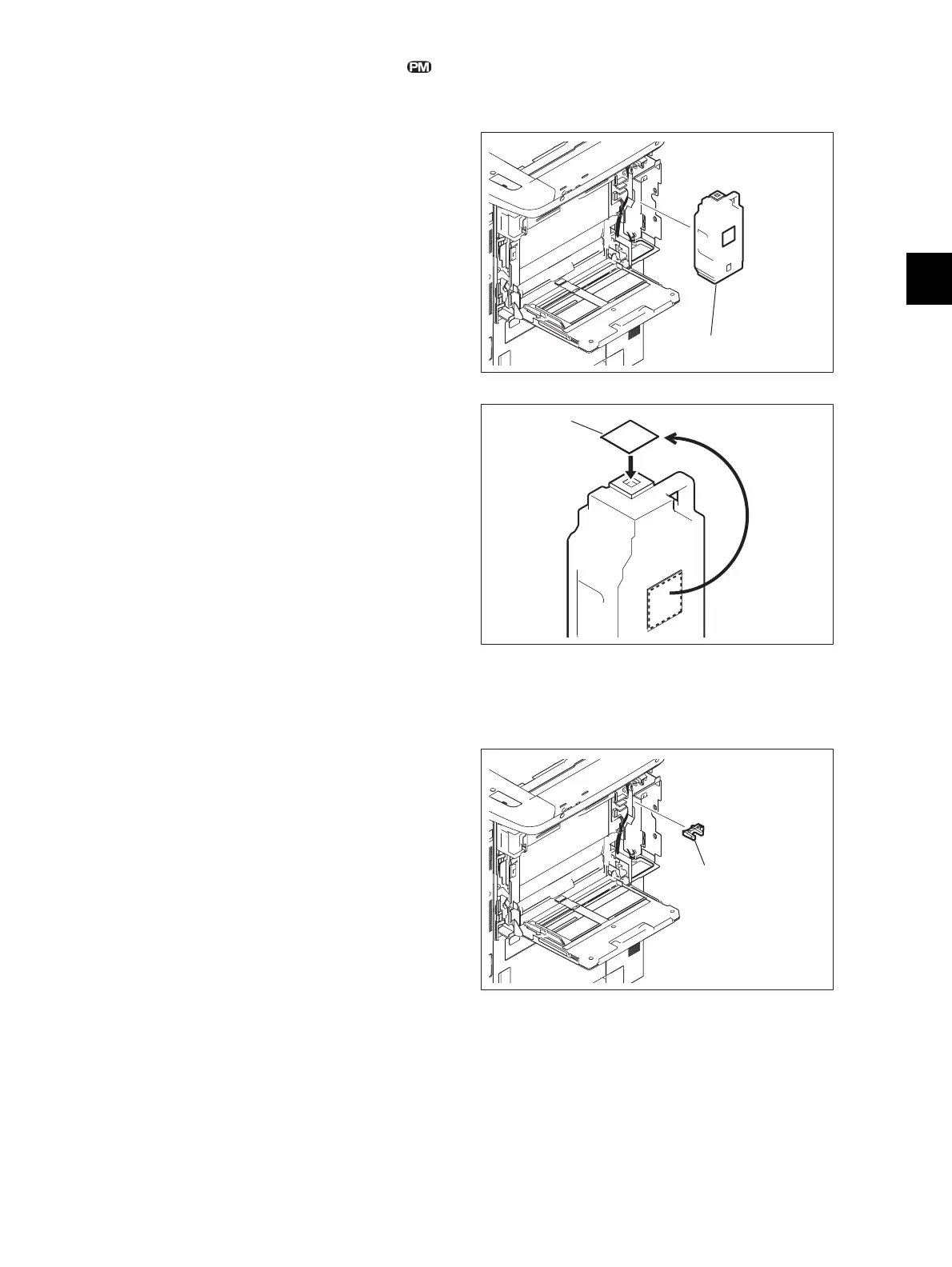4
© 2011 - 2015 TOSHIBA TEC CORPORATION All rights reserved e-STUDIO5540C/6540C/6550C/5560C/6560C/6570C
DISASSEMBLY and REPLACEMENT
4 - 159
4.7.19 TRU waste toner box
The replacement of TRU waste toner box is per 2PM. Ensure replacement is per 2PM.
4.7.20 TRU waste toner amount detection sensor (S17)
(1) Take off the duplexing unit rear cover.
P. 4-5"4.1.14 Duplexing unit rear cover"
(2) Take out the TRU waste toner box.
Notes:
When replacing the TRU waste toner box, if
the waste toner amount detection sensor is
dirty, clean it.
Fig. 4-465
(3) Seal the opening of the TRU waste toner
box.
Fig. 4-466
(1) Take off the TRU waste toner box.
P. 4-159"4.7.19 TRU waste toner box"
(2) Disconnect 1 connector and release 3
latches. Then take off the TRU waste toner
amount detection sensor.
Fig. 4-467
TRU waste toner
amount detection sensor
