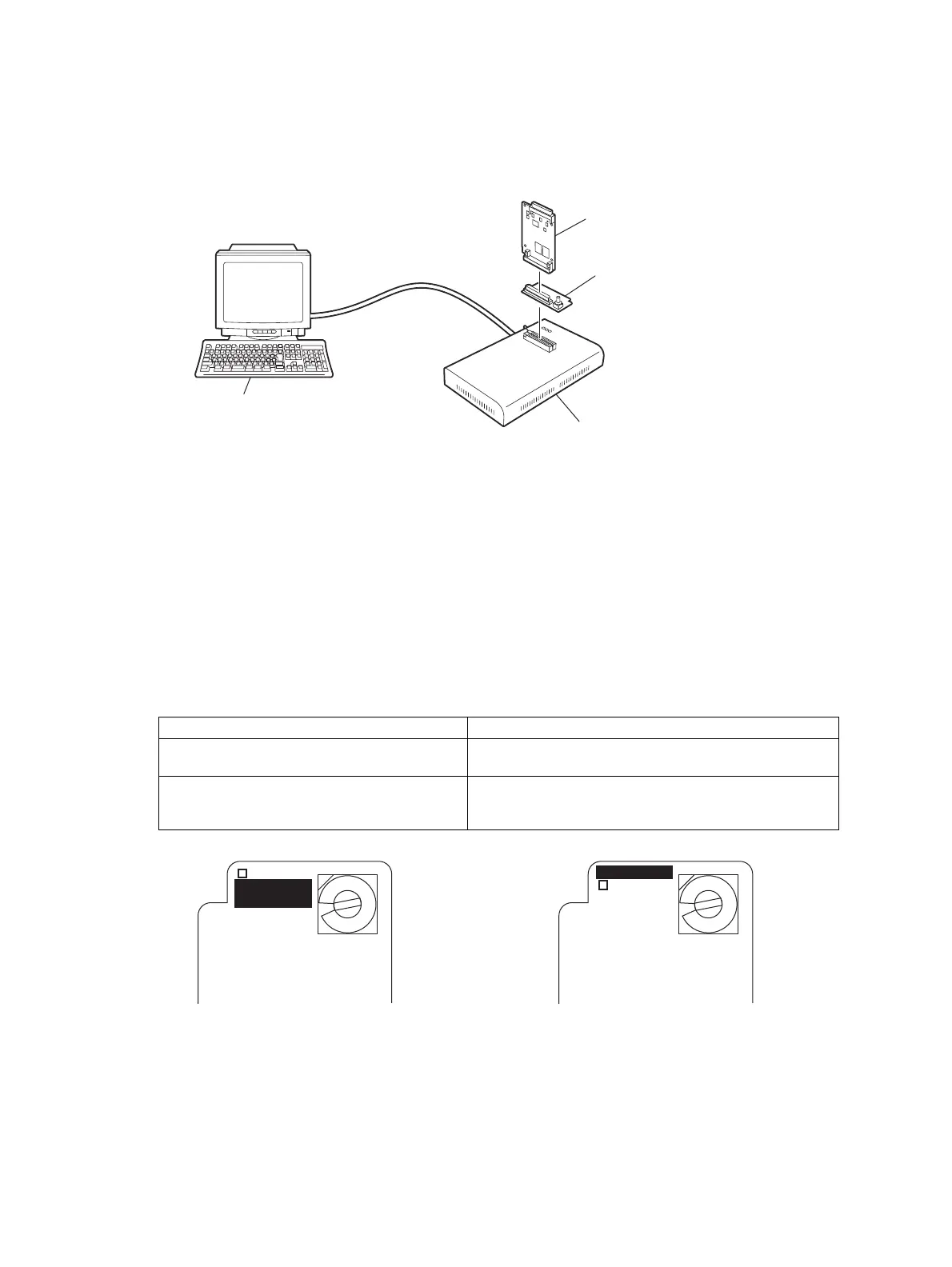e-STUDIO5540C/6540C/6550C/5560C/6560C/6570C © 2011 - 2015 TOSHIBA TEC CORPORATION All rights reserved
FIRMWARE UPDATING
11 - 24
11.3.1 Writing the data to the download jig (PWA-DWNLD-350-JIG1)
The download jig (PWA-DWNLD-350-JIG) is the jig in which the Flash ROM is mounted on the board
directly. The ROM writer adapter (PWA-DL-ADP-350) is required to write data to these Flash ROMs.
Connect the download jig with the ROM writer via ROM writer adapter to write data. For the procedure
to write data, refer to the download procedure, instruction manual of each ROM writer, or others.
Fig.11-15
[1] PC
[2] Download jig (PWA-DWNLD-350-JIG1)
[3] ROM writer adapter (PWA-DL-ADP-350)
[4] ROM writer
Notes:
There are two types of the ROM writer adapter. Use the proper one according to the ROM writer
to be used. Applicable type of the adapter for the ROM writer can be confirmed by the model
name indicated on the board. Confirm that the adapter is available for the ROM writer to be used
before connecting them. If an unapplied adapter is connected, the application of the ROM writer
judges it as an error and writing the data cannot be implemented. Applicable combinations of the
ROM writer and adapter are as follows.
ROM writer ROM writer adapter
Minato Electronics MODEL 1881XP/1881UXP
(or equivalent)
PWA-DL-ADP-350-1881 (model 1881)
Minato Electronics MODEL 1893/1895/1931/
1940
(or equivalent)
PWA-DL-ADP-350-1931 (model 1931)
Fig.11-16 Fig.11-17
[1]
[2]
[4]
[3]
model 1881
[
PWA-DL-ADP-350-1881
]
model 1931
(
LV650
)
[
PWA-DL-ADP-350-1931
]
