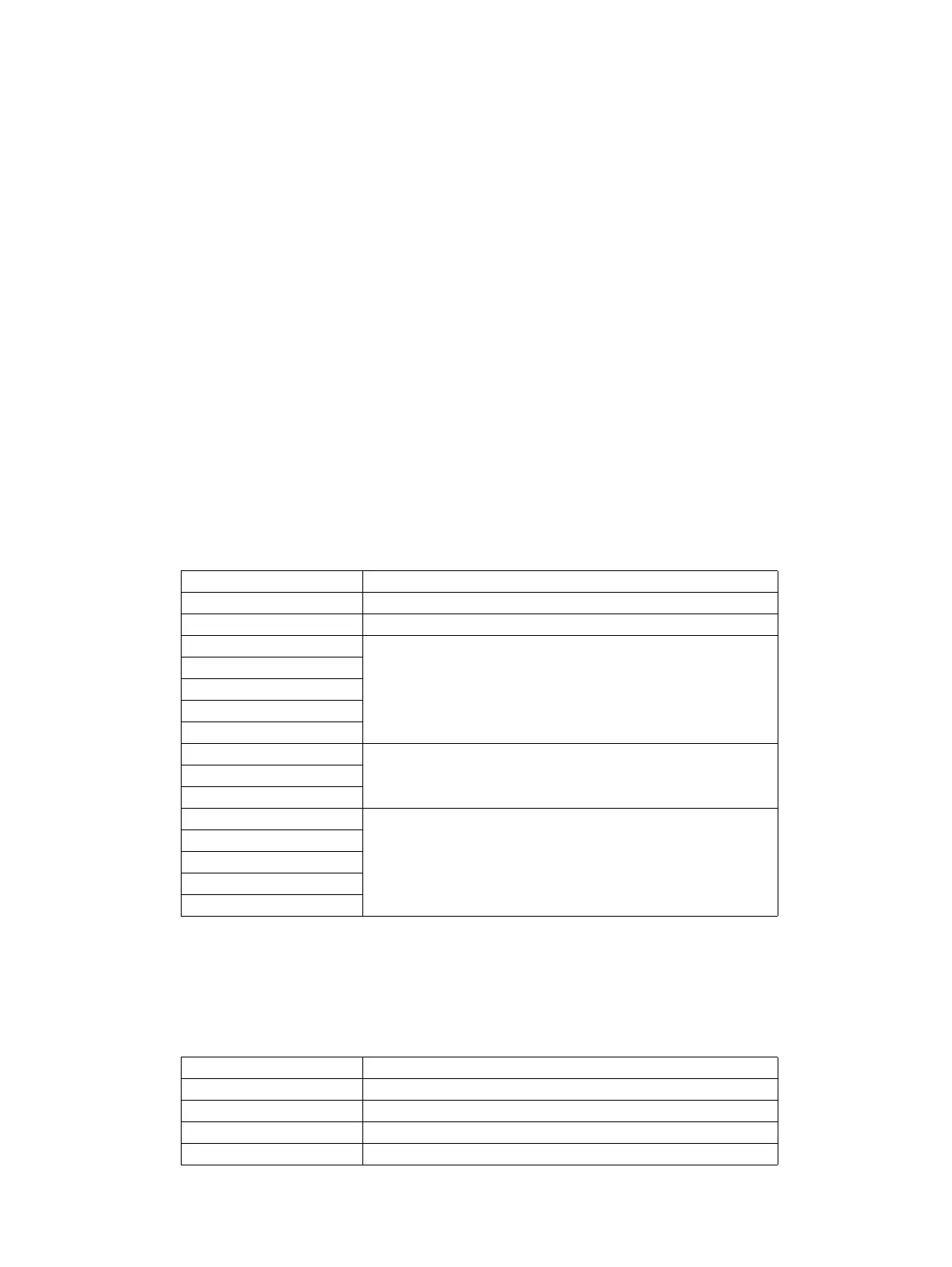e-STUDIO5540C/6540C/6550C/5560C/6560C/6570C © 2011 - 2015 TOSHIBA TEC CORPORATION All rights reserved
REMOTE SERVICE
10 - 2
10.1.2 Setting Item
To enable Auto Supply Order, the following settings are required.
Notes:
When selecting E-mail to place an order, it is required that sending and receiving E-mails are
available. Confirm the details to the administrator.
(1) Self-diagnosis (08) Setting
As the default setting, the Auto Supply Order setting screen is not displayed on the touch panel.
To display it, switching the Valid/Invalid setting (08-9783) is required.
0: Valid (FAX/Internet FAX)
1: Valid (FAX/Internet FAX/HTTP)*
2: Invalid (Default)
When changing the setting value from “2” (default) to “0”, the Auto Supply Order setting screen is
displayed. (* HTTP has not been supported yet.)
(2) Touch Panel Setting
Each item is set from the Auto Supply Order screen on the touch panel.
Entering the password and customer information is required because the setting is made from
the ADMIN screen. Setting it with the administrator is a must.
• Basic setting
[ADMIN] > [SERVICE] > [SUPPLY ORDER SETUP] > [ORDER INFORMATION]
*1 HTTP has not been supported yet.
*2 Even when “FAX” is selected, the order is not placed without entering the FAX number.
*3 Even when “MAIL” is selected, the order is not placed without entering the E-mail address.
• Detailed setting for the order
[ADMIN] > [SERVICE] > [SUPPLY ORDER SETUP] > [TONER ORDERING]
AUTO SUPPLY ORDER Ordered by: [FAX], [MAIL], [HTTP] (*1)
FAX NUMBER FAX number of supplier (*2)
E-MAIL E-mail address of supplier (*3)
CUSTOMER Customer information
NAME
TEL NUMBER
E-MAIL
ADDRESS
SUPPLIER Supplier information
NAME
ADDRESS
SERVICE TECNICIAN Service technician information
NUMBER
NAME
TEL NUMBER
E-MAIL
***** TONER ORDER Order information (TONER /USED TONER CONTAINER)
PART NUMBER Part number to be ordered
CONDITIOIN The number of conditions (*)
QUANTITY The quantity to be ordered
AUTO ORDER ON/OFF setting of order for each part
