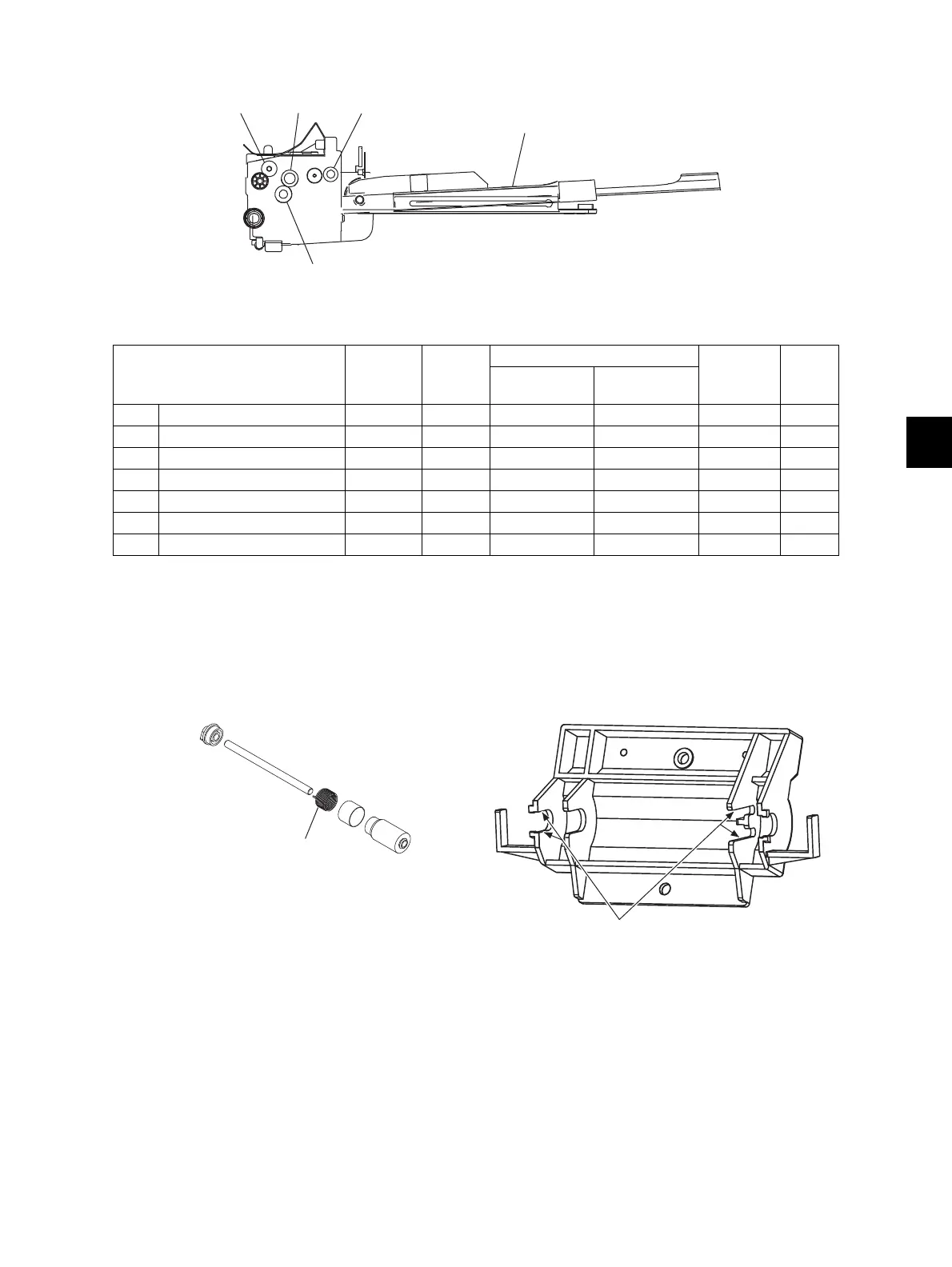7
© 2011 - 2015 TOSHIBA TEC CORPORATION All rights reserved e-STUDIO5540C/6540C/6550C/5560C/6560C/6570C
PREVENTIVE MAINTENANCE (PM)
7 - 49
7.7.4 Bypass feed unit
Fig. 7-52
* D3: Separation roller
Apply an even coat of grease (Alvania No.2) to all round the inside of the spring.
When replacing the separation roller, apply 1 rice-sized grain of white grease (Molykote HP-300)
on the places of the holder shown in the figure (4 places).
Notes:
Make sure that the grease does not adhere to the roller surface. Wipe it off with alcohol if
adhered.
Items to check Cleaning
Lubrica
tion/
Coating
Replacement
Operation
check
Parts
list
<P-I>
(x 1,000
sheets)
(x 1,000 drive
counts)
D1 Pickup roller 100 - 15-15
D2 Feed roller 100 - 15-10
D3 Separation roller AV, W2 100 - 16-43
D4 Bypass tray B 17-5
D5 Drive gear (shaft) W1
D6 GCB bushing bearing L
D7 Transport roller A R3 R3 15-8
Fig. 7-53
Fig. 7-54
D4
D1
D3
D2
D7
Apply grease on the
inner surface
