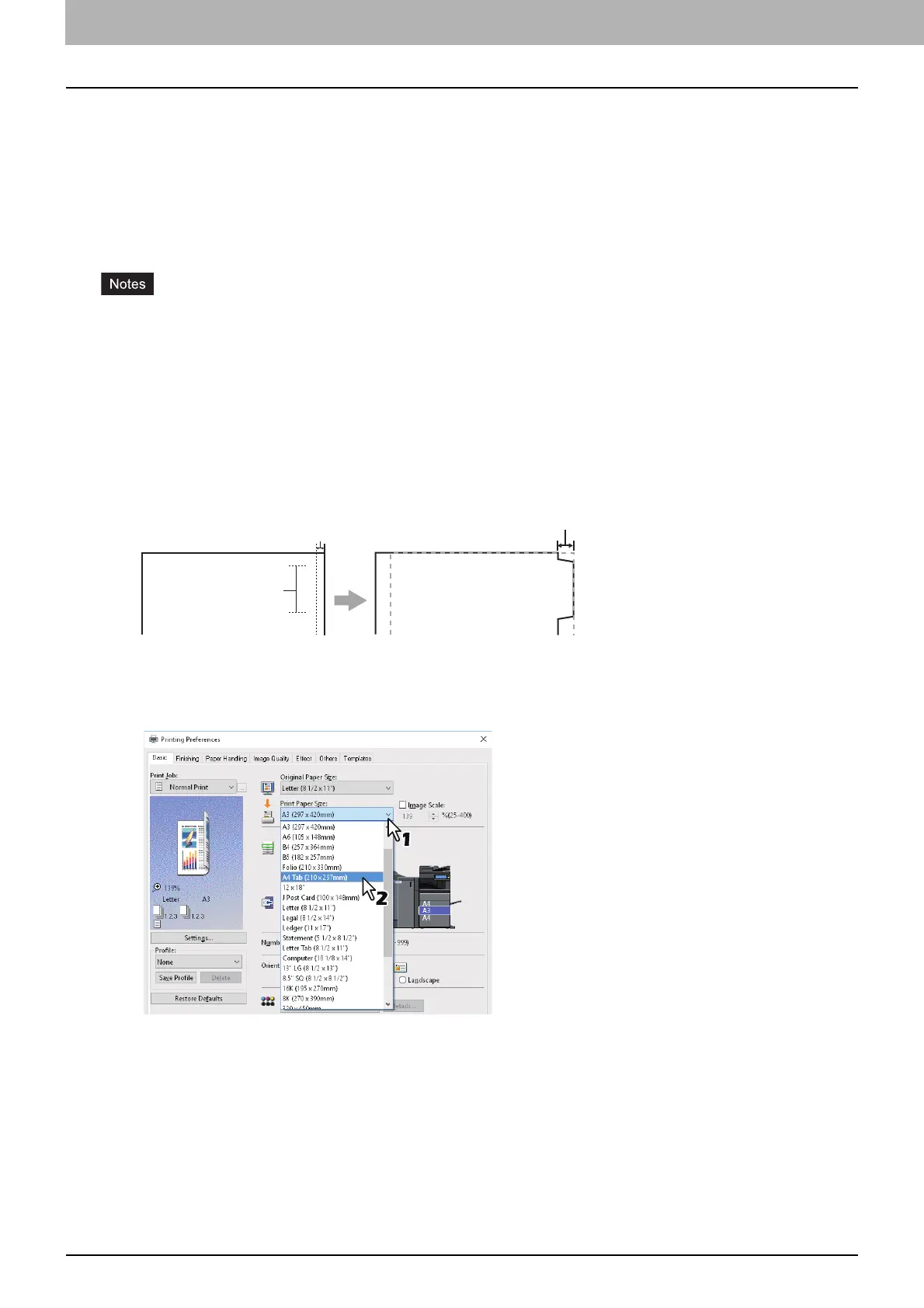2.PRINTING FROM WINDOWS APPLICATIONS
22 Setting the Paper and Reproduction Ratio
Using various types of paper
The procedure below is for print jobs that require precautions before you load the paper.
P.22 “Printing on tab paper”
P.24 “Registering a Custom Paper Size and Printing”
Printing on tab paper
You can print on the tab extension of tab paper.
You can only print on Letter-sized or A4-sized paper.
If a misprint occurs while printing multiple tab pages, dirt may adhere to the back of the paper. To avoid this, print
tab paper as a separate job for each page so that this equipment performs cleaning before printing the next sheet.
Note that tab paper may be caught in the exit of the inner tray because there is no roller to eject the tab extension.
Remove the tab paper before printing the next job.
1
Create a Letter sized or A4 sized document and place the text or object on the tab extension on
the right of the document as described below.
Place the text at a height that fits exactly into the tab extension.
The margin between the shifted text and the right edge of the tab extension must have a space of at least 0.17
inches (4.2 mm). Enter the same value in [Tab Extension] and [Image Shift Width].
2
Display the [Basic] tab menu from printer driver properties, select the document size in [Original
Paper Size] and either [Letter Tab] or [A4 Tab] (according to the document size) in [Print Paper
Size].
Tab Te x t
Document Printed Image
Tab Te x t
Width of Tab Extension = Image Shift Margin
At least 0.17" or 4.2 mm
Must exactly
fit the tab extension
