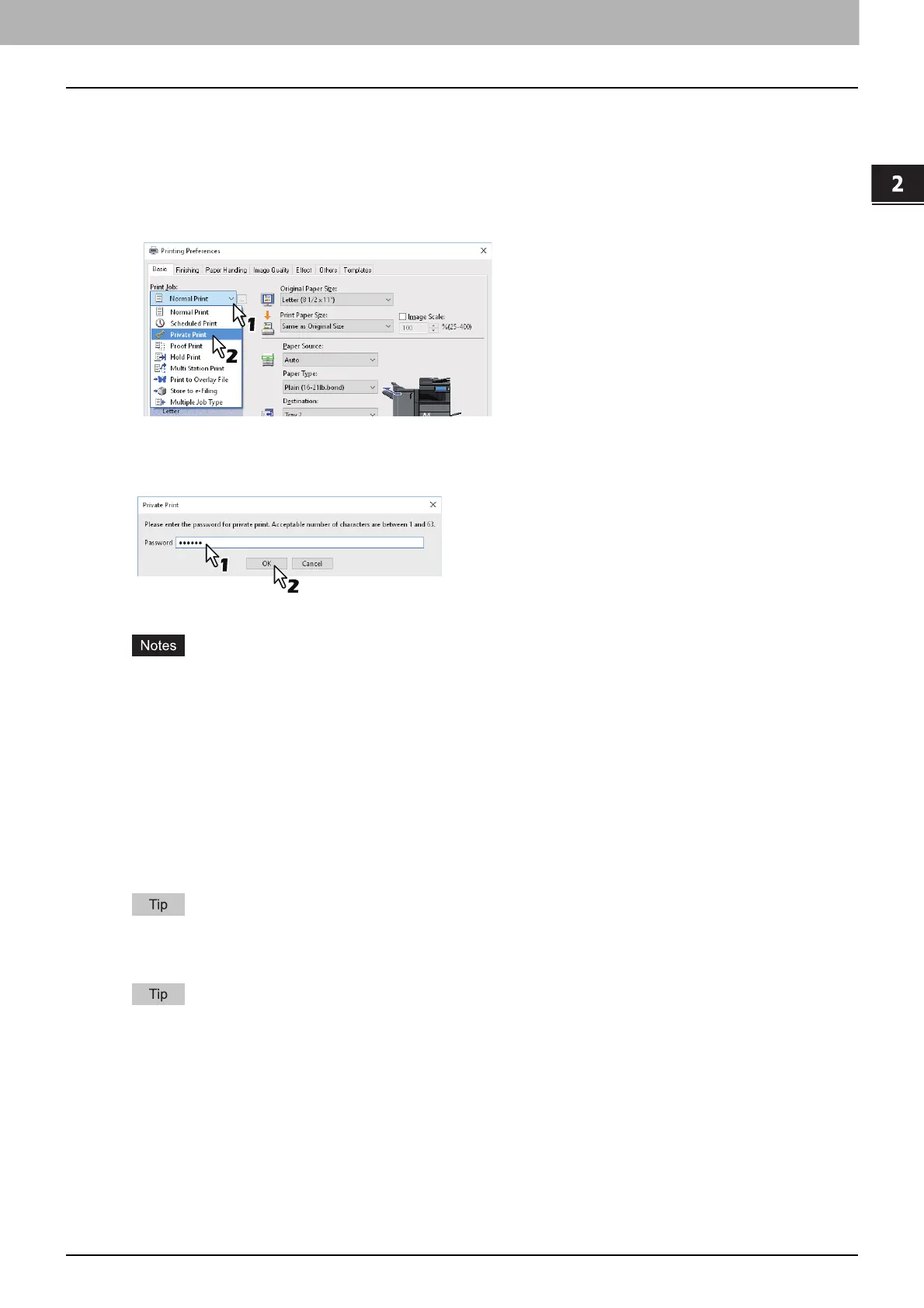2.PRINTING FROM WINDOWS APPLICATIONS
Outputting a Job Saved to the Equipment 57
PRINTING FROM WINDOWS APPLICATIONS
Printing confidential documents (Private Print)
Sets a password for the print job, and holds the job until you print from the touch panel.
Use this when printing confidential documents that you do not want to be viewed by a third party.
1
Display the [Basic] tab menu.
2
Select [Private Print] from [Print Job].
3
Click [...] on the right of [Print Job].
4
Enter a password, and then click [OK].
The job is stored in this equipment as a Private Print job.
The password must be between 1 and 63 characters. Enter a password using alphanumeric characters and
symbols (ASCII characters between 0x21 to 0x7E) in [Password].
When you enter this password on the touch panel display, confidential documents are printed. If you forget
the password, you will not be able to print.
5
Set other printing functions as needed, and then click [OK].
6
Click [Print] or [OK] to send the job.
The print job is stored in the Private Print job list in the touch panel display.
7
Press [Print] on the Home screen on the touch panel.
8
Select [PRIVATE].
If the private print job list is not displayed, select [PRIVATE] from the job types.
9
Select the user name, and then press [OK].
When you enter a nickname in [User name (Alias)] on the [Others] tab, and send the job to the equipment, the
nickname is displayed in the Private Print job list. If not, the user name used to log in to your computer is
displayed in the Private Print job list.
