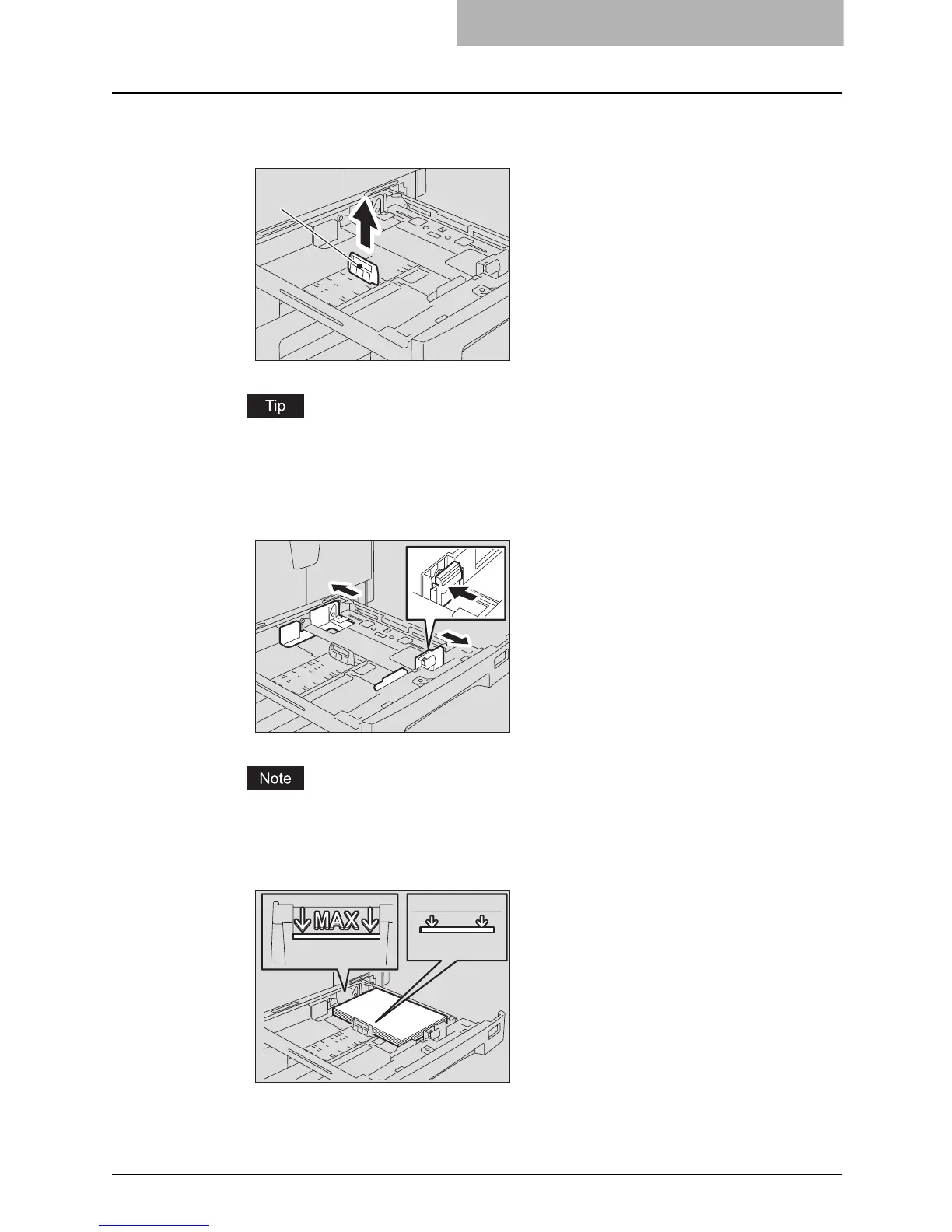Preparation 2 - Placing Copy Paper 41
4
Pull out the trailing guide (A), and then reinstall the guide at the
position of the desired paper size.
The paper size is indicated on the bottom inner surface of the drawer.
5
While pushing the green knob of the side guides fully, widen the
gap between them.
Widen the gap with both hands.
6
Place paper in the drawer.
A
