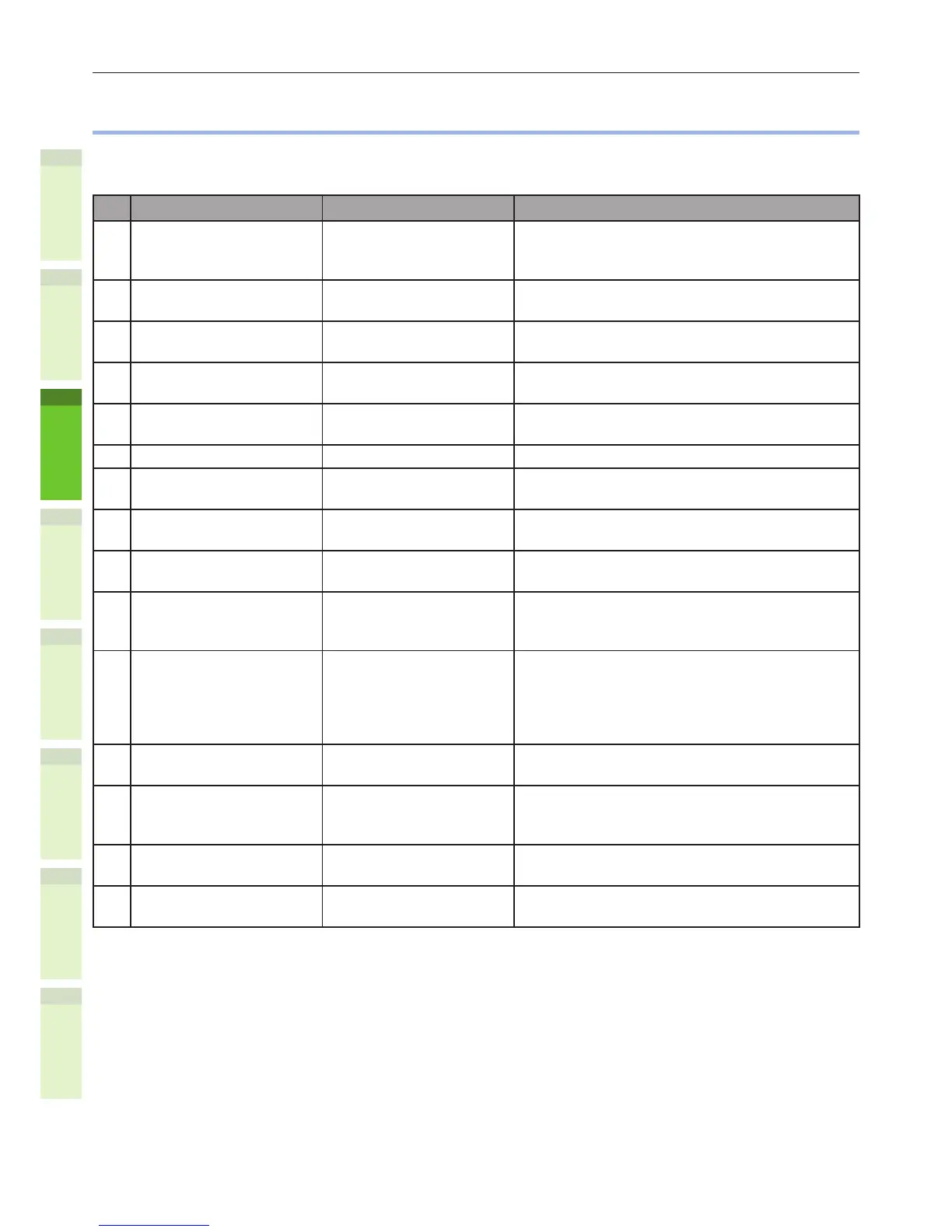- 32 -
About the option
1
2
4
5
6
3
•
About the option
The following options are sold separately, and upgrade the performance of the equipment if installed.
For details, contact your dealer.
Option name Model name Description
1 Large Capacity Feeder KD-1040 This feeder enables you to feed up to 2000
sheets (80 g/m
2
or 20 lb. Bond) of A4 or LT
paper.
2 Paper Feed Unit MY-1046 Up to three drawer units can be added to the
machine.
3 Caster GR-1170 The caster unit to set the machine on it. The
anti-tip feet are attached to it.
4 Spacer GR-1160 The spacer adjusts the height of the
machine.
5 Inner Finisher MJ-1038 This nisher enables sort/group nishing and
stapling.
6 Ofine Stapler MJ-1039 This stapler is optional.
7 FAX Unit GD-1340 This is a unit for using the machine as a Fax
machine.
8 Wireless LAN Module GN-1060 This module enables the machine to be used
in a wireless LAN environment.
9 Antenna GN-3010 This is used when the Wireless LAN Module is
installed.
10 e-BRIDGE ID Gate KP-2004, KP-2005 You can log in and use the equipment simply
by holding the IC card over the e-BRIDGE ID
Gate.
11 Data Overwrite Enabler GP-1070 This is an enabler to erase the data stored
temporarily when copying, printing,
scanning, faxing, Internet Fax or network
Fax is performed. It overwrites temporarily
stored data with random data.
12 IPsec Enabler GP-1080 This enables the IPsec function in this
machine.
13 Unicode Font Enabler GS-1007 This enables printing from the SAP
environment using Unicode font with this
equipment.
14 Meta Scan Enabler GS-1010 This enables the Meta Scan function in this
machine.
15 External Interface
Enabler
GS-1020 This enables the EWB function in this
machine.
