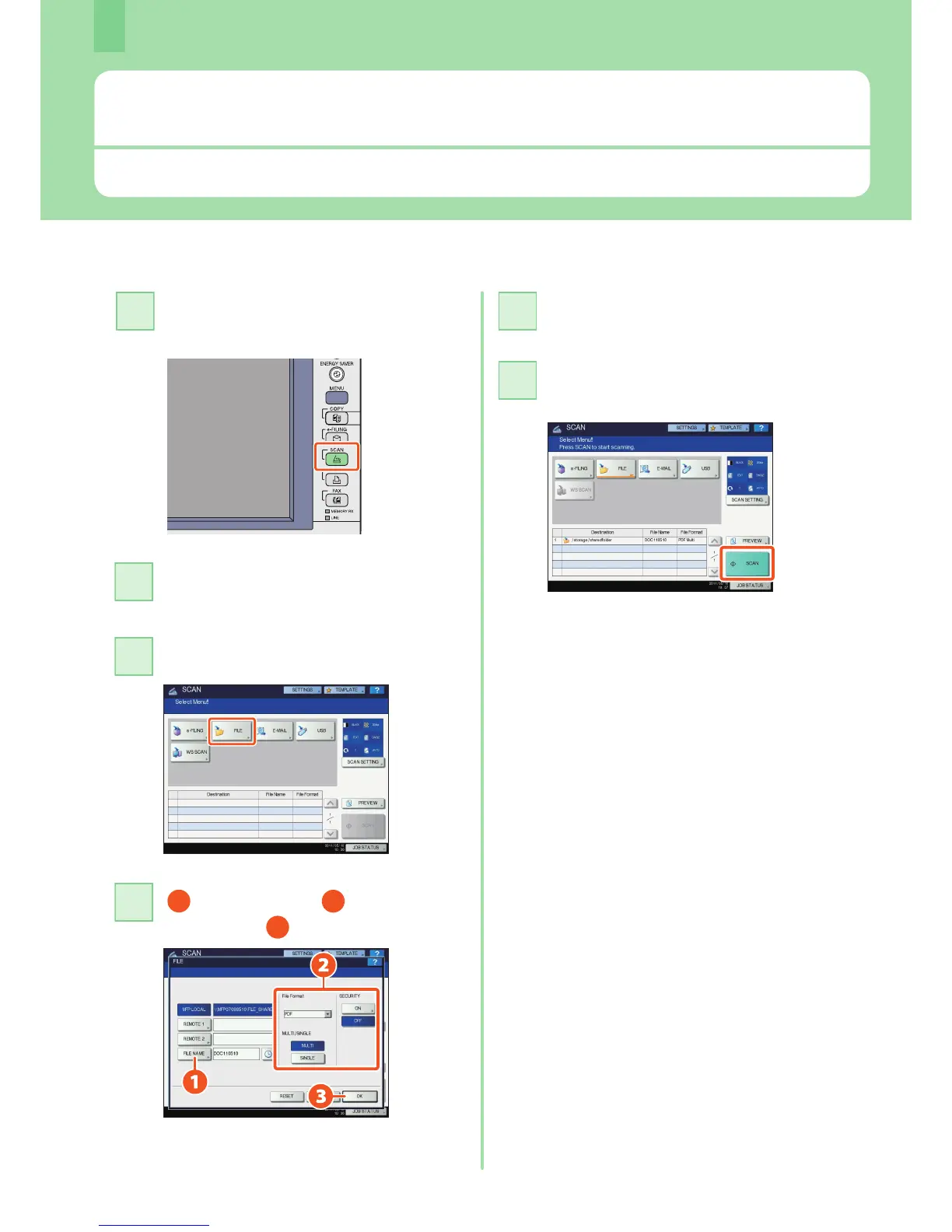Chapter 2 BASIC OPERATION
28
Basic Scanning Operation
How to store the scanned data in a shared folder and store these data in a Windows computer is described as follows.
Press the [SCAN] button on the control
panel.
1
Press [FILE] on the touch panel.
3
Storing the scanned data in a shared folder
Press [SCAN] on the touch panel.
Scanning starts.
