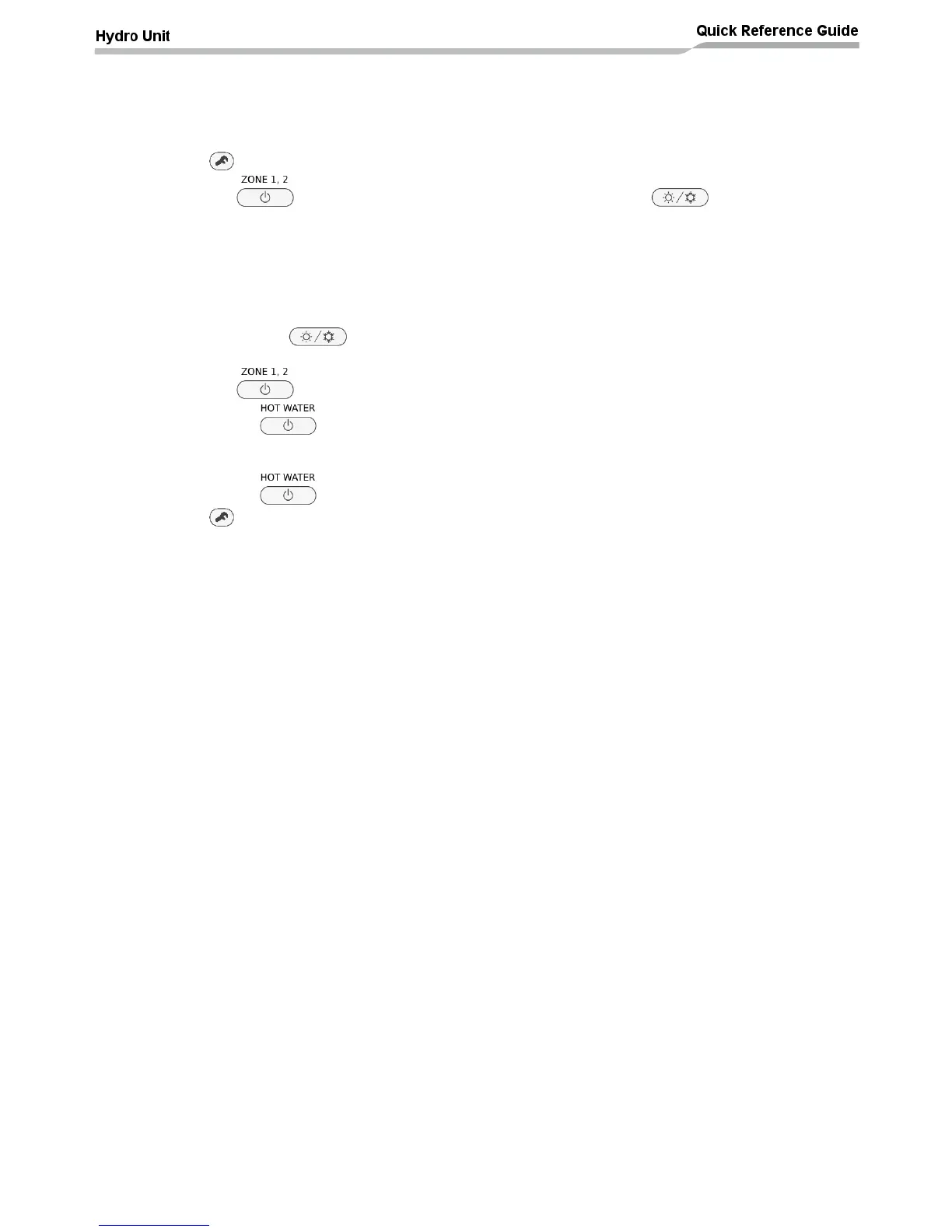Test Run
Once you have competed the installation and system configuration conduct a test run (see below). Since the
protection setting is disabled in the TEST mode, do not continue a test run longer than 10 minutes.
• Press the TEST button on the remote controller. An indication “TEST” appears on the remote controller.
• Press the ZONE1, 2 button and select “heating” with the OPERATE MODE button.
The pump is activated in 30 seconds.
If air is not released completely, the flow switch is activated to stop operation. Release air again according to the
piping procedure. Little air bite is discharged from the purge valve.
• Check that the air bite sound disappears.
• Check that the hydraulic pressure has become the predetermined pressure 0.1 to 0.2 MPa (1 to 2 bar). If the
hydraulic pressure is insufficient, replenish water.
• Heating operation starts. Check that the hydro unit starts heating.
• Press the OPERATE MODE button and select “cooling.”
• Cooling operation starts. Check that the hydro unit starts cooling and that the floor heating system is not cooled.
• Press the ZONE1, 2 button to stop operation.
• Press the HOT WATER button to start hot water supply operation.
• Check that there is no air bite.
• Check that hot water is present at the connection port of the hot water cylinder.
• Press the HOT WATER button to stop the hot water supply operation.
• Press the TEST button to exit the test mode.
