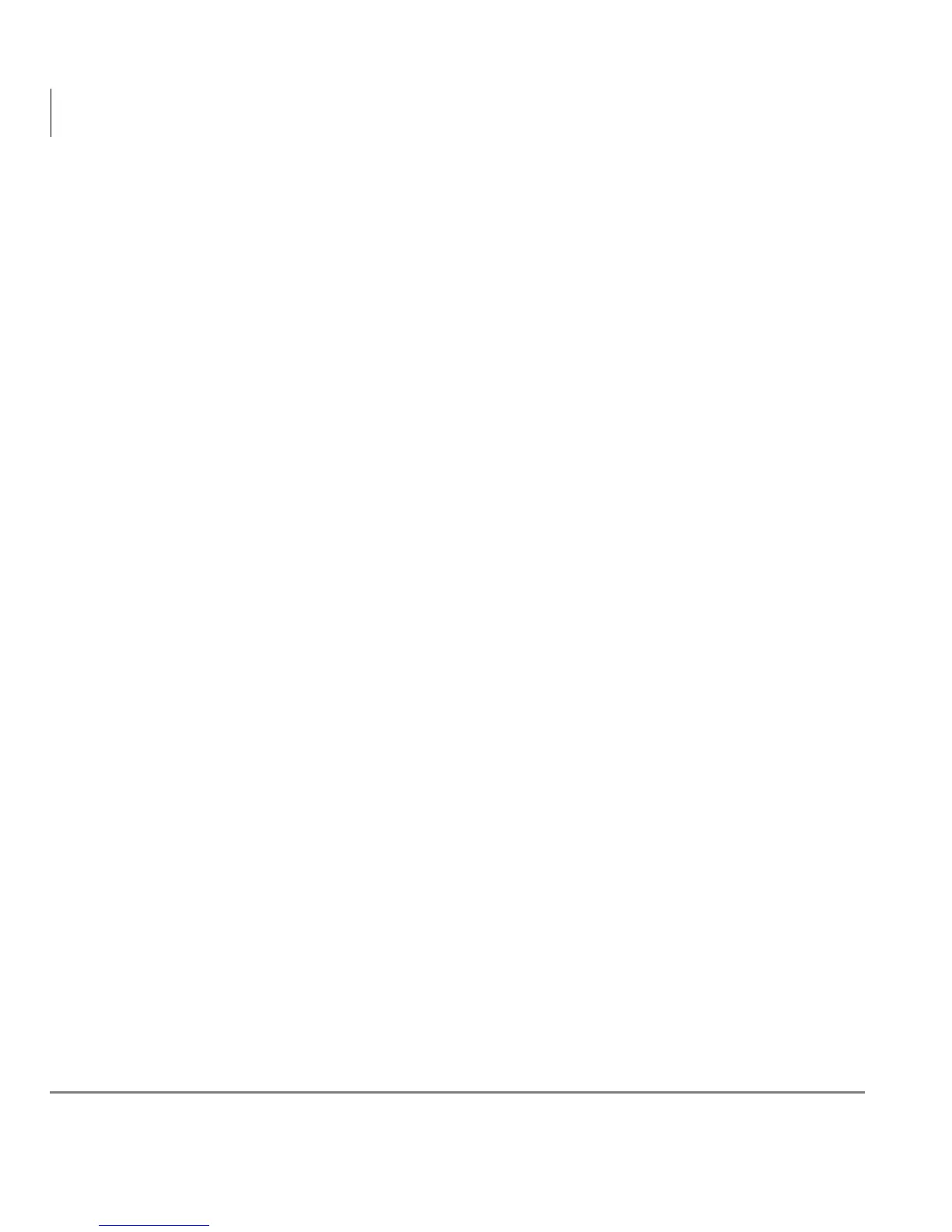Contents
Chapter 3 – SoftIPT
ii Strata CIX IP5000-series Telephone UG 10/08
Ring Tones.........................................................................................................................17
Dial Pad and Button Beeps.............................................................................................18
Speakerphone/Microphone Sensitivity Adjustment.......................................................19
Telephone Terminology.....................................................................................................20
Making a Call.....................................................................................................................21
Handset ...........................................................................................................................21
Spkr Button.....................................................................................................................21
Hot Dialling....................................................................................................................21
Dial Directory.................................................................................................................22
Answering a Call................................................................................................................23
Handset ...........................................................................................................................23
Speaker ...........................................................................................................................23
Handsfree Answerback...................................................................................................23
On a Call ............................................................................................................................24
Switching Between Handset and Speakerphone.............................................................24
Microphone (Mic/Mute) Button .....................................................................................24
Hold ................................................................................................................................24
Message Waiting................................................................................................................26
Responding to a Lit Msg LED........................................................................................26
Turning On/Off MW LED on Another Extension..........................................................27
LED Indicator Details.....................................................................................................28
Chapter 3 – SoftIPT
SoftIPT Icons..................................................................................................................30
PDA ................................................................................................................................30
Fixed Buttons..................................................................................................................30
Flexible Buttons..............................................................................................................31
Liquid Crystal Display....................................................................................................31
Basic SoftIPT Functions ....................................................................................................32
Start the SoftIPT .............................................................................................................32
Making a Call .................................................................................................................32
Switching a Call to Your Headset ..................................................................................32
Creating a Directory .......................................................................................................33
Using the Directory to Call.............................................................................................33