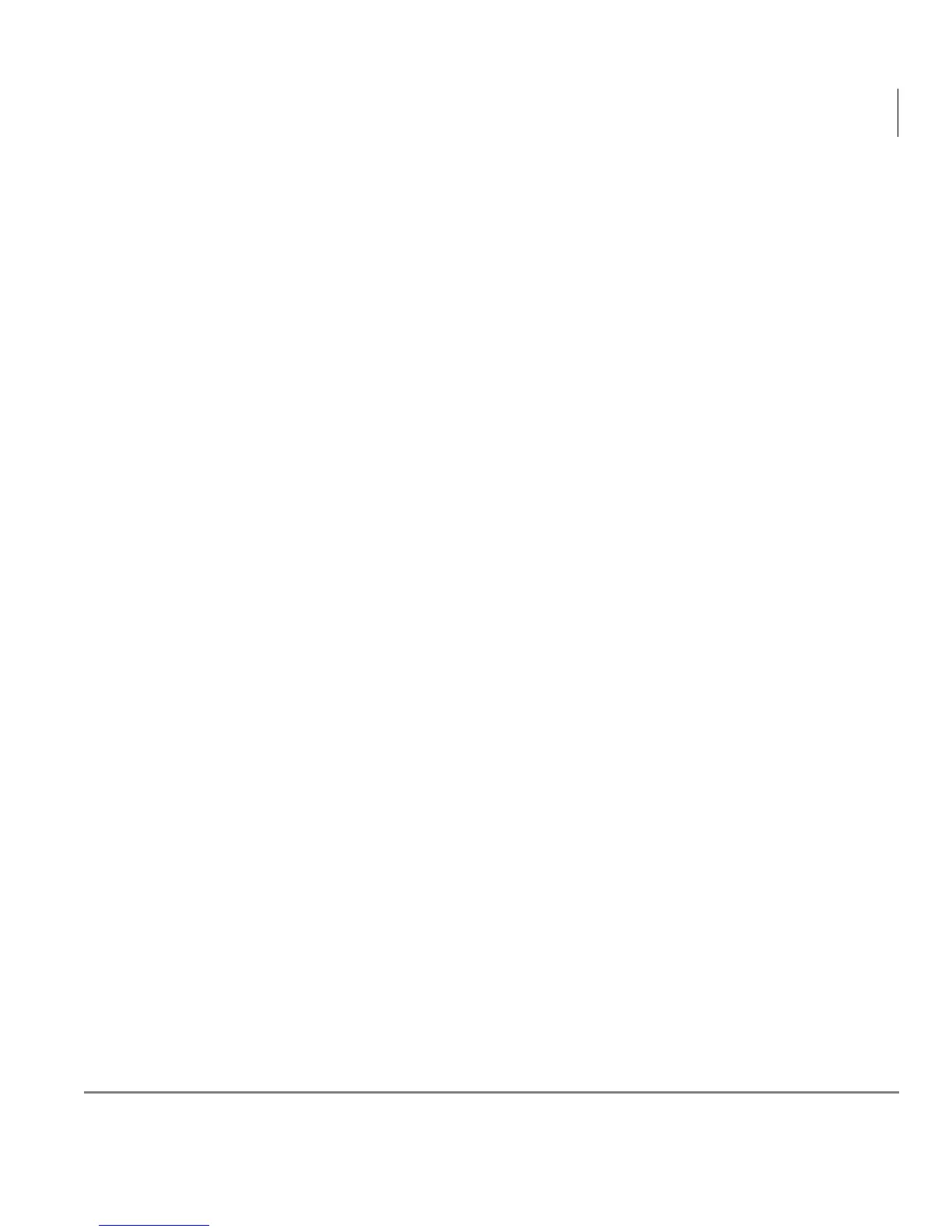Contents
Chapter 4 – Feature Operations
Strata CIX IP5000-series Telephone UG 10/08 iii
Labeling Feature Buttons................................................................................................34
Chapter 4 – Feature Operations
Account Code Calls ...........................................................................................................35
Verified/Non-Verified Account Codes...........................................................................35
Forced Account Codes....................................................................................................36
Voluntary Account Codes (Verified/Non-Verified).......................................................37
Advisory Messages............................................................................................................38
Alarm Notification Button.................................................................................................39
Automatic Busy Redial......................................................................................................39
Automatic Callback ...........................................................................................................40
Background Music.............................................................................................................41
Call Forward ......................................................................................................................42
System.............................................................................................................................42
Station.............................................................................................................................42
Station Call Forward Categories.....................................................................................43
Call Forward Settings .....................................................................................................43
Station Call Forward Procedures....................................................................................44
Call Forward Examples ..................................................................................................45
Call History........................................................................................................................46
Call Park Orbits..................................................................................................................47
Call Pickup.........................................................................................................................48
Group Pickup..................................................................................................................48
Ringing, Page or Held Call Pickup.................................................................................48
Call Transfer ......................................................................................................................50
Call Waiting.......................................................................................................................51
Caller ID.............................................................................................................................52
Conference Calls................................................................................................................52
Adding Voice Mail to a Conference...............................................................................53
Supervising a Tandem Call.............................................................................................54
Conference Add/Split/Join/Drop....................................................................................54
Direct Inward System Access (DISA)...............................................................................56
Direct Station Selection Buttons (Hotline) ........................................................................56
Do Not Disturb...................................................................................................................57
Setting DND for Another Extension...............................................................................58